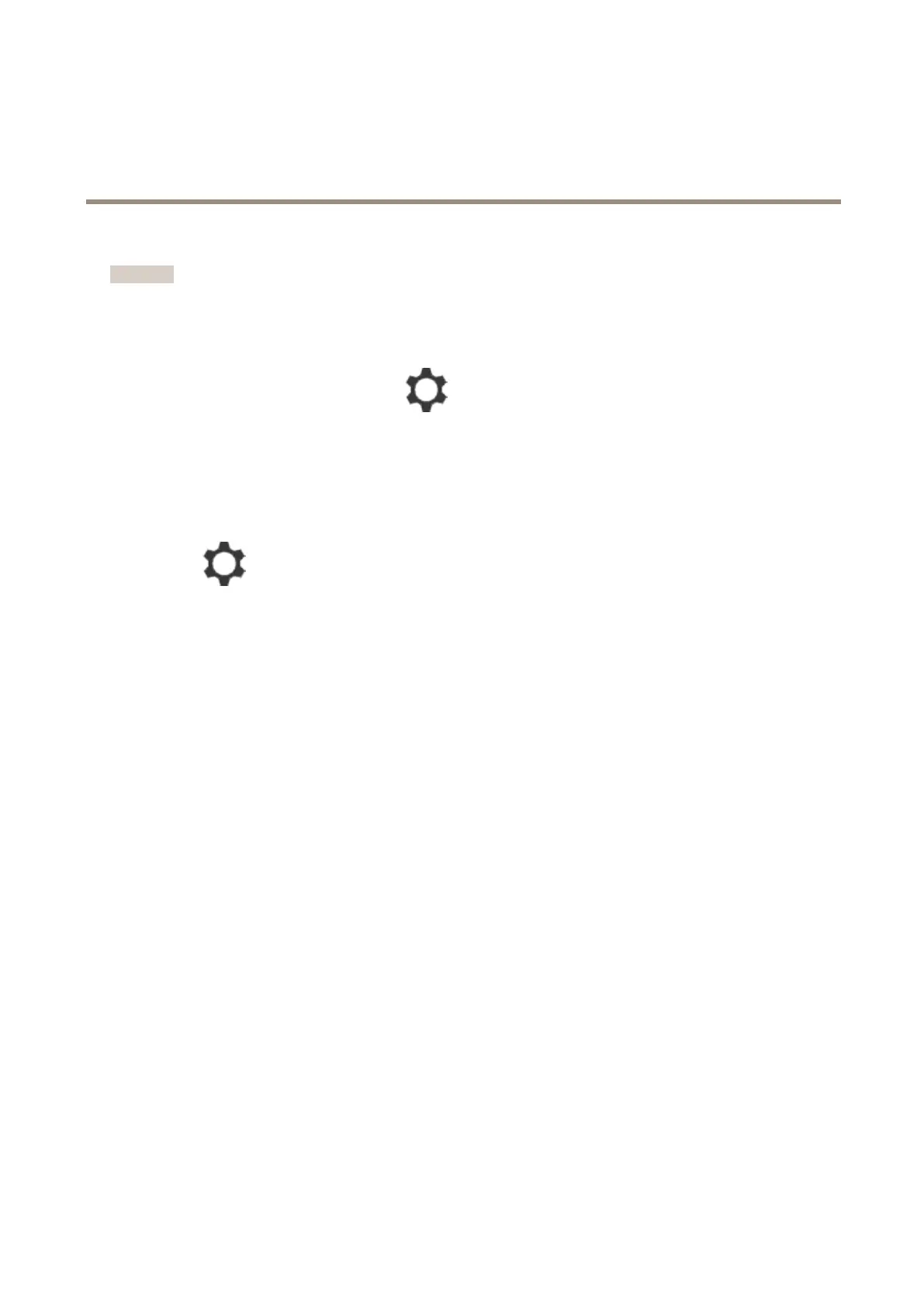How to use AXIS T8705 Network Video Decoder with your AXIS Companion
cameras
Congurestreamproles
Important
YoumusthavethesamesettingsforresolutionandframerateforthedecoderasinthesettingsfortheAXISCompanion
camers.
Checkwhichstreamprolesareavailableinyourcameras:
1.IntheAXISCompanionPCclient,clickon
andgotoCameras.
2.Select acamera,right-clickonthe“smallliveviewwindow”ofthecamera,andselectVideoQualitySettings.
3.ChecktheresolutionandframerateforHighandLowforthecameras.
Setthesamestreamprolesinthedecoder:
4.Inthedecoder´swebpage,inthetopmenu,selectVideosources.
5.Click
6.ClickStreamproles.
7.UnderHigh,setthesameresolution,codec,framerate,andcompressionasinHighfortheAXISCompanioncameras.
8.UnderMedium,Low,andSmall,setthesameresolution,codec,framerate,andcompressionasinLowforthe
AXISCompanioncameras.
9.ClickSavecamera.
10.Repeatstep1to9foreachcamera.
Conguredisplay
1.Inthetopmenu,selectDisplay.
2.GotoMultimode:
-SelectMultiviewtoshowamatrixofseveralvideostreams.
GotoView,andselecthowmanystreamstoshowinthedisplay.
-SelectSequencertoshoweachcamera,oneatatime.
GotoSequencerinterval,andselectforhowlongtodisplayeachcamera.
3.GotoVideooutput,andselecttheresolutionforthedisplay.
4.ClickSave.
3