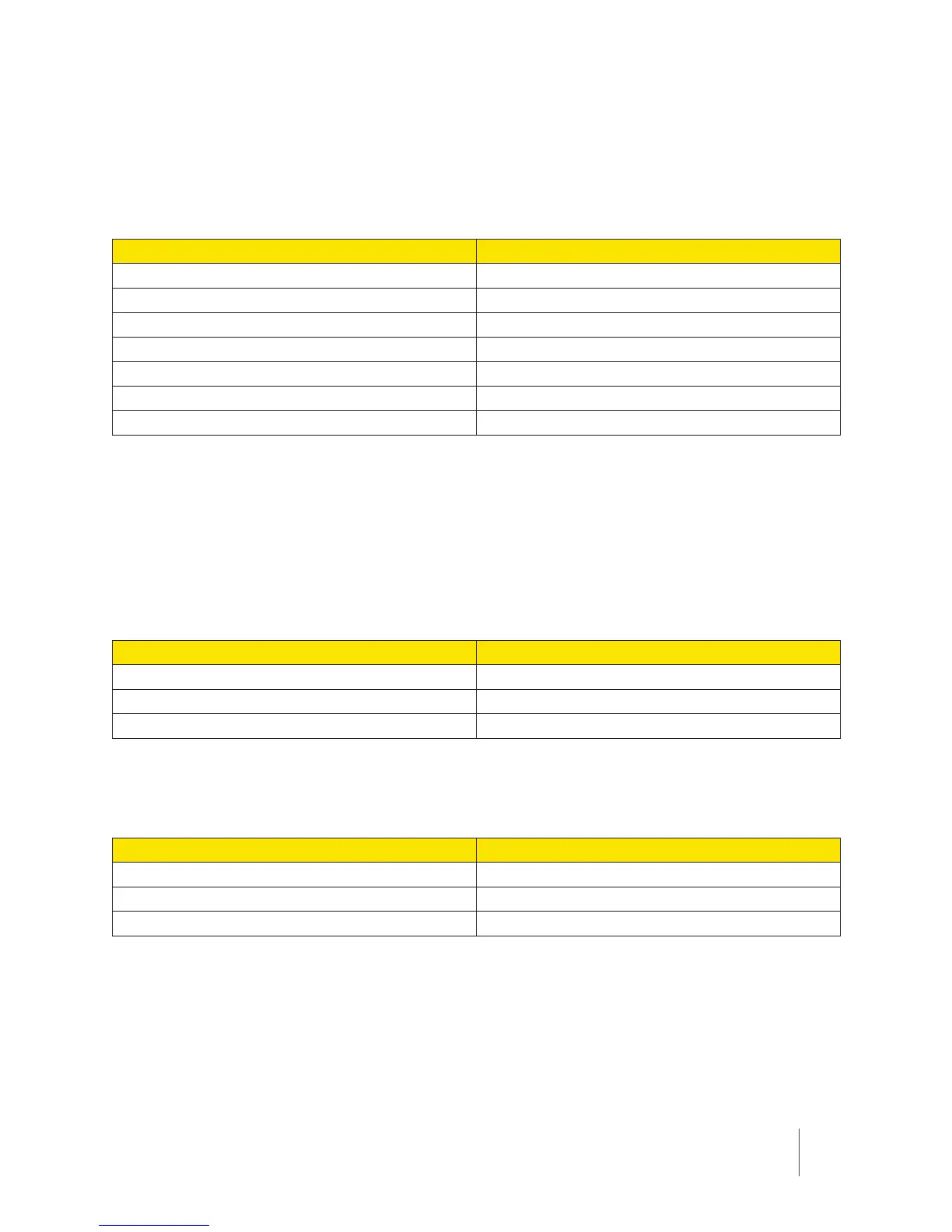18
Axon Flex 2 User Manual
Chapter 5: Notification Reference Tables
LED Status
Controller Operation LED
Shows the camera’s current operating mode (for battery status, see the Battery LED, described
below).
Operating Mode Operation LED
EVENT Blinking red
BUFFERING Blinking green
Recovering interrupted video* Blinking red
Booting up/powering down Solid red
Error state** Solid red
Cable disconnect Blinking yellow
Pairing mode*** Blinking green***
* When the Function LED also is blinking red. Interrupted video is video that was stopped incor-
rectly (for example a sudden power loss).
** When the Function LED also is solid red.
*** When the Function LED also is blinking green.
Controller Function LED
Shows when certain functions are enabled.
Function Enabled Function LED
Mute Blinking blue
Camera error* Solid red
Pairing mode Blinking green
* Use the power switch to turn the camera o and on.
Controller Battery LED
Battery Status Battery LED
Battery capacity is 41–100 percent Green
Battery capacity is 20–40 percent Yellow
Battery capacity is less than 20 percent Red
