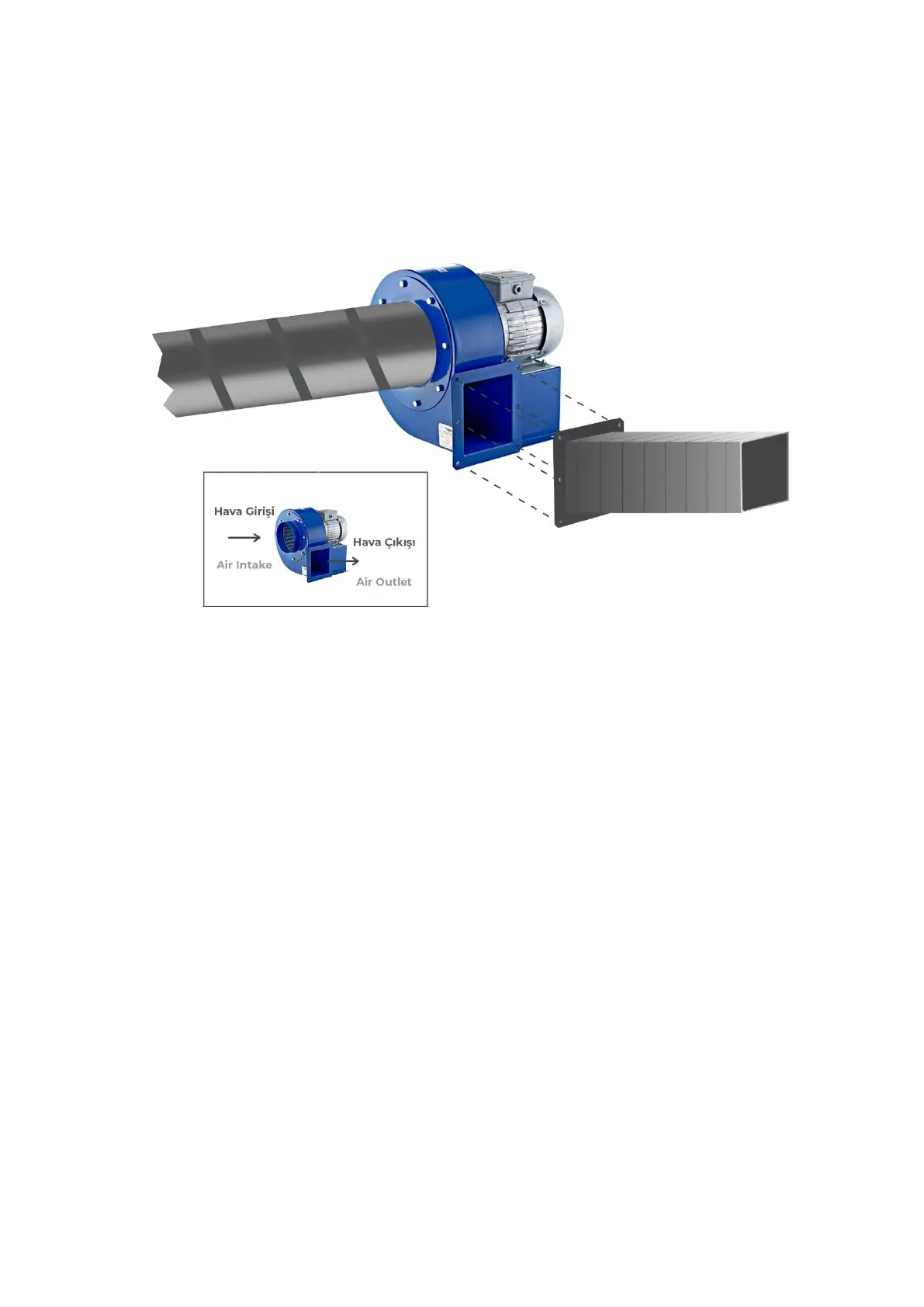14
ASSEMBLY DIAGRAM
• Use insulation material during the assembly of the product.
• Make sure you have connected the power cable correctly as in the electrical diagram.
Connect the device poles with a disconnecting circuit breaker.
• Make sure to install according to the air direction as shown on the labels on the product.
• Make a trial run of the fan, check is there any vibration and error in the product.
• It sucks air from the engine part of the product and blows it from the front. It should be
mounted in such a way that the engine stays inside to expel the air in your environment,
and the engine should be outside in order to use it to supply air inside.