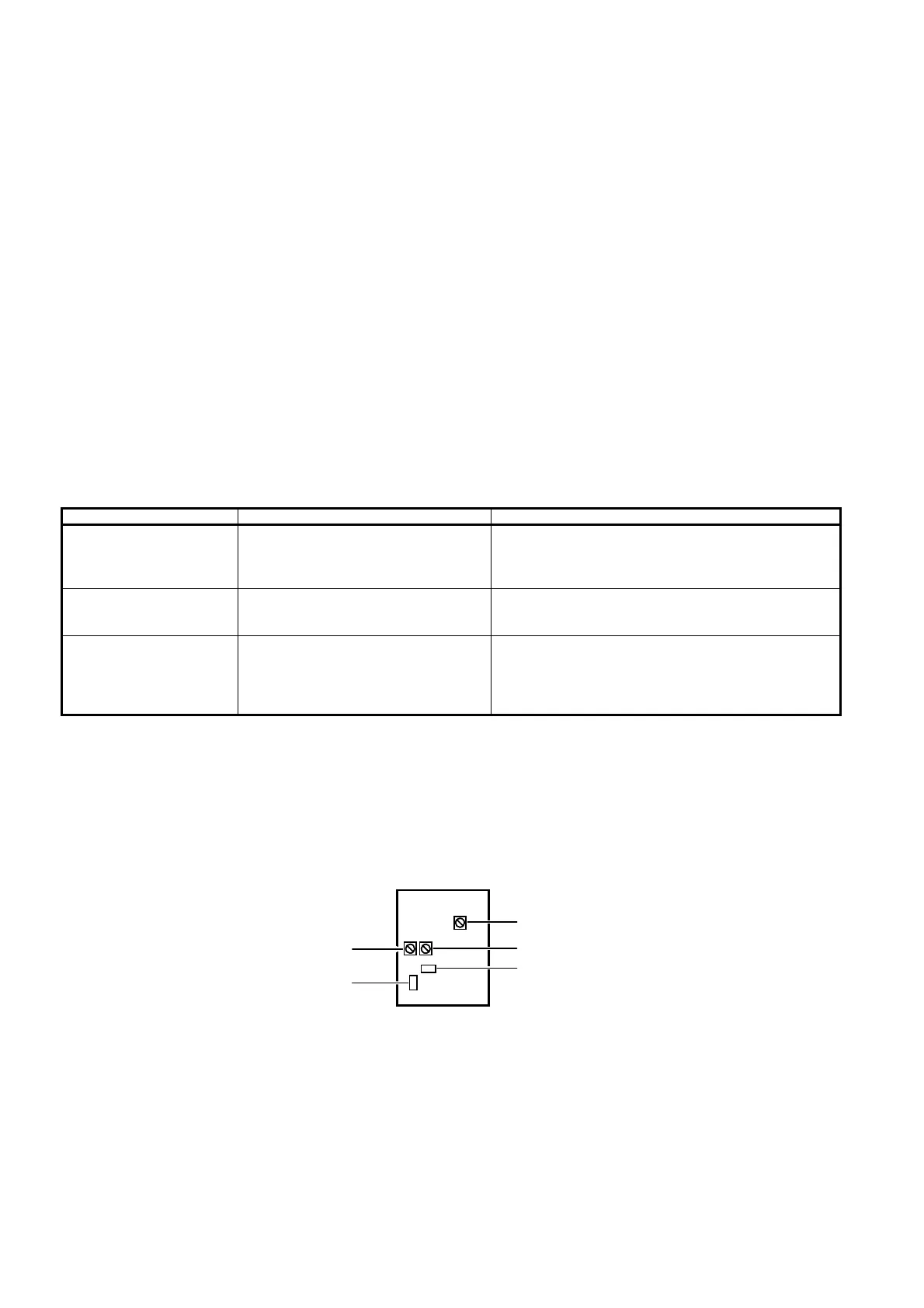AB-7051
14
Inspection and Maintenance
Neosensor (two-wire 4-20 mA output sensor) is factory-inspected, in order to suppress internal heat generation effects because
of two-wire sensor characteristics. However, internal heat generation depends on five parameters: Power voltage, load
resistance, wind velocity, temperature, and humidity. Set the controller as follows, according to the conditions in the installation
location.
Subtract the offset value from the PV (actual temperature/humidity).
Add the offset value to the SP (set temperature/humidity).
etc.
For inspection and maintenance, follow the instructions below.
Periodic inspection
Periodically inspect Neosensor for its sensing accuracy, and clean the cover. Set the period between inspections based on
atmospheric dust and other contaminants in the installation environment.
If Neosensor is installed in an animal holding room or a hospital operating room, cover the Neosensor when the room is
sterilized.
Troubleshooting
If any problem occurs during operation, refer to the table below for appropriate solutions.
Troubleshooting
Problems Check points Solutions
No output
Unstable output
Loose wiring
Disconnected wiring
Inappropriate power supply voltage
Neosensor main unit damages
Re-perform wiring.
Replace the Neosensor.
Slow response to output Moisture/condensation on Neosensor Remove the cover.
Disconnect the power and air-dry the Neosensor in a clean
air.
Error in output Inappropriate installation location
Inappropriate environmental conditions
Dust and contamination on the Neosensor
Refer to Installation section.
Clean the cover.
Calibrate.
Replace the Neosensor.
Calibration
Neosensor is factory-calibrated and does not require field calibration right after installation. However, field-calibrate the
Neosensor having output shift due to offset, change in environmental conditions, and aged deterioration.
For a humidity or temperature output error, calibrate the Neosensor with adjustment knobs on the board inside the main unit.
Two adjustment knobs (VR51 for fine adjustment and VR52 for rough adjustment) are provided for humidity calibration, and one
adjustment knob (VR2) is provided for temperature calibration.
Turn clockwise to increase the output value and counterclockwise to decrease the output value.
Notes:
Model HY7043D (humidity sensor model) does not have the temperature adjustment knob (VR2) or the temperature sensing element.
Model TY7043D (temperature sensor model) does not have the humidity adjustment knobs (VR51, VR52) or the humidity sensing element.
Figure 16. Locations of the adjustment knobs VR2, VR51, VR52 on the board: Models TY7043D, HY7043D, HTY7043D
Temperature adjustment knob (VR2)
Humidity fine adjustment knob (VR51)
Temperature sensing element
Humidity rough adjustment knob (VR52)
Humidity sensing element