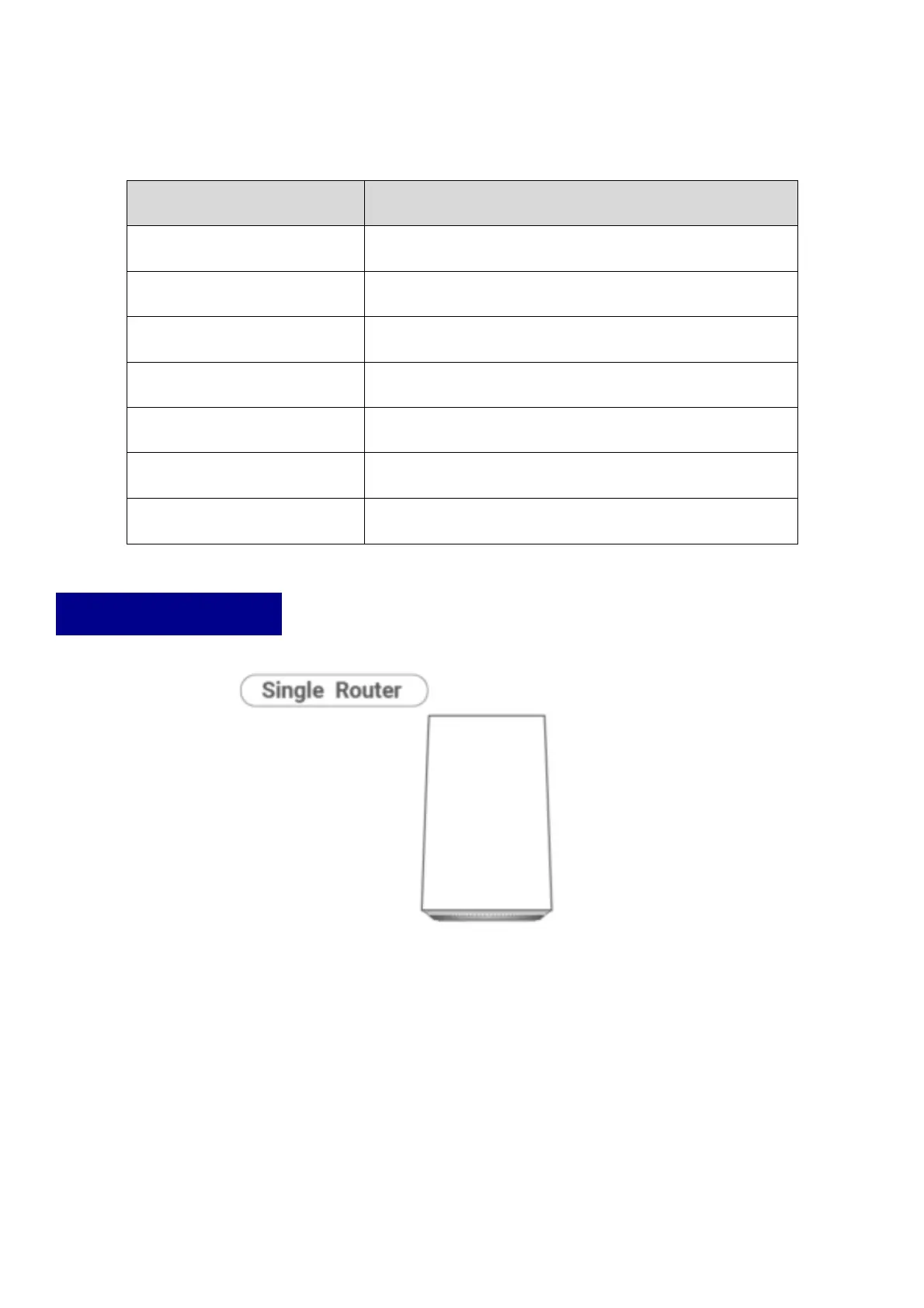Long press (5 seconds or longer) for reset to factory default settings
LED Description
No network cable connected
Network connection in progress
Function normally and can access the Internet
WPS or Mesh pairing in progress
Product Manual
For single router:
Connect the provided network cable from the AX-1800 Router to your home Broadband Gateway (i.e. cable/DSL
modem, PON gateway). Please refer to SINGLE ROUTER SETUP STEPS for network setup.