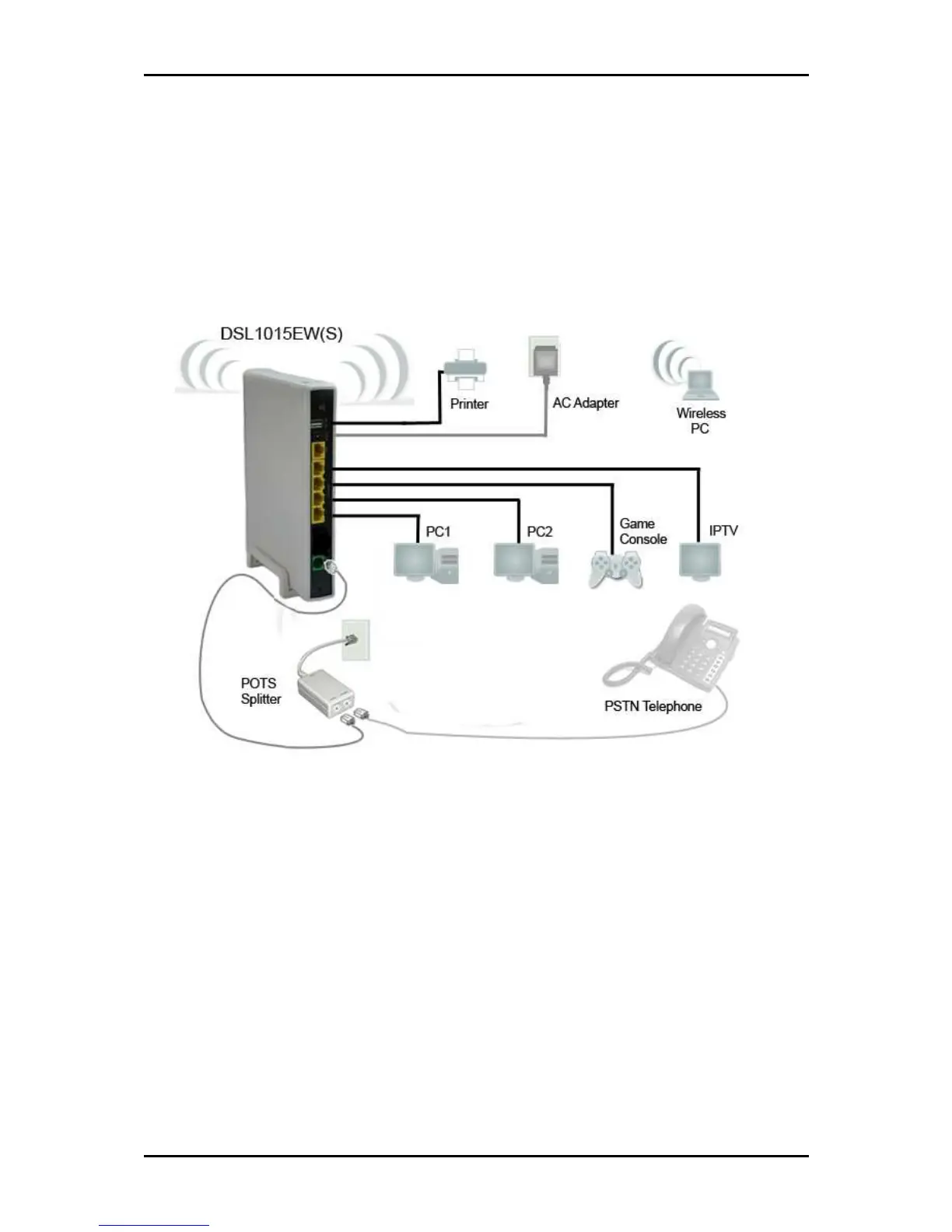User Manual
Page 9
of 28
Planning Your Network
Before moving ahead to setup your network, it is a good idea to draw out a network
diagram to help identify your network devices and plan out how to connect these
devices. The illustration below is an example of a network diagram.
Each port in the router can be used for different connections. For example:
• USB 1 – USB printer
• Ethernet 1 – IPTV Set Top Box
• Ethernet 2 – Game Console
• Ethernet 3 – Mom’s Computer
• Ethernet 4 – Dad’s Computer (PC1)
To create a network diagram:
To create a network diagram:To create a network diagram:
To create a network diagram:
• For wireless devices, identify the wireless devices you want to include in the
network
• For wired devices, identify which router port you want to use for each device.
