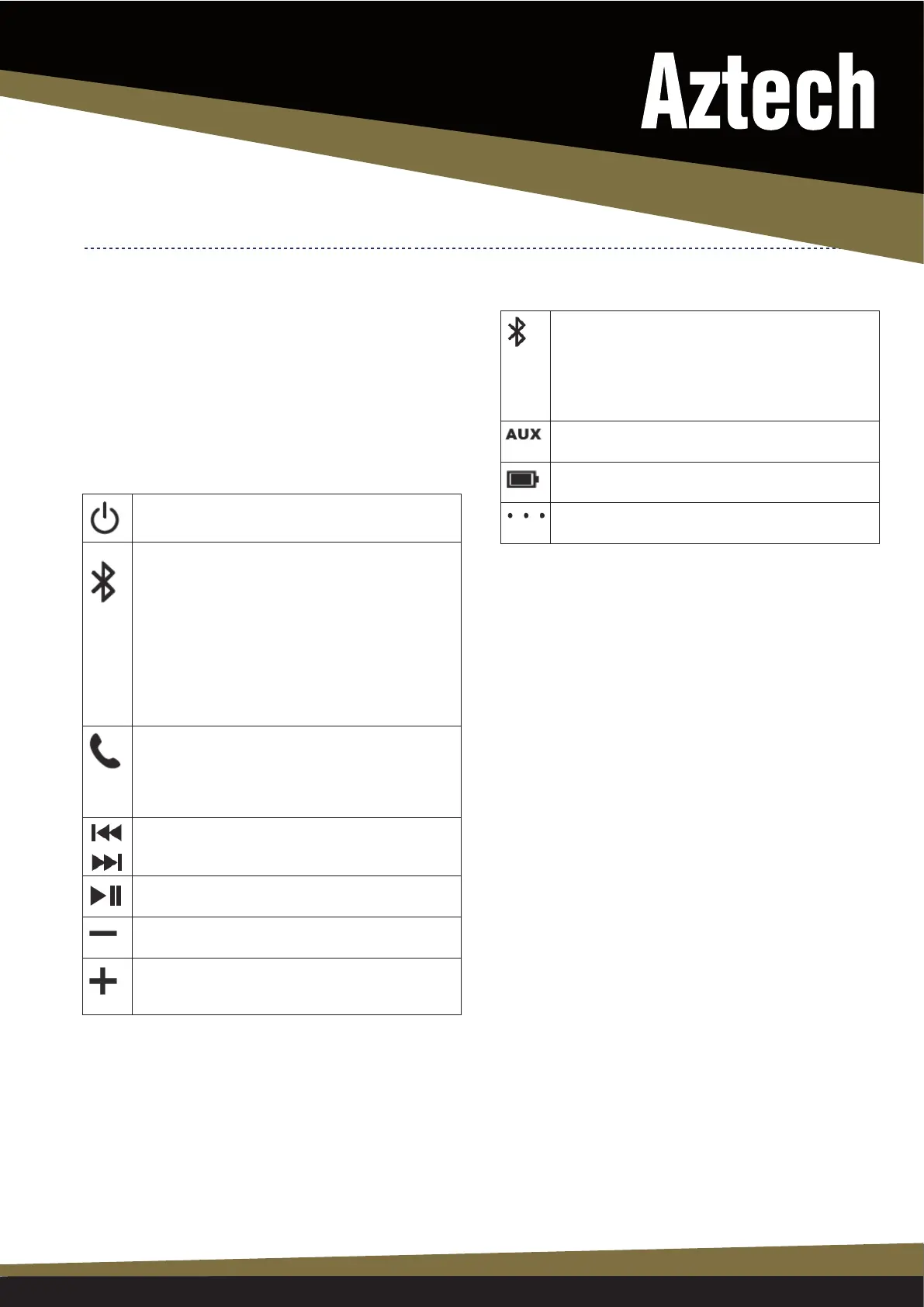SPECIFICATIONS SHEET
Product Specications
SPECIFICATIONS SHEET
Technical Information
Power Bank Output: 5V, 1A
Output Power: 12.5W x 2
Battery Capacity: 6600mAh
Playback time: 10 Hours (Depending on music)
THD: ≤ 0.5%
SNR: ≥ 90dB
Item Size: 218mm x 74mm x 84.5mm
Control Buttons
Status Indicators
Long press for 2 seconds to turn the speaker on or off.
Press to select the Bluetooth source. The speaker attempts
to connect the last paired device. If there are no paired
devices, the speaker becomes discoverable.
Once Bluetooth is connected, press again to set the speaker
discoverable and allow pairing with another Bluetooth
device.
Each time you press Bluetooth, the speaker switches be-
tween connecting/connected and discoverable.
When connected via Bluetooth and no coming call, short
press to activate/cancel “Siri” or Android Voice.
Incoming call: Press once to answer. Press again to end call.
Hold to reject call.
Use this button to navigate between tracks when Bluetooth
device is connected
Playing and Pausing
Press to incrementally decrease speaker volume. Press and
hold to continuously decrease speaker volume
Press to increase speaker volume. Press and hold to contin-
uously increase speaker volume
Indicates the Bluetooth speaker state when the Bluetooth
source is selected.
Quick blinking between blue and red means it is
discoverable and ready to pair with a Bluetooth device.
Blinking blue means it is connected to paired device
AUX is the selected source. Here you can connect your
speaker to external media devices
Low battery indicator light will display blinking red, Normally,
it will display green.
Indicates the battery power level: 30%, 60%, 100%
PHON STUDIO
ABT100M
