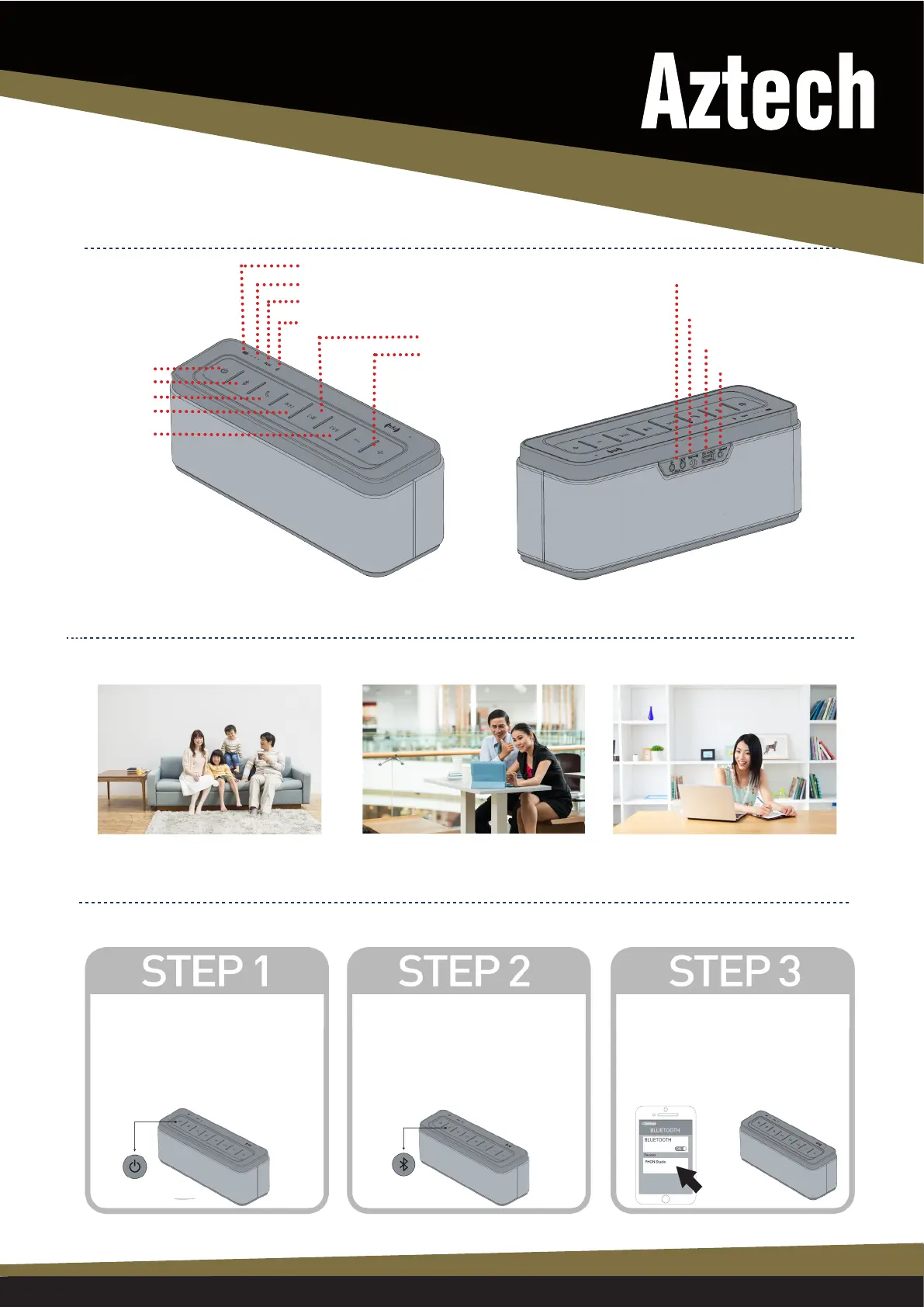SPECIFICATIONS SHEET
Diagrams
AUX Port (In / Out)
Deployment and Setup
AC Port
USB Charge Port
Reset Button
Power Button
Play/Pause Button
BluetoothButton
Call Button
Perfect for
Your Living Room Your Conference Calls Your Studio / Ofce
Previous Button
Next Button
Volume Increase /
Decrease Button
Bluetooth Status Indicator
AUX Status Indicator
Power Level Indicator
Battery Status Indicator
Easy Setup
Long press power icon for 2 sec-
onds to turn the speaker on
Press Bluetooth icon to make the
speaker discoverable. Then, the
speaker will emit a tone and is now
ready to pair
Turn on Bluetooth on your device
and connect it with the speaker.
Select your music player and play
your favorite songs.
PHON STUDIO
ABT100M
SPECIFICATIONS MAY CHANGE WITHOUT PRIOR NOTICE.
