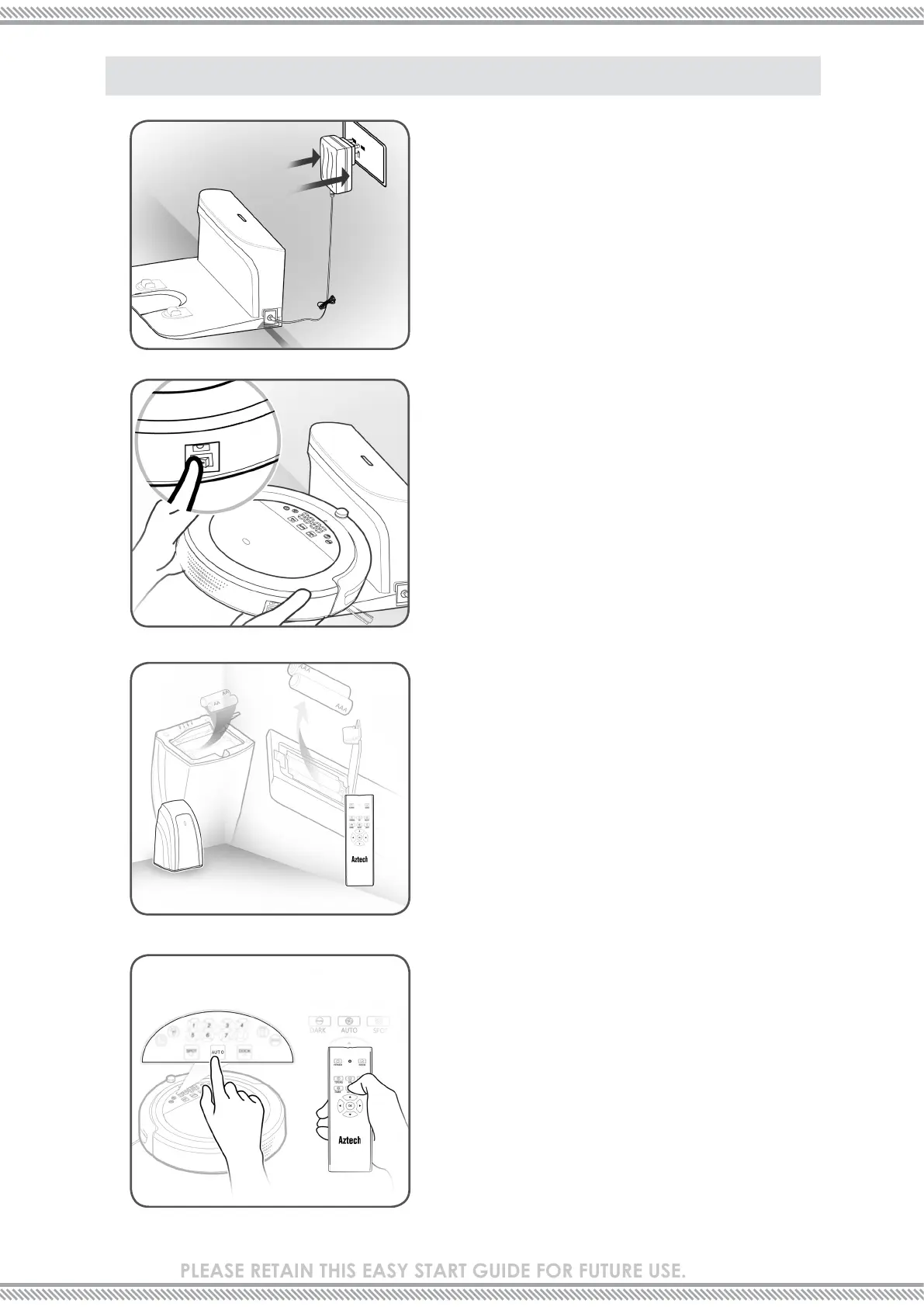Please retain this easY start GUiDe for fUtUre Use.
4 - STEP AUTOMATIC CLEANING
Position the docking station on a smooth and
stable ground and connect the Docking
Station’s power adapter to its DC jack and
plug it to a power outlet.
STEP 1
NOTE : Ensure to keep both of the docking
station’s front (2 meters) and sides (0.5meters)
free from obstacles and/or blockages.
STEP 2
Switch ON the Aztech VC3000 and lodge it
into the Docking Station to begin charging
the Aztech VC3000.
NOTE: For rst use/reuse (after a long period
of rest), charge the Aztech VC3000’s battery
for at least 16 hours.
CONTROL
PANEL
REMOTE
CONTROL
STEP 4
On the Aztech VC3000’s control panel or
on its remote control, press the AUTO button
to begin automatic cleaning. The Aztech
VC3000 would automatically return to its
docking station to charge itself once it runs
out of batteries.
**OBSERVE BATTERY POLARITY
STEP 3
Correctly insert the needed batteries of the
remote control (2 x AAA) and the Virtual
Wall (2 x AA) and position the Virtual Wall
on the preferred location where you want
to limit the Aztech VC3000’s movement.