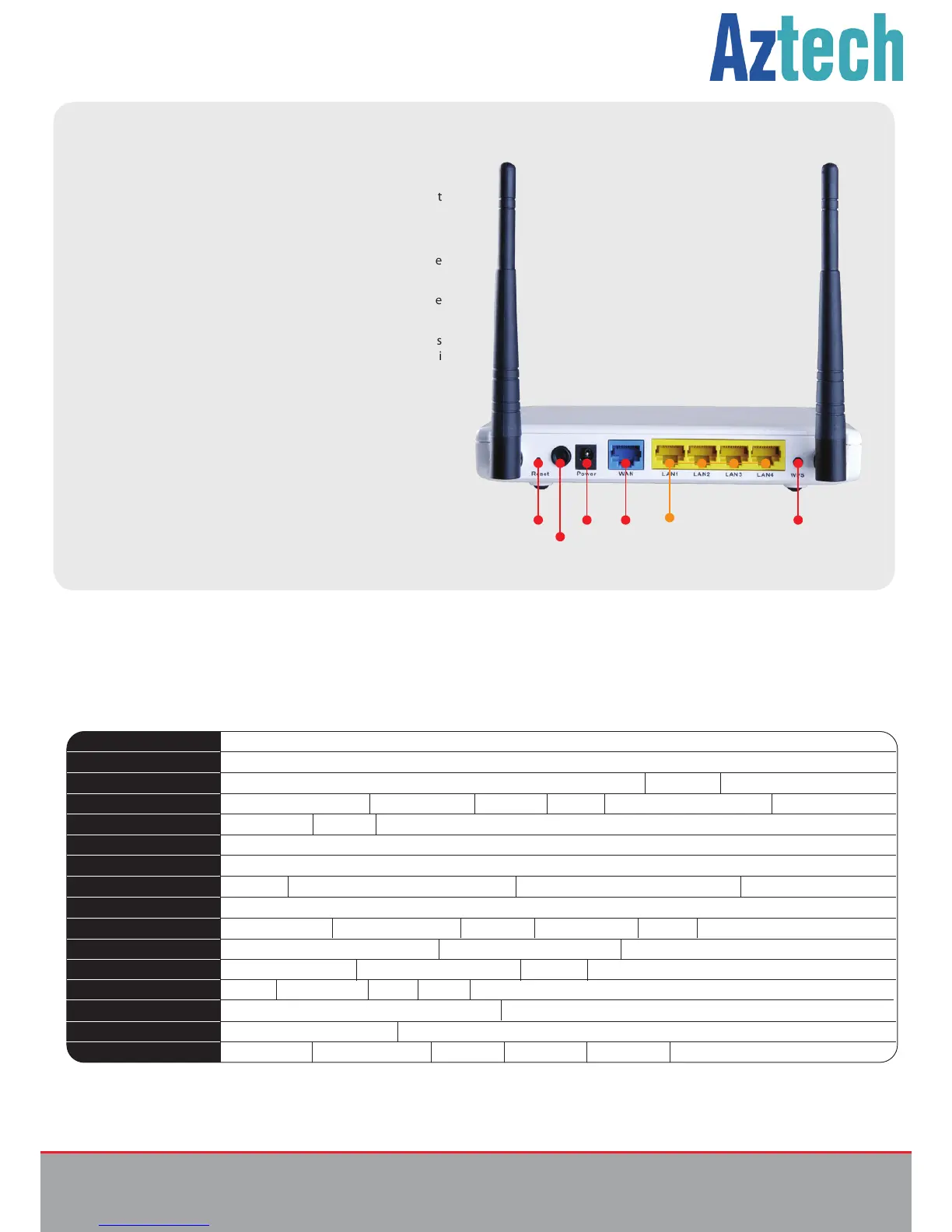www.aztech.com
Head Office
AZTECH SYSTEMS LTD.
31 Ubi Road 1, Aztech Building
Singapore 408694
Tel: (65) 6594 2288 Fax: (65) 6749 1198
Hong Kong Office
AZTECH SYSTEMS (H.K) LTD.
Rooms 2-10, 3rd Floor, Core Building 1
No. 1Science Park East Avenue
HongKong Science Park
Shatin,New Territories, Hong Kong
Tel: (852) 2757 1177 Fax: (852) 2753 0578
Germany Office
AZTECH SYSTEMS GmBH.
Kreuzberger Ring 22, 65205 Wiesbaden
Germany.
Tel: (49)(0) 611-45020-0 Fax: (49)(0) 611-45020-100
Malaysia Office
AZ-TECHNOLOGY SDN BHD.
No 901, 9th Floor, Block B
Kelana Business Centre
97, Jalan SS7/2, Kelana Jaya 47301
Petaling Jaya, Selangor
Tel: (60)(3) 7804-8450 Fax: (60)(3) 7804-8457
China Office
AZTECH COMMUNICATION DEVICE (DG) LTD.
Jiu Jiang Shui Village, Chang Ping Town
Dong Guan City,
Guang Dong Province, China.
Tel: (86)(769) 8393-6688 Fax: (86) (769) 8393-1138
USA Office
AZTECH LABS, Inc.
4005 Clipper Court, Fremont
CA 94538, U.S.A.
Tel: (1)(510) 683-9800 Fax: (1)(510) 683-9803
Head Office
AZTECH GROUP LTD.
31 Ubi Road 1, Aztech Building
Singapore 408694
Tel: (65) 6594 2288 Fax: (65) 6749 1198
Hong Kong Office
AZTECH SYSTEMS (H.K) LTD.
Rooms 2-10, 3rd Floor, Core Building 1
No. 1 Science Park East Avenue
HongKong Science Park
Shatin, New Territories, Hong Kong
Tel: (852) 2757 1177 Fax: (852) 2753 0578
Germany Office
AZTECH SYSTEMS GmBH.
Kreuzberger Ring 22, 65205 Wiesbaden
Germany.
Tel: (49)(0) 611-45020-0 Fax: (49)(0) 611-45020-100
Malaysia Office
AZ-TECHNOLOGY SDN BHD.
No 901, 9th Floor, Block B
Kelana Business Centre
97, Jalan SS7/2, Kelana Jaya 47301
Petaling Jaya, Selangor
Tel: (60)(3) 7804-8450 Fax: (60)(3) 7804-8457
China Office
AZTECH COMMUNICATION DEVICE (DG) LTD.
Jiu Jiang Shui Village, Chang Ping Town
Dong Guan City,
Guang Dong Province, China.
Tel: (86)(769) 8393-6688 Fax: (86) (769) 8393-1138
USA Office
AZTECH LABS, Inc.
4005 Clipper Court, Fremont
CA 94538, U.S.A.
Tel: (1)(510) 683-9800 Fax: (1)(510) 683-9803
Specications
802.11b/g/n
300Mbps
^
PPPoE, DHCP, L2TP, PPTP and Static IP connectivity Default WAN connectivity on DHCP MAC cloning Network Address Translation (NAT)
Multi Range Port Forwarding DHCP Server/client PPPoE Relay Rip v1 v2 QoS Trac Control (MAC and IP) IGMP Snooping
IGMP Proxy v1 v2 DNS Relay UPnP, DDNS, static routing, VPN pass-through (PPTP and L2TP)
Virtual server, special application and DMZ host ideal for creating a website within your LAN
Gateway, Bridge, WISP: Default on Gateway mode, NAT Enable
64/128/WEP WPA/WPA2, WPA-PSK/WPA2-PSK (TKIP/AES) Stealth AP (Hidden ESSID, Deny any Access) IEEE 802.1X
Provides wireless LAN ACL (Access Control List) filtering
Protection against Denial of Service attacks Password Authentication to Router Stateful Packet Inspection (SPI) firewall
Wireless Standard
Wireless Signal Rates
Network Support
Operation mode
Wireless Security
NAT for basic Firewall Packet Filtering Firewall MAC/IP Filter Web Content Filter URL Filter Parent Control
Security Support
1 x Power 1 x Wireless LAN 1 x WPS 1 x WAN 4 x Ethernet
LED Indicators
Power Supply Input power: 100-240VAC, 50/60Hz Output Power: 12VDC/500mA
Operating: Temperature: 0°C ~ 45°C, Humidity 10%~90% Storage: Temperature: - 20°C ~ 70°C, Humidity 5%~90%
Environment Requirement
Wireless N router 1 CAT5 Ethernet cable Resource CD Warranty Card Power adapter Easy Start Guide
Package Includes
System Firmware upgrade via GUI Remote and Web management System log SNMP V2/V3
Features
• Stream large data, video, music and photo les at wireless speed
up to 300Mbps
^
• Enjoy wider wireless coverage and maximum range with smart
MIMO technology
• Share your network with Ethernet-enabled devices
• Quality of Service (QoS) assures quality bandwidth-sensitive
applications such as voice and video
• Supports 4 x 10/100M Auto MDI/MDIx Ethernet ports for reliable
high-speed wired connection for Ethernet-enabled devices
• Supports 64/128-bit WEP encryption, WiFi protected Access
(WPA2-PSK, WPA- PSK), advanced rewall protection and WiFi
Protected Setup (WPS)
• Seamlessly compatible with 802.11b/g/n devices
Power WPSWANReset (Auto MDI/MDIx)
4 x Ethernet 10/100
Power
Button