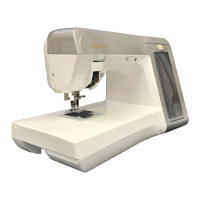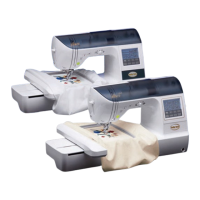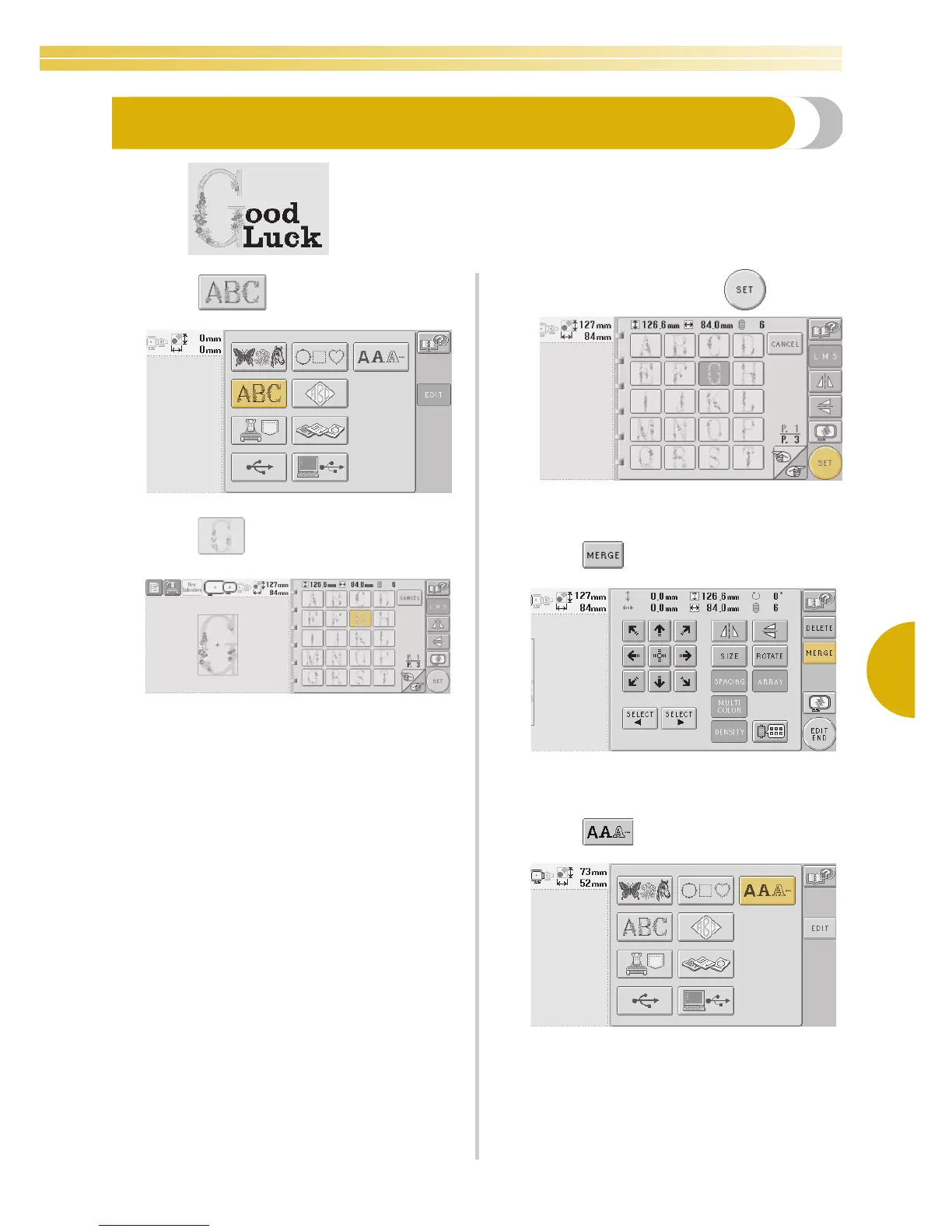 Loading...
Loading...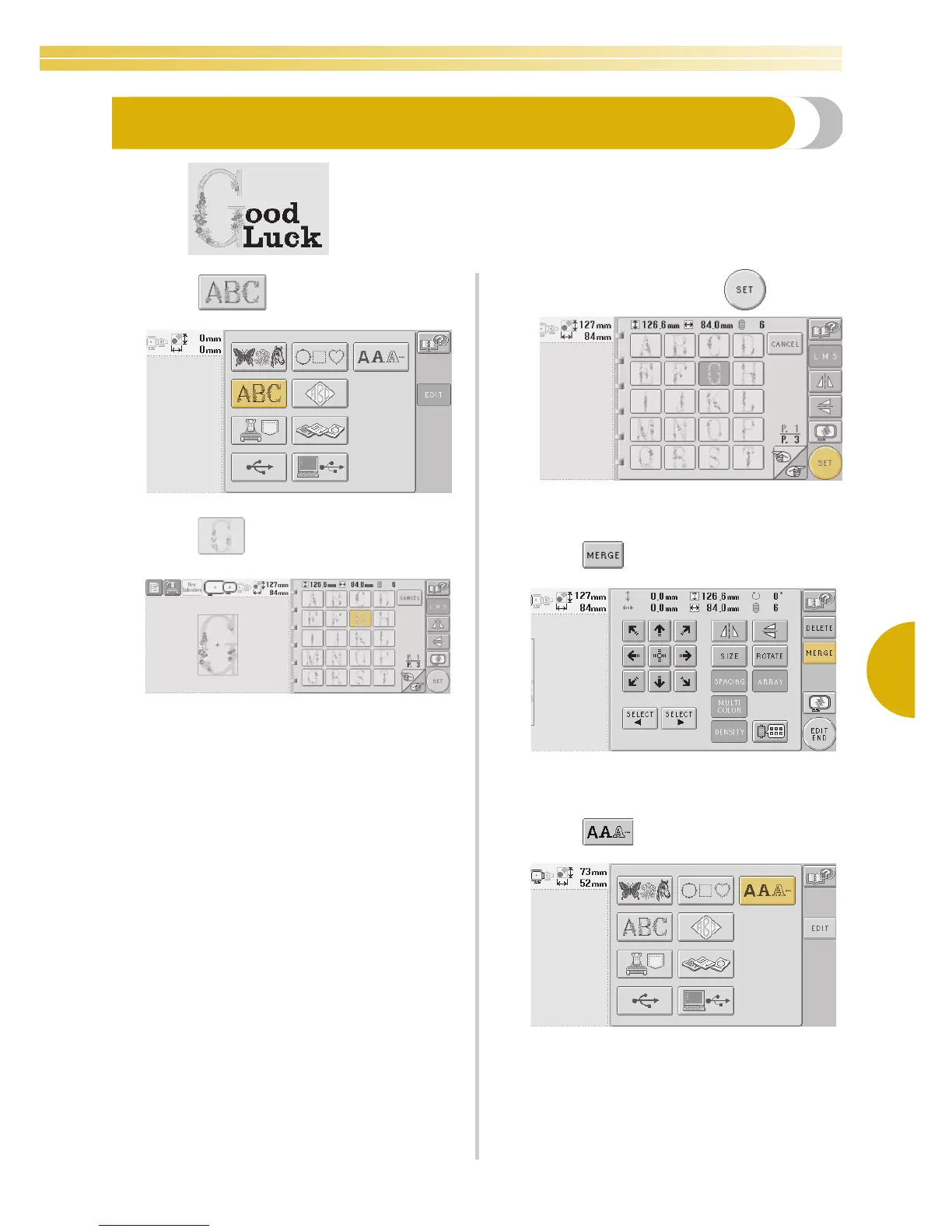
Do you have a question about the Baby Lock Embroidery Professional BMP8 and is the answer not in the manual?
| Type | Embroidery Machine |
|---|---|
| Built-in Fonts | 6 |
| Connectivity | USB |
| Display | LCD Touch Screen |
| Automatic Thread Cutter | Yes |
| Maximum Embroidery Area | 8" x 12" |
| Needle Positions | Single |