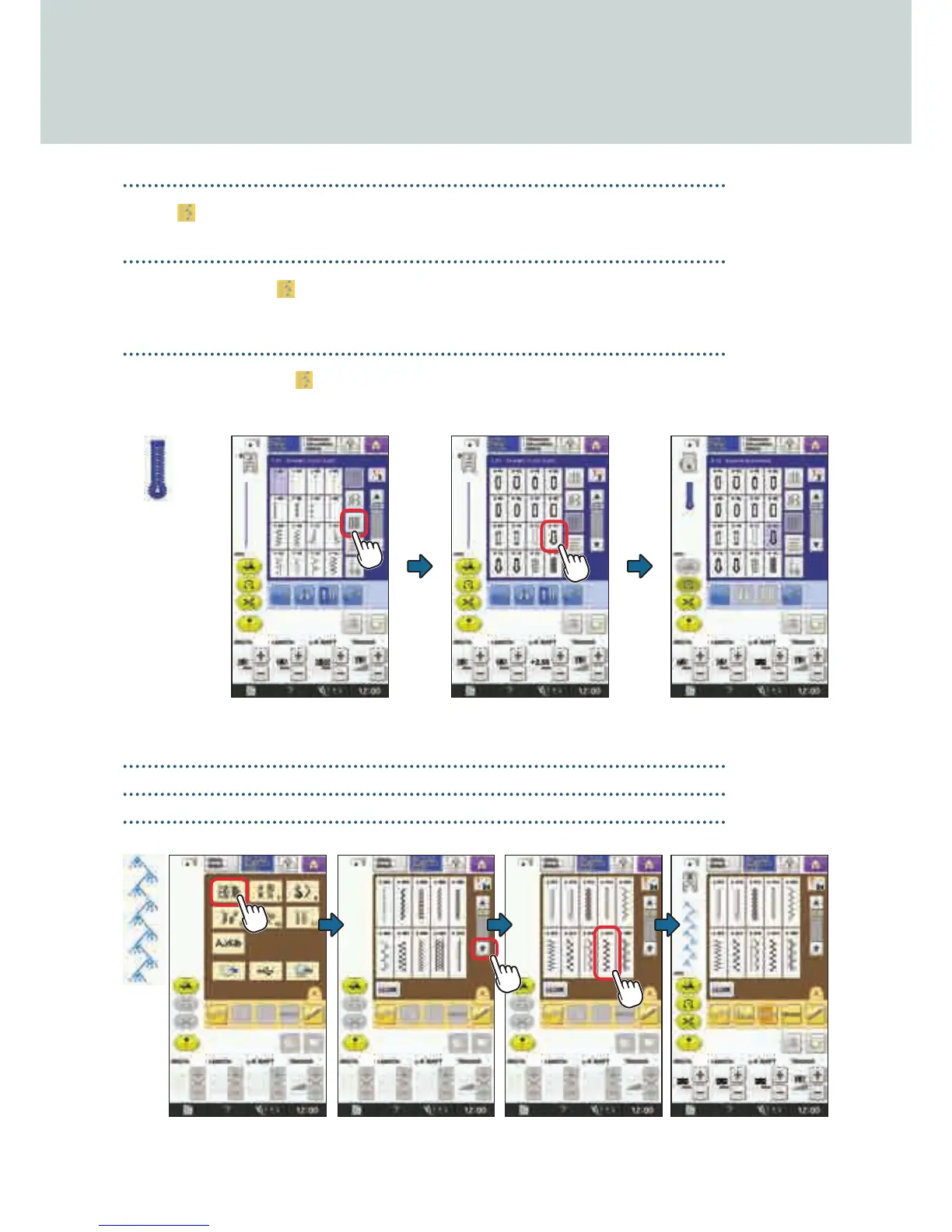Utility Stitches
When the machine is turned on, the opening movie is played. Touch the screen to display the home screen.
Press
to display the Utility Stitch. Either “1-01 Straight stitch (Left)” or “1-03 Straight stitch (Middle)” is
selected, depending on the setting selected in the settings screen.
Puntadas utiles
Cuando se activa la máquina, se reproduce el vídeo de presentación. Toque la pantalla para visualizar
la pantalla inicial. Pulse
para visualizar la pantalla de puntada con aplicaciones. Se seleccionará la
“Puntada recta 1-01 (izquierda)” o la “Puntada recta 1-03 (medio)”, según el ajuste seleccionado en la
pantalla de ajustes.
Points utilitaires
Quand la machine est mise sous tension, la vidéo de démarrage commence. Touchez l’écran pour afcher la
page d’accueil. Appuyez sur pour afcher le Point utilitaire. Soit « 1-01 Point droit (Gauche) », soit « 1-03
Point droit (Milieu) » est sélectionné, selon le réglage sélectionné sur l’écran de réglage.
Character/Decorative Stitches
Puntadas de letras/decorativas
Caractères/points décoratifs