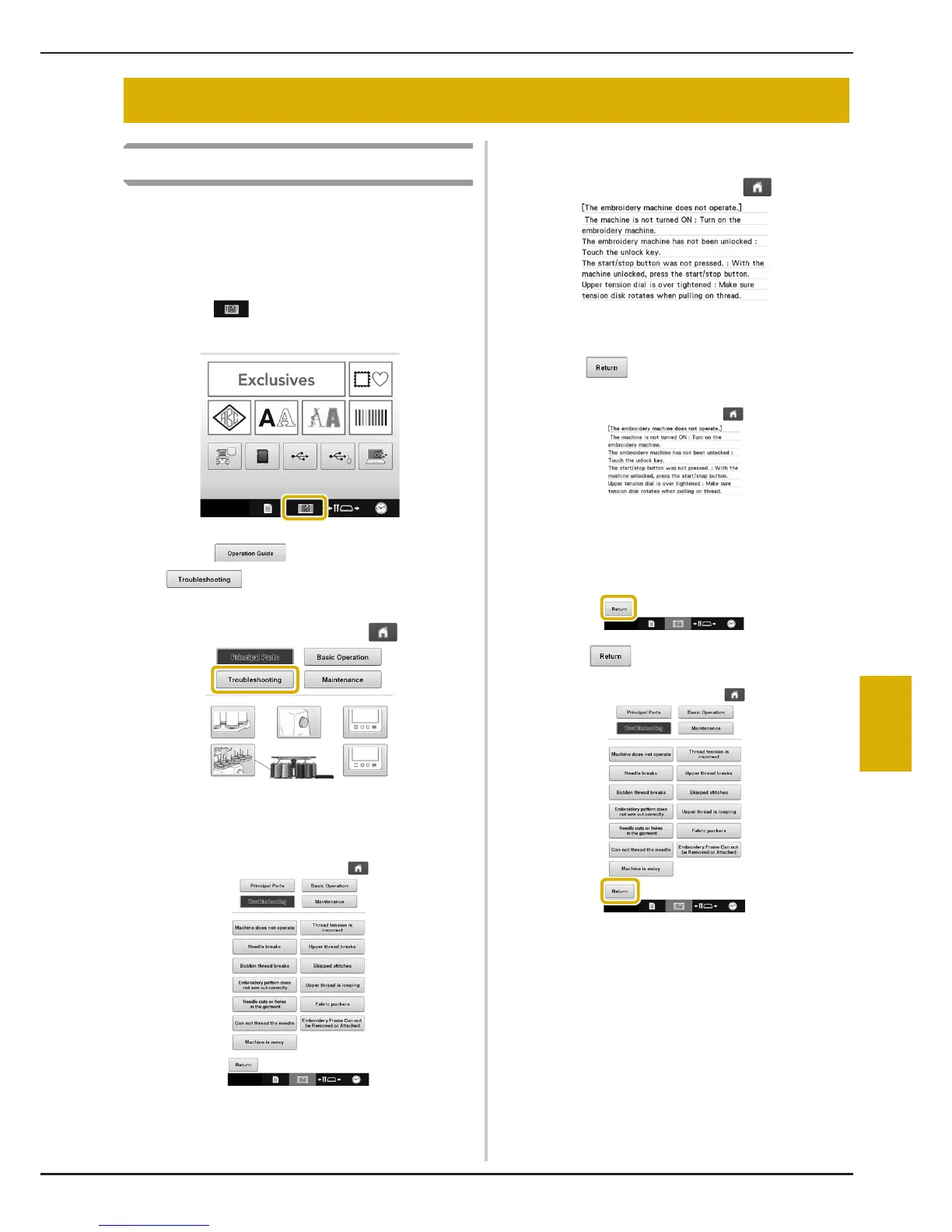APPENDIX
287
7
On-screen troubleshooting
This embroidery machine is equipped with an
easy-to-use troubleshooting feature for problems
during sewing. Touch the key that shows the
problem, and then check for the causes that are
displayed.
a
Touch .
b
Touch , and then touch
.
c
Touch the key that contains a description of
the problem.
d
Check the items that are displayed.
e
After checking the desired information,
touch .
f
Touch .
→ The Operation Guide and the Video screen appear.
Troubleshooting
