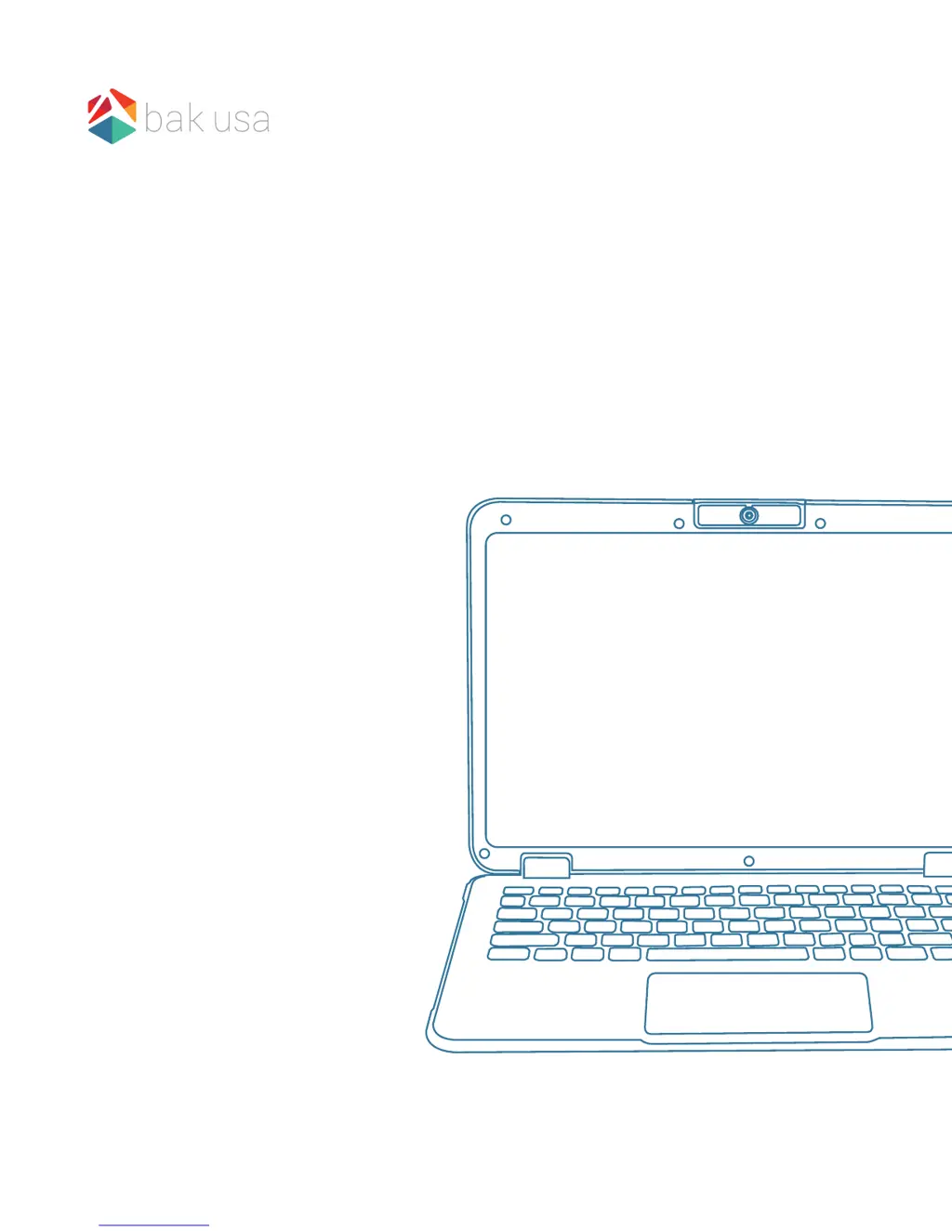What to do if nothing appears on the BAK Laptop screen when turned on?
- TtbakerAug 2, 2025
If nothing appears on the BAK Laptop screen when you turn it on, ensure the AC adapter is connected to the device and plugged into a working electrical outlet, and that the device is powered on. Press the power button for 6 seconds to force the power off, and power it on again. If the screen remains blank after checking these items, have the device serviced.