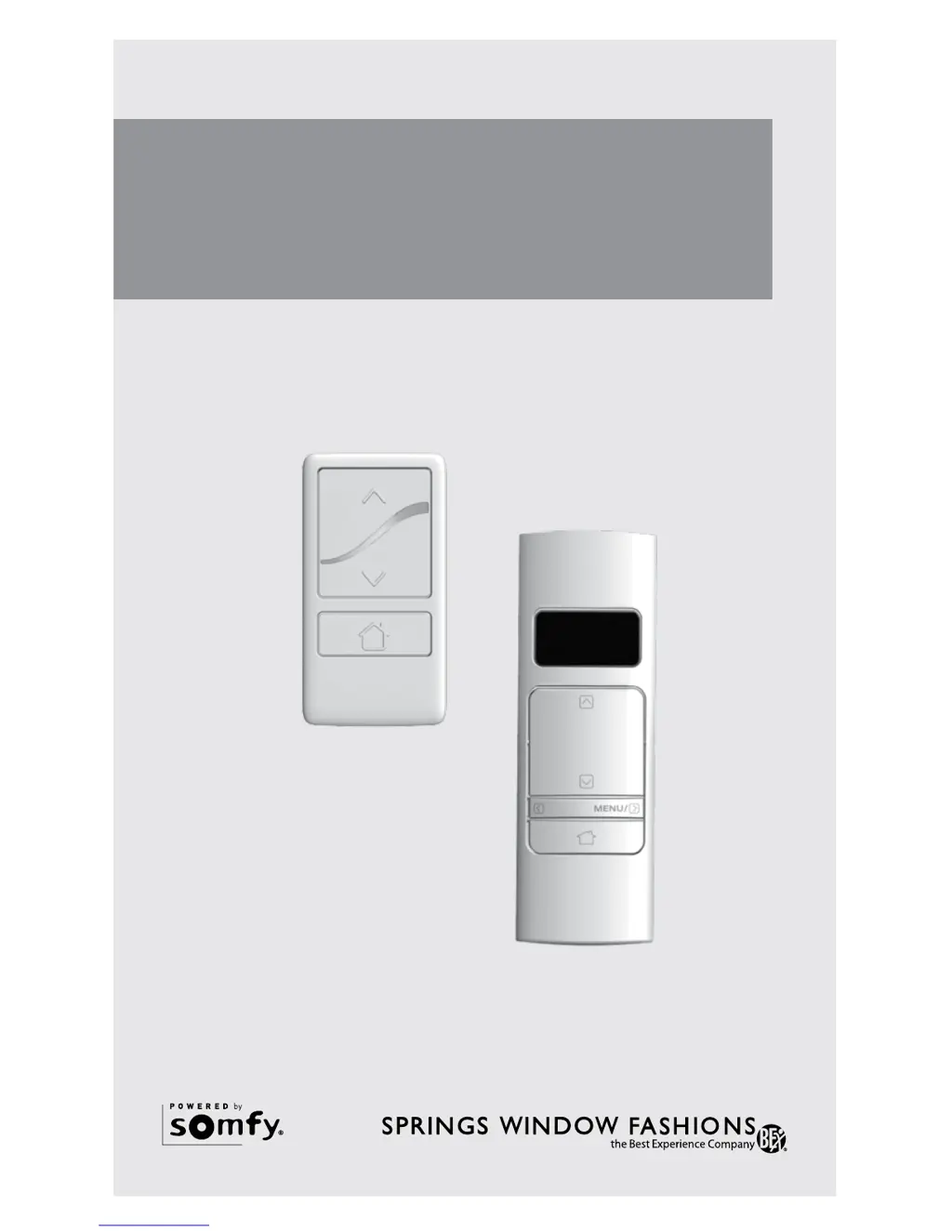How to reset Bali Indoor Furnishing shades and remotes?
- GgonzalezjenniferAug 4, 2025
To remove the current pairing between your Bali Indoor Furnishing shades and remotes and start fresh: * For a Single-Channel Remote, press and hold the program button on the back for 15 seconds. * For a Multi-Channel Remote: * Press and hold the MENU/RIGHT button to enter the menu. * Select ZWAVE > RESET. * With LIKE NEW? selected, press and hold the MENU/RIGHT button until the screen no longer tells you to wait. * For a Shade: * Move the shade to its upper limit. * On the shade, press and hold the program button for 7 seconds. When the shade jogs, release the button. All remotes are now unpaired with the shade.