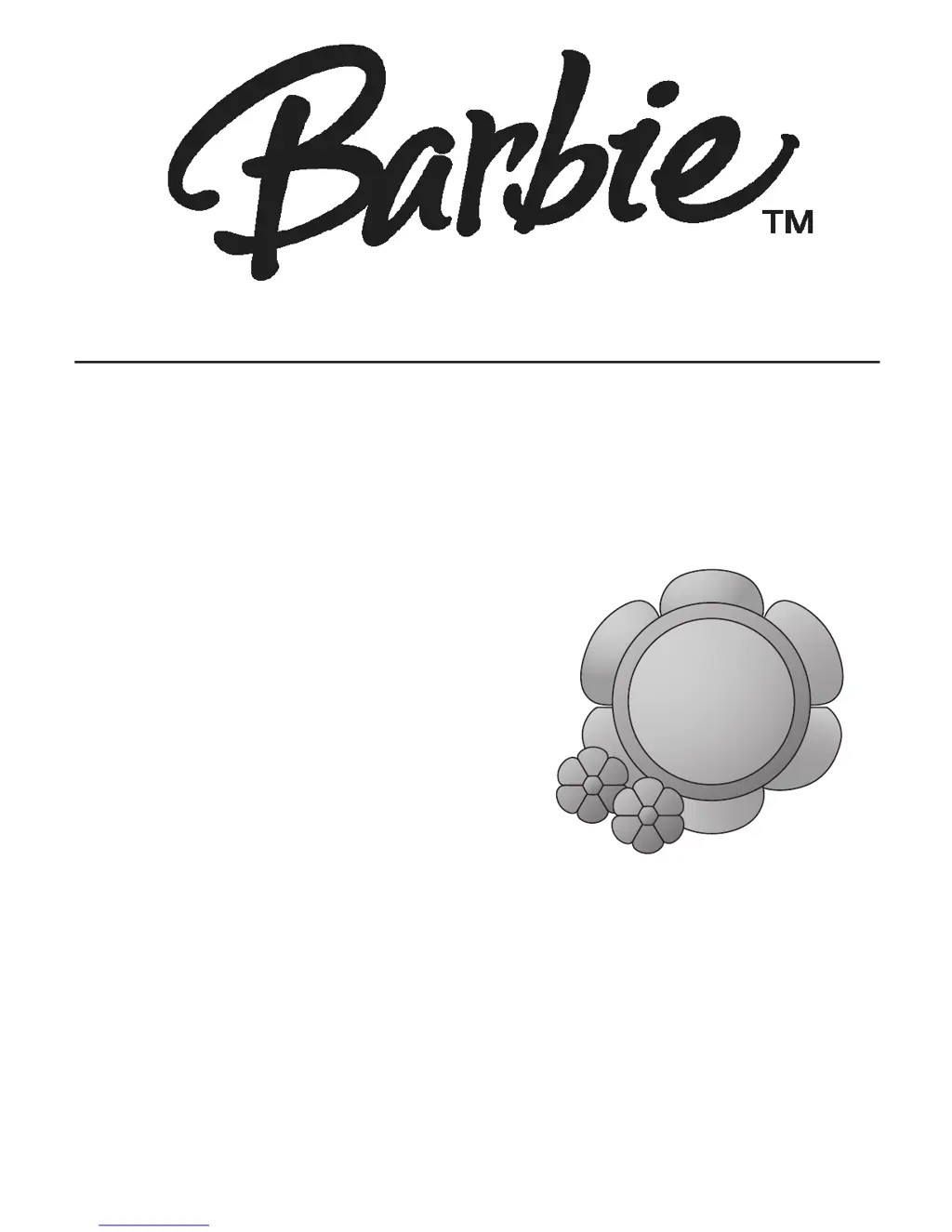What to do if my Barbie Bloombox BAR201 CD skips during playback?
- KKimberly MccoyJul 31, 2025
If the CD skips while playing, it could be due to several reasons. First, ensure the CD compartment is completely closed. If that's not the issue, reinsert the disc to make sure it's correctly placed. The disc itself might be dirty or defective, so try using another CD. Finally, moisture condensation on the disc can also cause skipping; wipe the disc with a soft cloth to resolve this.