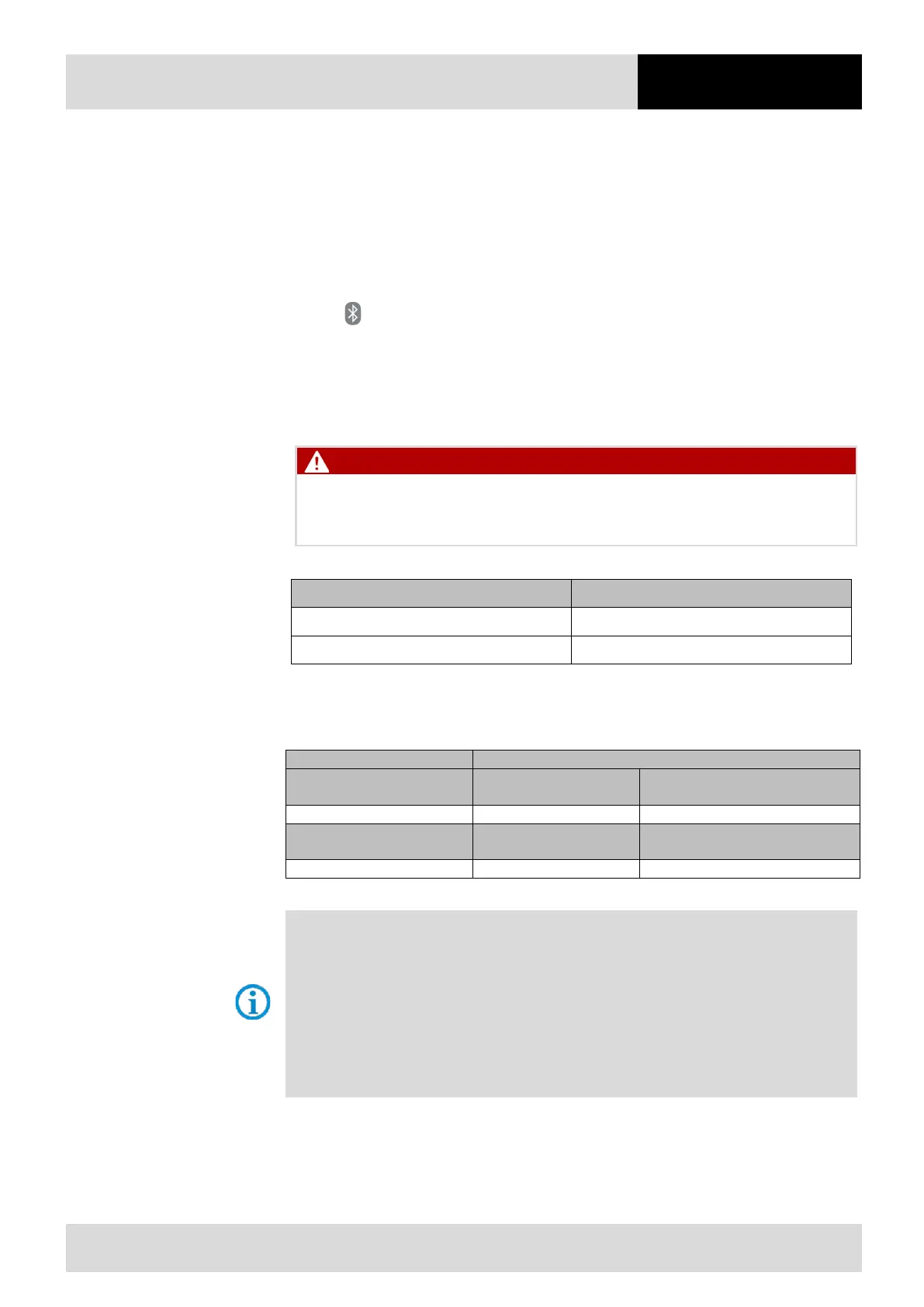ex
8 Operation
Subject to technical modifications
Revision A / 04/2019
87 / 106
8.1.3 Connecting the Bluetooth hand-held scanner to the base station
The Bluetooth hand-held scanner sends data to the base station. The base station sends these data
to a host PC. To exchange data, the base station must be connected to the hand-held scanner.
To connect the hand-held scanner to the base station, place the hand-held scanner in the base
station (see Chapter 8.1.2)
– or –
Scan the connection code on the base station.
If the display is illuminated in red, the transfer has failed.
If the status LEDs are lit up in green, the hand-held scanner is connected to the base station.
8.1.4 Charging the battery
Mixing up the batteries!
Loss of function and risk of explosion.
Only use batteries that have been specified by BARTEC.
Only the following batteries are approved:
Zone 2 / Div. 2 B7-A2Z0-0036
Table 58 Approved batteries
The model of battery is clearly indicated on the type label.
Charging time
Charging time of the different stations
Battery type for Zone 2 / Div 2
Base station
Type: G7-A0Z0-0010
4 slot battery charger
Type: G7-A0Z0-0013
Battery type for Zone 1 / Div 1
Base station
Type: 17-A1Z0-0014
4 slot battery charger
Type: 17-A1Z0-0013
Table 59 Charging times of the usable batteries
Note on the power supply of the base station via the PC/Host:
RS232:
The RS232 does not provide a supply voltage to operate the base station functionally.
External power supply of type G7-A0Z0-0019 is mandatory.
USB:
The supply voltage via the USB interface is sufficient to ensure data transmission via the base
station.
If the base station is also used as a charging station it is strongly recommended to use an external
power supply type G7-A0Z0-0019.
The charging current via the USB interface is too low to allow a fast charging of the battery.