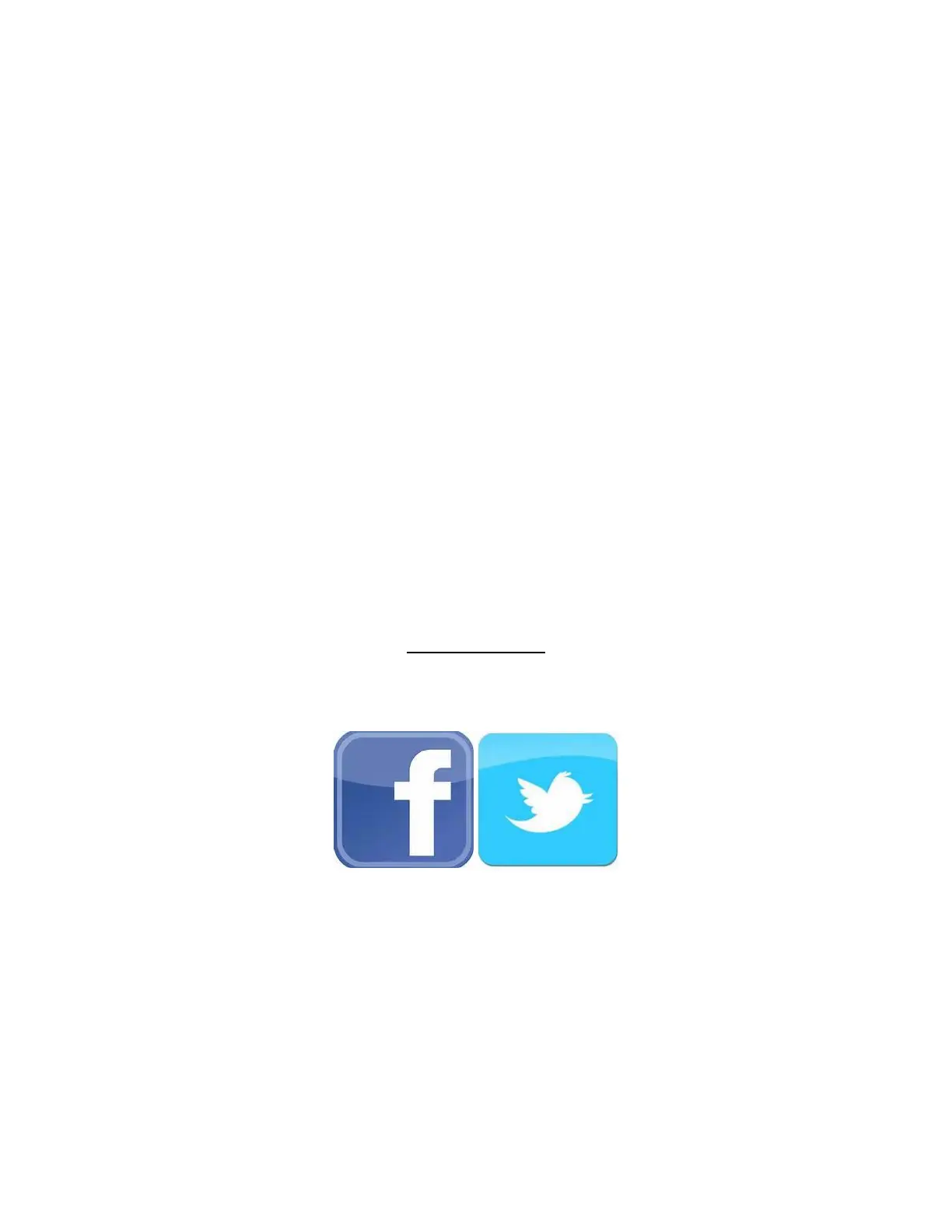Using the delay start for the RTC1000:
Enter your desired program into the RTC1000
Press "Enter", then "3".
Type in the delay time in hours/minutes. Ex: 12 hrs. 30 min. = 12.30
Press "Enter" twice and the delay time will display and begin counting down to
zero.
WARNING: Never leave your kiln unattended near the end of a firing. We cannot guarantee your
kiln against over firing even though the controller is automatic. The operator assumes full
responsibility for shutting the kiln off at the proper time.
Got topics you'd like to see covered or art pieces you'd like to share? Respond to this
email and let us know!
