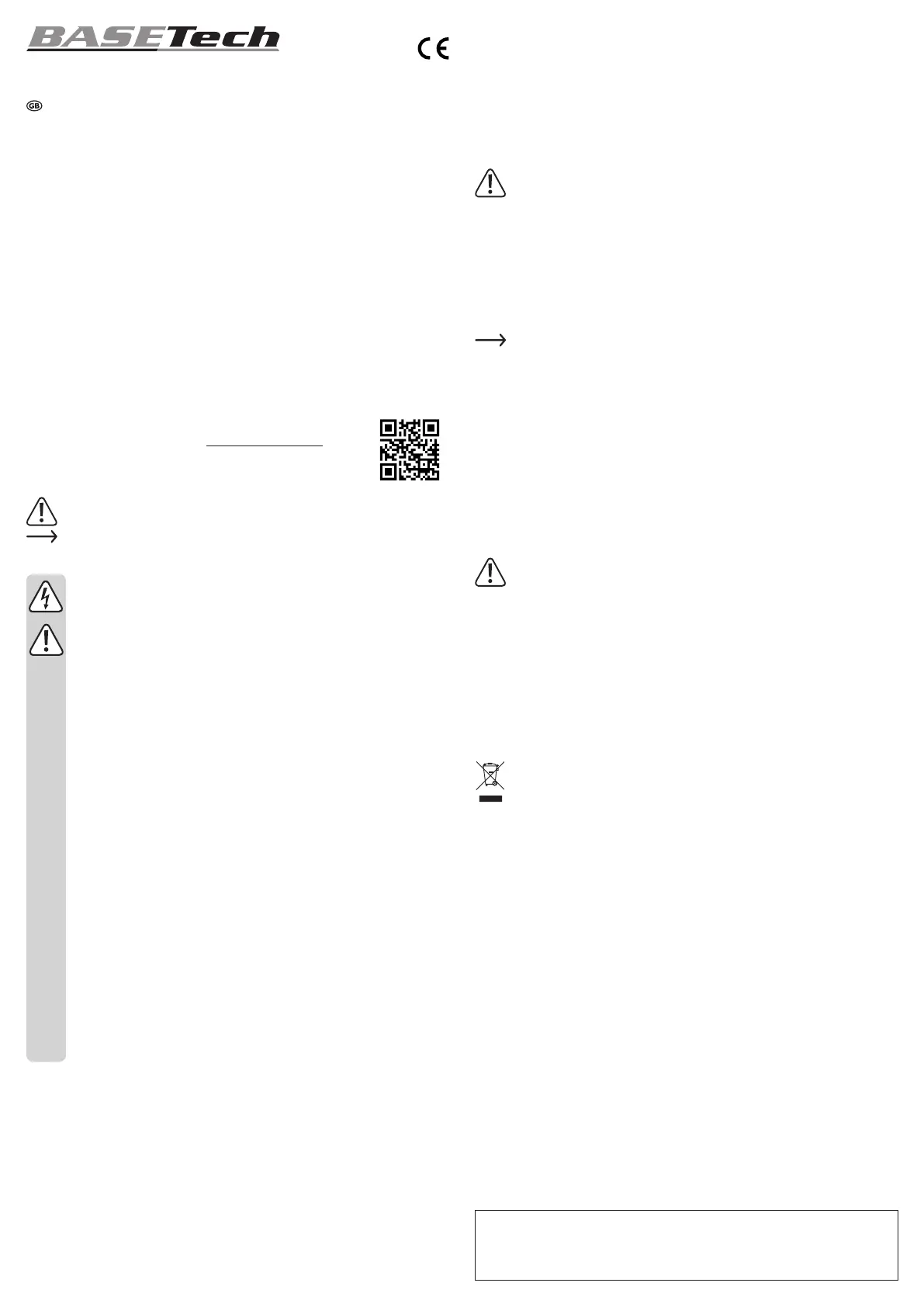Operation
• Unpack the soldering station and check all parts for damages. Damaged parts may not be put into
operation.
• Put the holding rack for the soldering iron sideways in the soldering station. Wet the cleaning sponge in
the sponge rack with water.
• Put the soldering iron in the holding rack.
• Place the soldering station on a solid and hard wearing surface.
• Connect the mains plug to a socket and turn on the soldering station by using the power switch (I = ON
/ 0 = OFF). When turned on, the power switch is lit.
Always put the soldering iron on the holding rack when it is heating up or during breaks
from soldering.
Make sure the contacts for soldering on the work piece are clean.
Only use solder for electronics. Acidic solder can damage the soldering tip or the work
piece.
• Regulate the desired temperature of the soldering iron with the adjusting knob. The colour-coded areas
are equal to following temperatures:
- Yellow approx. 150 °C
- Orange approx. >210° to 370 °C
- Red approx. >370° to 520 °C
Forleadsolderchoosethestartoftherstredsegment(approx.270-360°C),forsilversolder
use the beginning of the second red segment (approx. 320 - 420°C).
For larger soldering tip adjust the temperature upwards to perform the soldering as fast as pos-
sible and as long as necessary.
Lowerthetemperatureduringbreaks.Thissaves energyand extendsthe durabili-ty ofthe
soldering tip.
• Wait about 2-3 minutes until the soldering tip reaches the adjusted temperature. Test the tem- perature
by touching the soldering tip with solder. If the solder melts away easily you can start soldering.
• Tinthehotsolderingtipwithsolder.Wipeoffexcessivesolderonthewetcleaningsponge.
• Heat up the soldering location with the soldering tip and add solder.
• Let the soldering point cool down.
• Clean the soldering tip after each soldering procedure on the wet sponge.
• Afternishingthesoldering,putbackthesolderingironintherackandturnoffthesolderingstationat
the main switch.
Do not le off the soldering tip. Thus it will be damaged.
Never touch the hot soldering tip. Very hot! Danger of burns! Let the soldering iron cool
down after use.
The soldering iron may not be dunked into water.
During breaks, the soldering iron has to be placed in the holding rack.
Soldering tip change
Turn off the soldering station and let the soldering iron cool down completely.
Loosethemetalnutonthetipofthesolderingiron.Takethenutoffandpulloutthesolderingtip.Toremove
anydirtparticlesbycarefullyknockingoutthecoverofthesolderingirononarub-bermat.
Insert a new soldering tip and screw the nut back in place by hand.
Disposal
Electronicdevicesarerecyclablewasteandmustnotbedisposedofinthehouseholdwaste.At
theendofitsservicelife,disposeoftheproductaccordingtotherelevantstatutoryregulations.
Youthusfullyourstatutoryobligationsandcontributetotheprotectionoftheenvironment
Technical Data
Operatingvoltage: ................... 220 - 240 V~/50 Hz
Input power .............................. max. 58 W
Soldering tip temperature ........ 150 to 520 °C adjustable
Dimensions W x H x D ............. 115 x 92 x 143 mm
Weight: .................................... approx.660g
Cable length ............................ approx. 110 cm
Operating Instructions
Analogue Soldering Station ZD-99, 58 W
Item No. 588415
Intended Use
Theanaloguesolderingstationprovidesanadjustablemaximumtemperatureforsoldering.Allsoldering
workforelectronicorelectricalpurposesusingdifferentkindsofsoftsolder(leadorsil-versolder)canbe
performed due to the adjustable working temperature. The soldering tip can be replaced.
The soldering station meets protection class 1 (with earth conductor) and should only be con- nected to and
usedwithamainsshockproofsocketwithavoltageof220-240V~/50Hz.
Solderingontensionedcircuitsetcisnotallowed.Donotuseinadverseambientconditions.
Adverseambientconditionsare:
• Wetorexcessiveairhumidity,
• dustorcombustiblegases,vapoursorsolvents,
• strongvibrations.
Anyuseotherthandescribedaboveisnotallowedandmaycausedamagetotheproduct.Furthermorethere
aredangerssuchasre,shortcircuit,electricshocketc.
Nopartoftheproductshouldbemodiedorrebuilt!
Thesafetyinstructionsmustbeobservedthoroughly!
Up-to-date Operating Instructions
Download the latest operating instructions at www.conrad.com/downloads or scan the
QR code shown. Follow the instructions on the website.
Explanation of Symbols
The symbol with the exclamation mark in the triangle is used to indicate important information in
these operating instructions. Always read this information carefully.
Thearrowsymbolindicatesspecialinformationandadviceonoperation.
Safety Instructions
Read the operating instructions carefully and especially observe the safety information.
If you do not follow the safety instructions and information on proper handling in this
manual, we assume no liability for any resulting personal injury or damage to property.
Such cases will invalidate the warranty/guarantee.
• Theunauthorizedconversionand/ormodicationoftheproductisinadmissiblebecauseof
safe-tyandapprovalreasons.Damagedpowercablesorcablestothesolderingrodmust
onlybereplacedbyqualiedpersonnel.
• The construction of the soldering station meets protection class 1. Ensure the earth conductor
is not disconnected and the product is only connected to earthed sockets.
• Keepelectricalappliancesandaccessoriesawayfromchildren!Theyarenottoys.
• Neverusetheproductimmediatelyafterithasbeenbroughtinfromthecoldintoawarm
room.Condensationthatformsmightdestroyyourdevice.Waituntiltheproductisatroom
tempera- ture before use.
• Nevertouchtheappliancewithdamporwethands.Thereistheriskofadangerouselectrical
shock.
• Makesuretohavesufcientventilationwhilesoldering.Solderorsolderuxcanbeharmful.
• Wash your hands thoroughly after working with solder containing lead. Do not let solder con-
taining lead cross your lips; do not eat during the works.
• Thepowercables(powercableandcabletothesolderingiron)havetobeprotectedagainst
heat and sharp edges.
• Wearappropriateprotectiveclothingandsafetygoggleswhilesoldering.
• Donottouchanyotherareaofthesolderingironthanthehandlewhenworking.Veryhot!
Dangerofburns!
• Donotleavechildrenaloneinthepresenceofthesolderingiron!
• Solderingmustbedoneonnon-combustiblesurfaces.Makesureanymaterialinthevicinity
can- not be damaged by the heat.
• Ifyouhavereasontobelievethatthedevicecannolongerbeoperatedsafely,disconnectit
immediately and secure it against being operated unintentionally.
• It can be assumed that safe operation is no longer possible if:
- thedeviceexhibitsvisibledamage,
- thedevicenolongerworks
- ithasbeenstoredforalongtimeunderunfavourableconditions
- thedevicewasexposedtoextraordinarystresscausedbytransport.
This is a publication by Conrad Electronic SE, Klaus-Conrad-Str. 1, D-92240 Hirschau (www.conrad.com). All rights in-
cludingtranslationreserved.Reproductionbyanymethod,e.g.photocopy,microlming,orthecaptureinelectronicdata
processingsystemsrequirethepriorwrittenapprovalbytheeditor.Reprinting,alsoinpart,isprohibited.Thispublication
represent the technical status at the time of printing.
Copyright2019byConradElectronicSE. *588415_v3_0819_02_dh_m_en