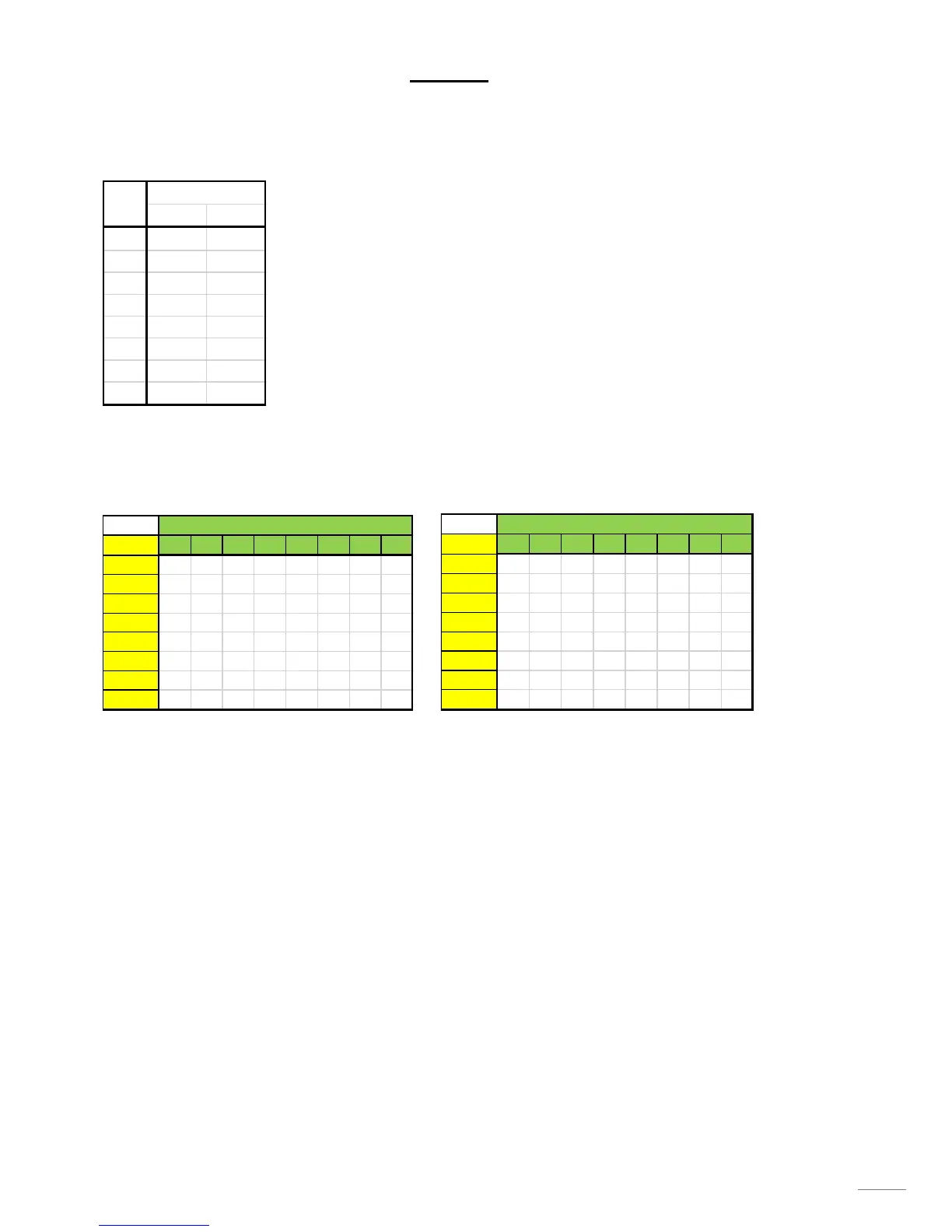ENGLISH
DIMMING AND PROGRAMMING DMX CONTROLLER
This unit can control 512 DMX channels and store 30 scenes.
When display shows “PA-1”, it means it can control the first 64 channels (1-64).
To control channel 1 – 8 push the button under the 1st fader. To control channel 49 – 56 push
the button under the 7th fader.
If you choose “PA-3”, the controller can now control CH 129 – 192.
If you choose “PA-8”, the controller can now control CH 449 – 512.
Press the button under the fader and select which channel you want to control. When button is pressed the corresponding
indicator will go ON. Each button corresponds to 8 channels.
For example: To control CH 154. Select “PA-3” (control CH129 – 192), push the button under the 4th slide (you can now
control CH 153 - 160). Slide 2 is now controlling CH154.
PA-1
BUTTON 1 2 3 4 5 6 7 8
1 1 2 3 4 5 6 7 8
2 9 10 11 12 13 14 15 16
3 17 18 19 20 21 22 23 24
4 25 26 27 28 29 30 31 32
5 33 34 35 36 37 38 39 40
6 41 42 43 44 45 46 47 48
7 49 50 51 52 53 54 55 56
8 57 58 59 60 61 62 63 64
PA-3
BUTTON 1 2 3 4 5 6 7 8
1 129 130 131 132 133 134 135 136
2 137 138 139 140 141 142 143 144
3 145 146 147 148 149 150 151 152
4 153 154 155 156 157 158 159 160
5 161 162 163 164 165 166 167 168
6 169 170 171 172 173 174 175 176
7 177 178 179 180 181 182 183 184
8 185 186 187 188 189 190 191 192
When selected the button, correspondending 8 channels will record the dimmer value of fader. When you didn’s select the
button and move the fader, the previous dimming value will not be changed.
Start End
PA-1 1 64
PA-2 65 128
PA-3 129 192
PA-4 193 256
PA-5 257 320
PA-6 321 384
PA-7 385 448
PA-8 449 512
