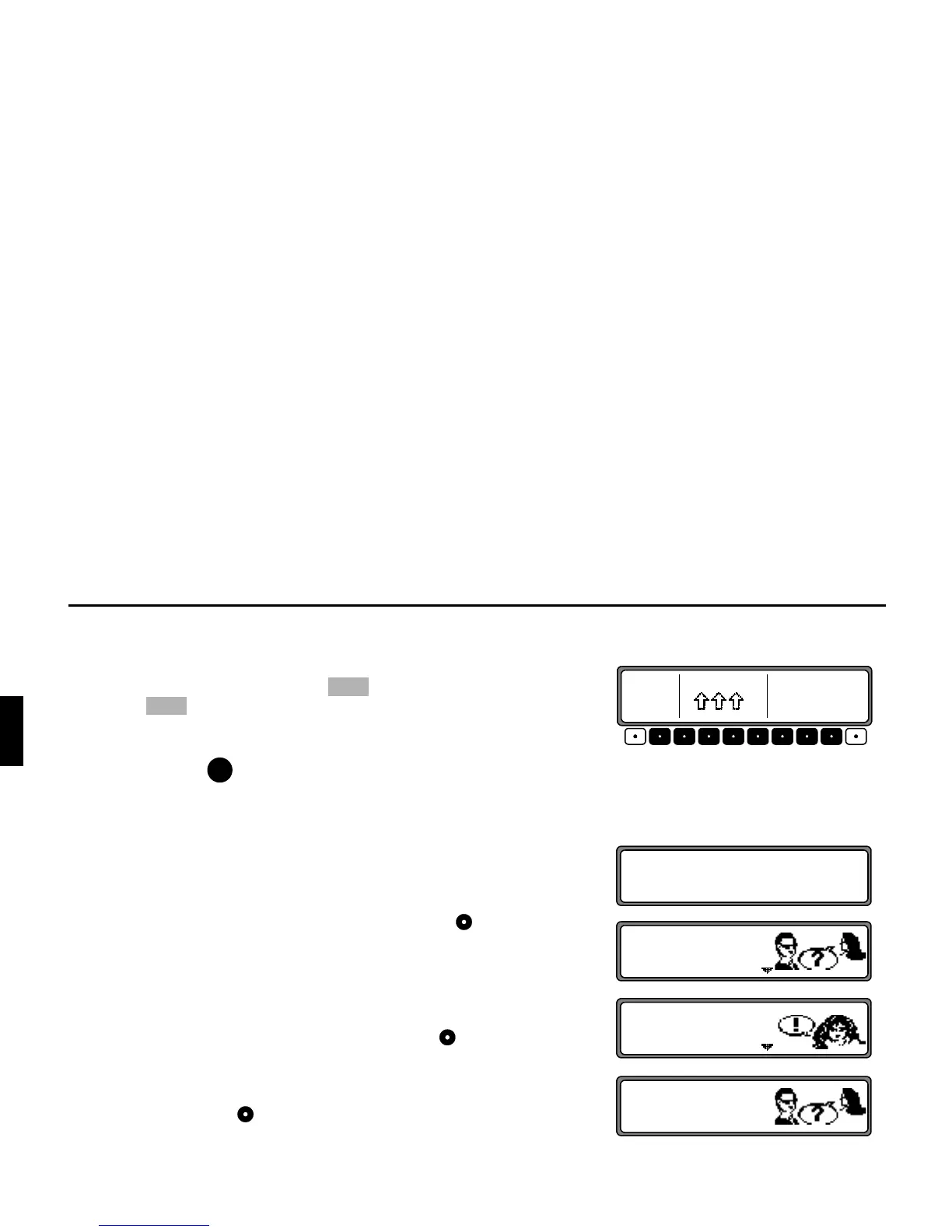Subject to correction and technical modifications 36 Copyright by Becker GmbH, D-76303 Karlsbad
,QVWDOODWLRQJXLGH
GPS antenna must be checked.
• The menu for initial GPS start-up and for the sensor test is quit by
simultaneously pressing the multifunction button and the
multifunction button.
,QVWDOODWLRQRIWKH1DYLJDWLRQ6RIWZDUH
•Press the button.
• Insert the Navigation CD to install the software for the navigation
system.
• After the navigation software has been installed, the adjacent dis-
play appears. The language selection is then requested.
• Select the language using the right rotary control . The language
selection is accepted by pressing the control.
You can choose either a male or a female voice for some languag-
es.
Select the voice using the right rotary control . The voice is ac-
cepted and installed by pressing the control.
The adjacent display appears after installation. Then press the right
rotary control to confirm.
)
The language selection can be changed at a later time, as de-
scribed in the operating guide.
7,,+ 09,*;065
VMN
P P
P
1DY
#! !#!B
#!
M
"