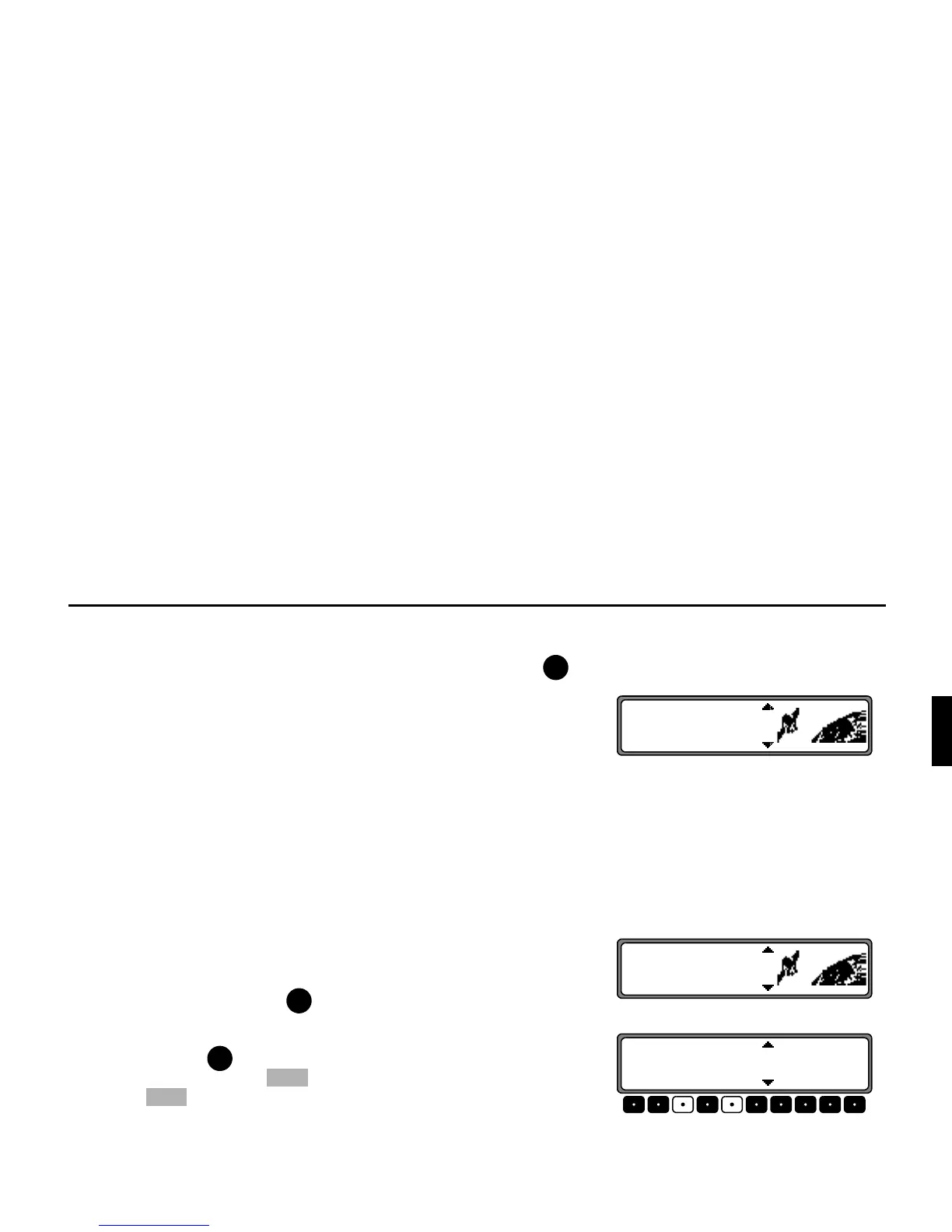Subject to correction and technical modifications 39 Copyright by Becker GmbH, D-76303 Karlsbad
,QVWDOODWLRQJXLGH
)
If the unit is switched off during the calibration ride, lan-
guage installation is requested when the unit is switched on
again. Reinstallation can be skipped by pressing the
button.
• Calibration has been completed successfully if the main navigation
menu is displayed.
• For correct navigation on routes with time-dependent traffic guid-
ance, the time should be set correctly as described under "System
settings" in the operation guide.
6HUYLFH0RGH
In Service Mode, various functions can be checked in detail and the cal-
ibration can be modified.
• Switch on the unit (see operation guide).
Enter code (see operation guide).
• If the unit has already been calibrated, select the main navigation
menu by pressing the button.
If the unit has not been calibrated, proceed as described in the next
point but one.
• Press the button again to access the system settings.
• Press and hold the multifunction buttons. Then press the
multifunction button. This calls up the Service Mode.
1DY
!Y&
YYY
!Y&
YYY
1DY
1DY
!F