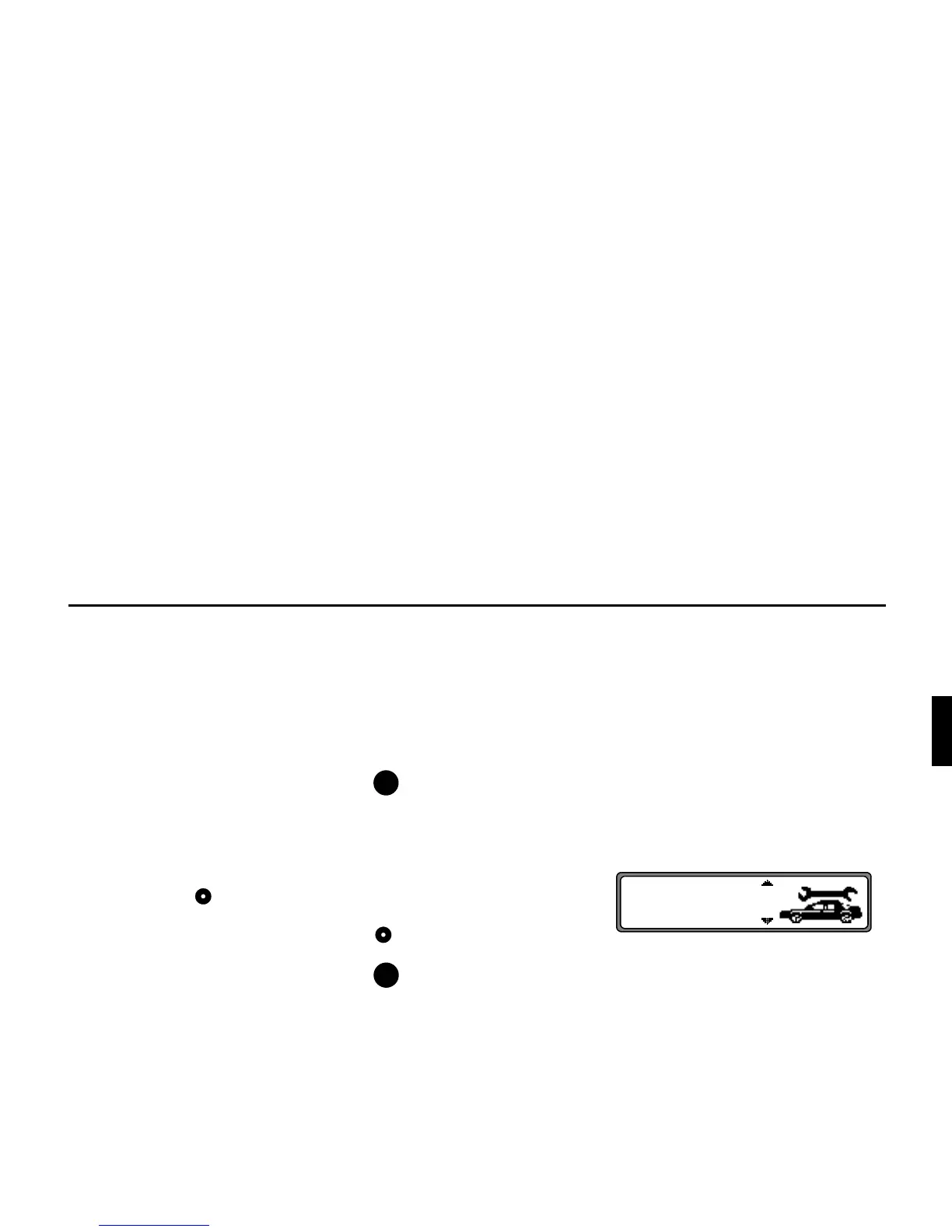Subject to correction and technical modifications 45 Copyright by Becker GmbH, D-76303 Karlsbad
,QVWDOODWLRQJXLGH
• Engage the reverse gear for the reverse signal function test.
)
The number after #YP should jump from to ( to ).
• Drive round a bend to test the function of the internal sensors.
)
The values after %P and &P should change.
In order to quit the sensor test, press the button. The unit switches
back to the Service Mode.
7HVWLQJWKHYRLFH
! !
A test program is used to test the voice.
• In the Service Mode, select
! ! using the right rotary
control and press to confirm.
The announcement "Please insert Navigation CD" is given.
By pressing the right rotary control , the announcement can be
repeated.
After completing the test, press the button. The unit switches
back to the Service Mode.
1DY
1DY