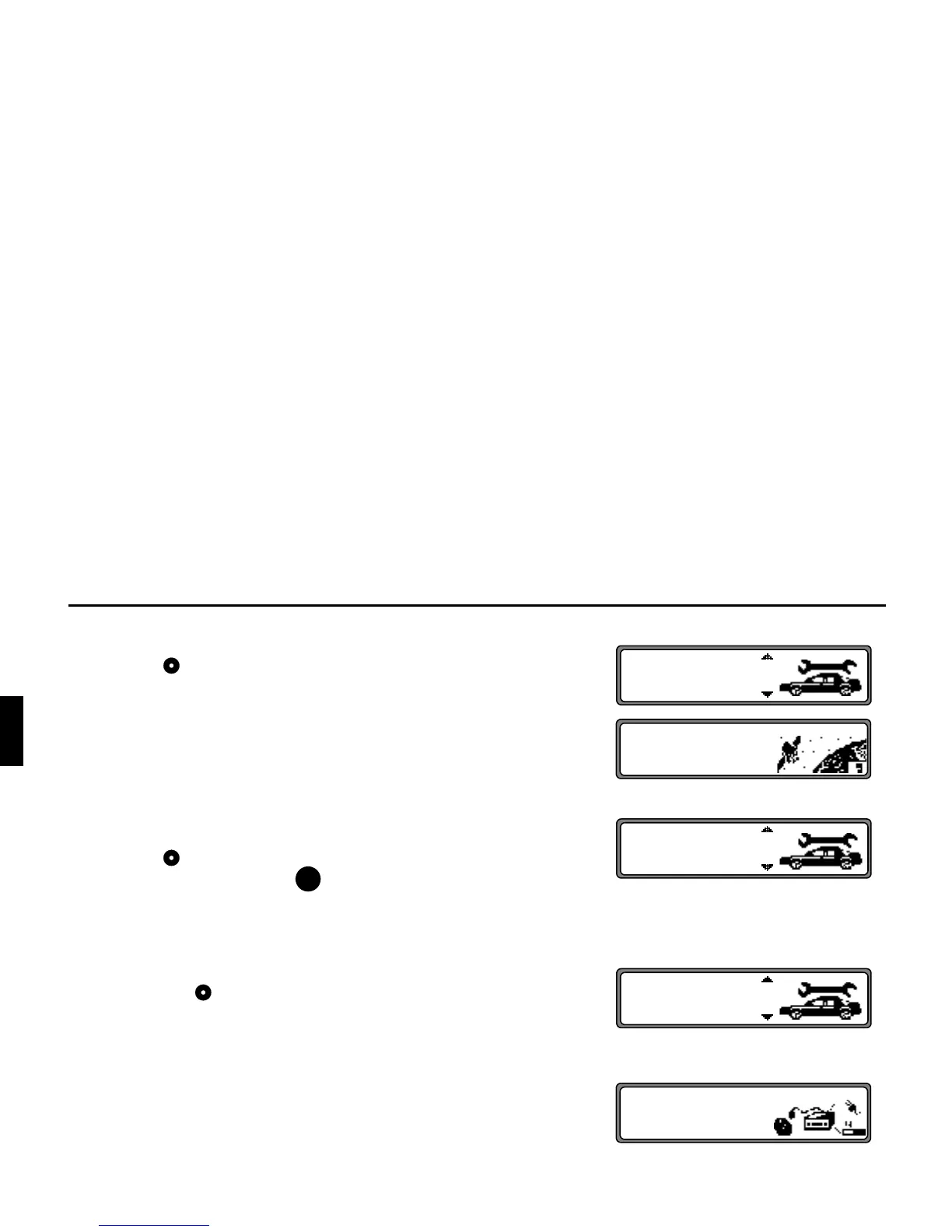Subject to correction and technical modifications 44 Copyright by Becker GmbH, D-76303 Karlsbad
,QVWDOODWLRQJXLGH
6WDWXVRIFDOLEUDWLRQULGH!
In the Service Mode, select
! using the right rotary
control and press to confirm.
The calibration status (e.g.
!!P) and the type of positioning (e.g.
) are displayed. After completing calibration, the street in which you
are currently driving is displayed (provided that it is digitised) instead
of
$ and #Y.
7HVWLQJWKHV\VWHPFRPSRQHQWV
"! !
A test program automatically tests the internal components of the navi-
gation system.
In the Service Mode, select
"! ! using the right rotary
control and press to confirm.
If
is displayed, press the button. The unit switches back to the
Service Mode.
)XQFWLRQ WHVW RI WKH *$/ VLJQDO UHYHUVH VLJQDO LQWHUQDO VHQVRUV
• In the Service Mode, select
using the right rotary
control and press to confirm.
• Move the vehicle several metres forwards or backwards for the
GAL signal function test.
)
The number after $P should increase (even at a low
speed).
The number after
$P should not increase if idling or
pressing the accelerator when the vehicle is parked.
!
"! !
!!PS%
!!
PYPY
!
1DY
"! !
! !
$P#YP
&P
%PS &PS