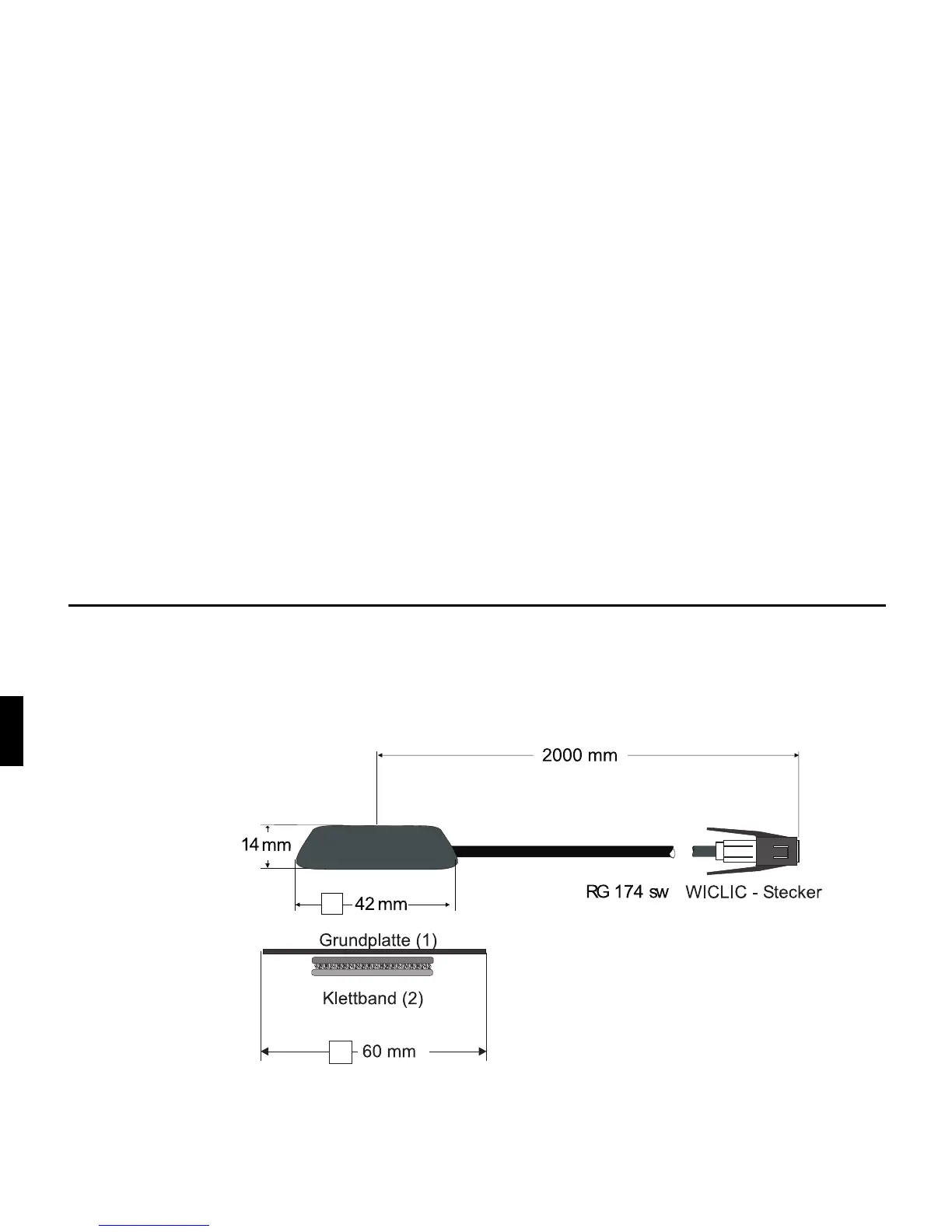Subject to correction and technical modifications 28 Copyright by Becker GmbH, D-76303 Karlsbad
,QVWDOODWLRQJXLGH
a. Secure the antenna to the base plate (1) with magnets.
b. Remove protective strip from top of adhesive tape (2) and stick to the centre of the base plate underside.
c. Remove protective strip from bottom of adhesive tape (2) and stick the antenna and base plate onto the vehicle
console beneath the windscreen at the installation position.
)
GPS reception can be affected by screens with screen antenna, windscreen heating or thermally insulated
screens. Some thermally insulated screens are coated with titanium or silver oxide. Installation of the GPS
antenna in the vehicle interior can considerably impair the function of the navigation system.