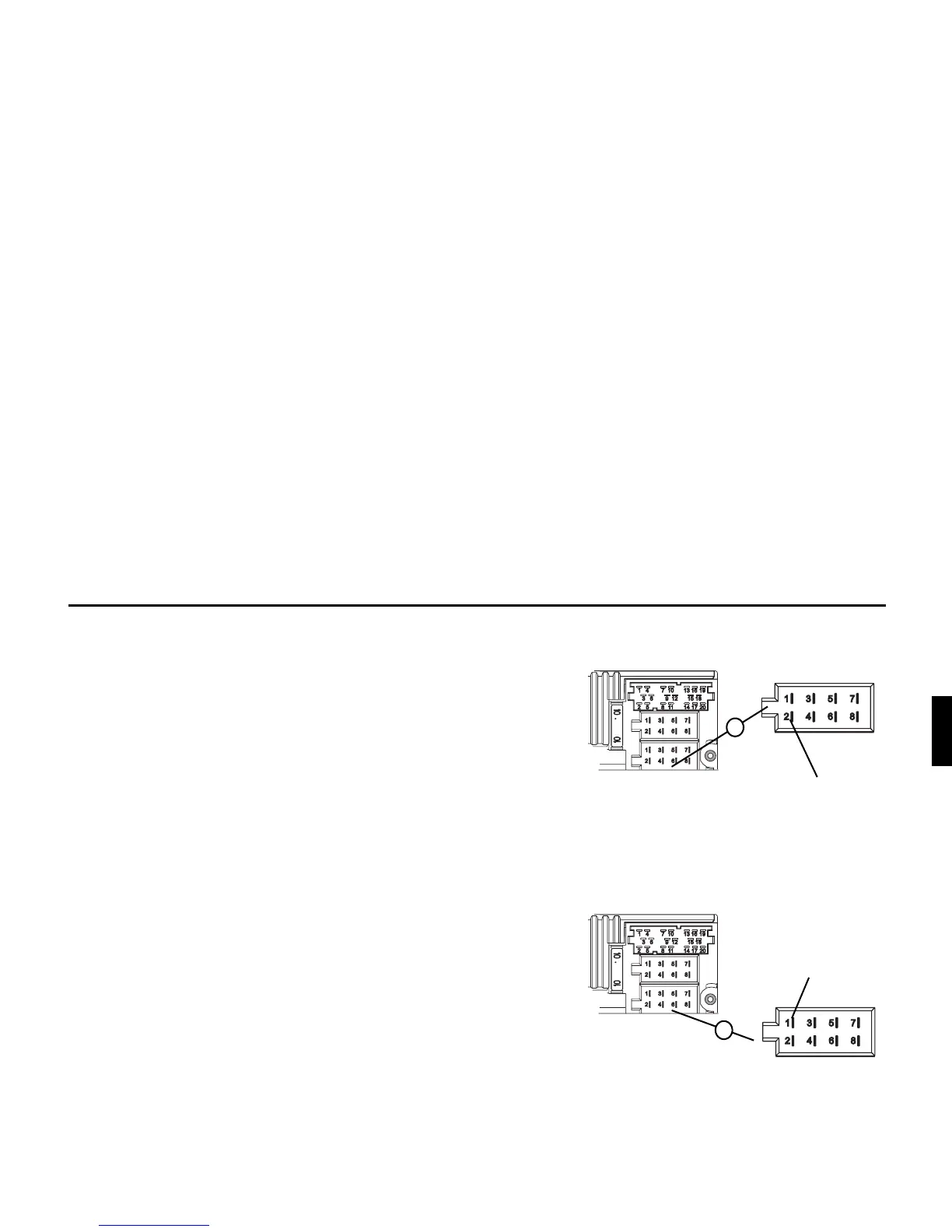Subject to correction and technical modifications 29 Copyright by Becker GmbH, D-76303 Karlsbad
,QVWDOODWLRQJXLGH
&RQQHFWLQJWKHUHYHUVHVLJQDO
,IWKHVZLWFKRQWKHJHDUER[RUVKLIWOLQNDJHLVDFFHVVLEOH
• Connect a separate lead to the activated contact.
Connect the lead to socket A pin 2.
/RZOHYHO HDUWKKLJKOHYHO99
,IWKHVZLWFKLVQRWDFFHVVLEOH
• Check which lead is routed to the reversing lamp. Then, if neces-
sary, remove the inner cover for the reversing light.
Connect a separate lead to the activated lead of the reversing lamp
and connect to socket A pin 2.
&RQQHFWLQJWKHVSHHGVLJQDO*$/IRUWKHVSHHGRPHWHUVSHHGRPHWHUFDEOH
(OHFWURQLFVSHHGRPHWHU
• Remove the signal from the speedometer, extend and connect to
socket A pin 1.
)
Depending on the vehicle equipment, the lead for the GAL
signal is usually connected to the DIN - ISO plug of the car
radio. The assignment of the DIN - ISO plug may vary de-
pending on the vehicle type.
• Minimum requirement for the signal:
+]N+]VTXDUHZDYHVLJQDOQRLQGXFWLYHVHQVRU
/RZOHYHO9KLJKOHYHO99
)
If you do not know the exact installation position / location
of the speed signal, please consult the vehicle manufacturer.
5HYHUVH
VLJQDO
$
*$/VLJQDO
$