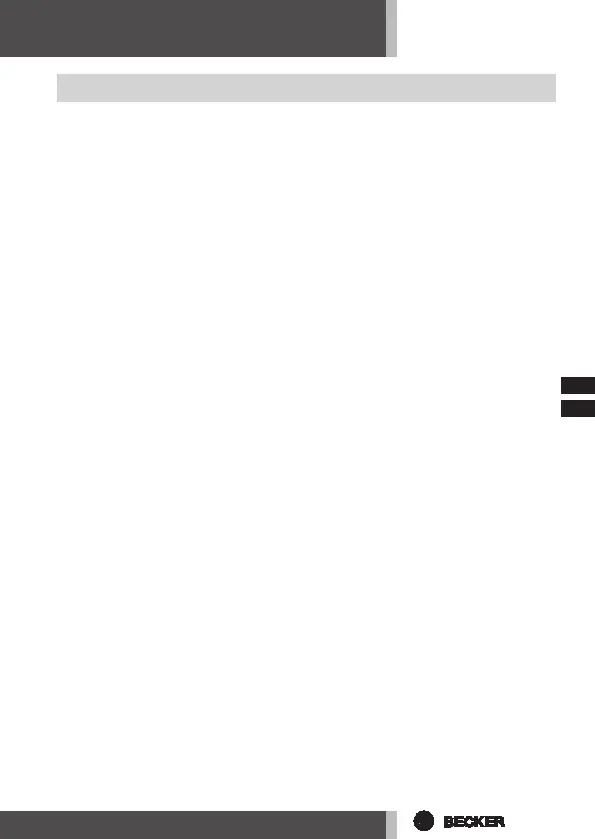en
de
3
Contents
General ...................................................................................................10
Warranty ..................................................................................................10
Safety tips ...............................................................................................10
Use in accordance with regulations ............................................................11
Displays and pushbuttons .........................................................................12
Functions ................................................................................................12
Programming the remote control ...............................................................13
Installing the wall mount ...........................................................................14
Changing the battery ................................................................................14
Cleaning ..................................................................................................14
Technical data..........................................................................................15
What to do if ...? .......................................................................................15
General conformity declaration .................................................................15