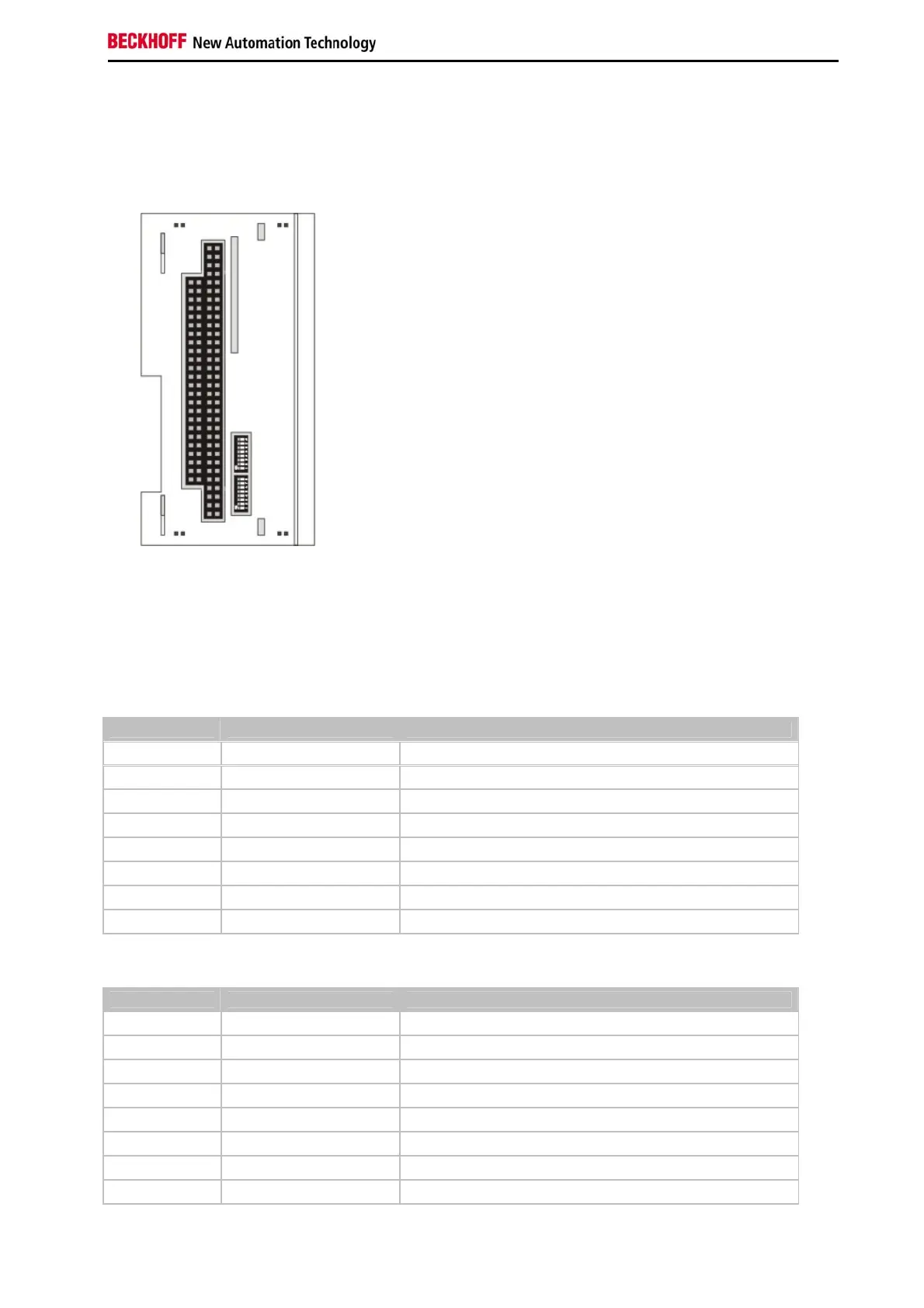Product overview
Embedded PC 29
Setting the interface parameter
If the system interface CX9000-N031 resides at the end of the CX9000-system block, it is easy to access the dip
switches. The dip switches for the configuration of the RS485/422 interfaces can be found at the left side of the
module. If you remove the grey cover you can see the switch:
The upper switch sets the parameters for the upper interface, the lower switch sets the parameter for the lower
interface. The system must be powered down, if the settings of the switches are changed! The settings for default
use should be mentioned by ordering the interface module.
Settings DIP switches RS485:
RS485 without Echo, End-Point ( Terminated) DEFAULT setting
DIP Status Function
1 off Echo on
2 on Echo off
3 on Auto send on
4 off Always send on
5 on Auto receive on
6 off Always receive on
7 on Term on
8 on Term on
RS485 with Echo, End-Point ( Terminated)
DIP Status Function
1 on Echo on
2 off Echo off
3 on Auto send on
4 off Always send on
5 off Auto receive on
6 on Always receive on
7 on Term on
8 on Term on
