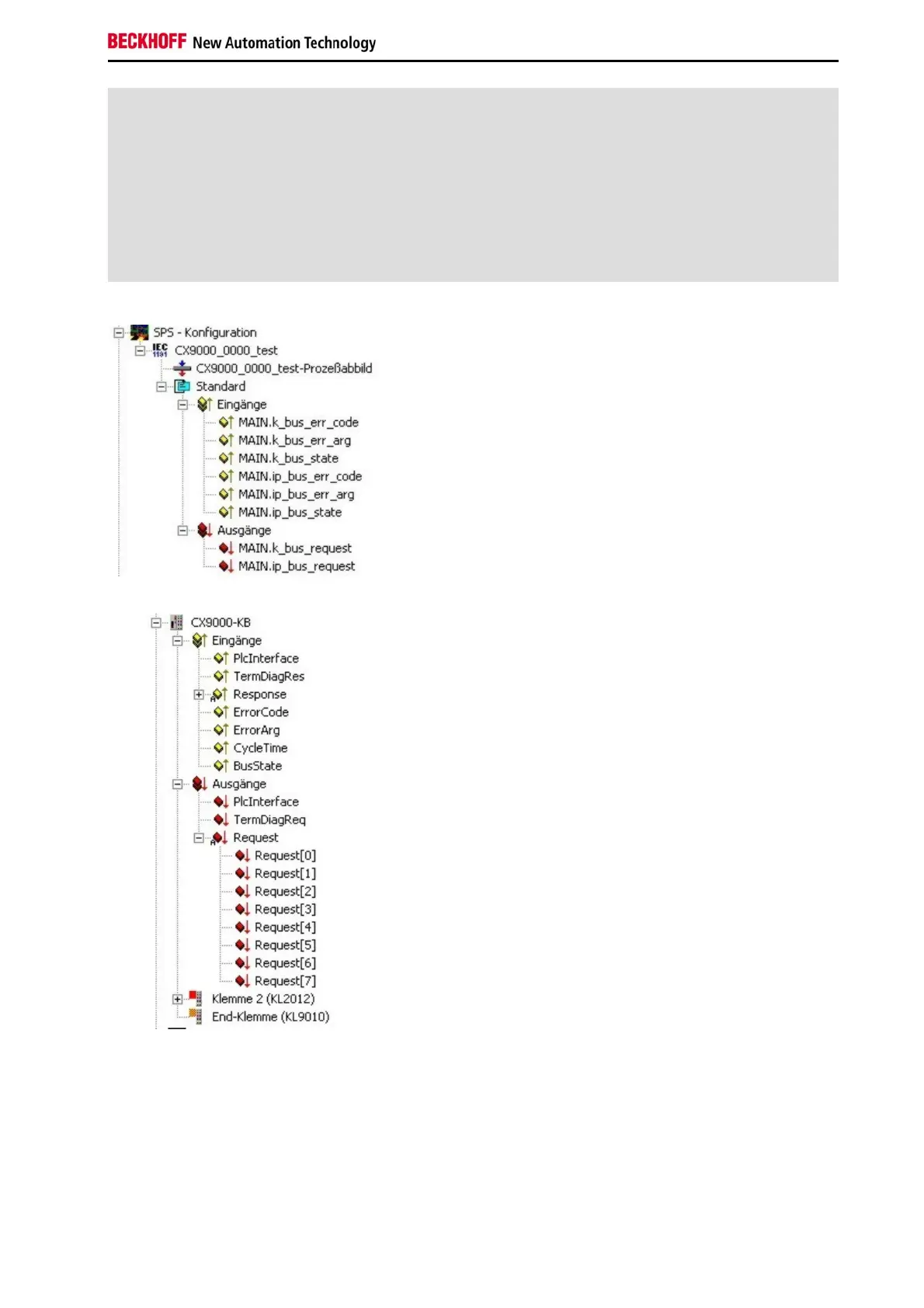Error handling and diagnostics
Embedded PC 45
END_CASE;
14 : report error (* 'k_bus_arg'-th terminal has wrong format *)
15 : report error (* wrong number of bus terminals *)
16 : report error (* length of K-Bus data is invalid *)
END_CASE
k_bus_request := TRUE; (* reset bus, if reason for error is removed, bus
starts again *)
....
To make the control work, the register and the program must be linked in System Manager. If the PLC program is
attached in System Manager the following signals are available:
Analog the registers of the terminal bus are shown in System Manager:
Link signals and variables:
k_bus_err_code with ErrorCode
k_bus_err_arg with ErrorArg
k_bus_state with BusState
and
k_bus_request with Request[0]
If all signals are linked the programmer can load configuration and PLC program onto the system.
