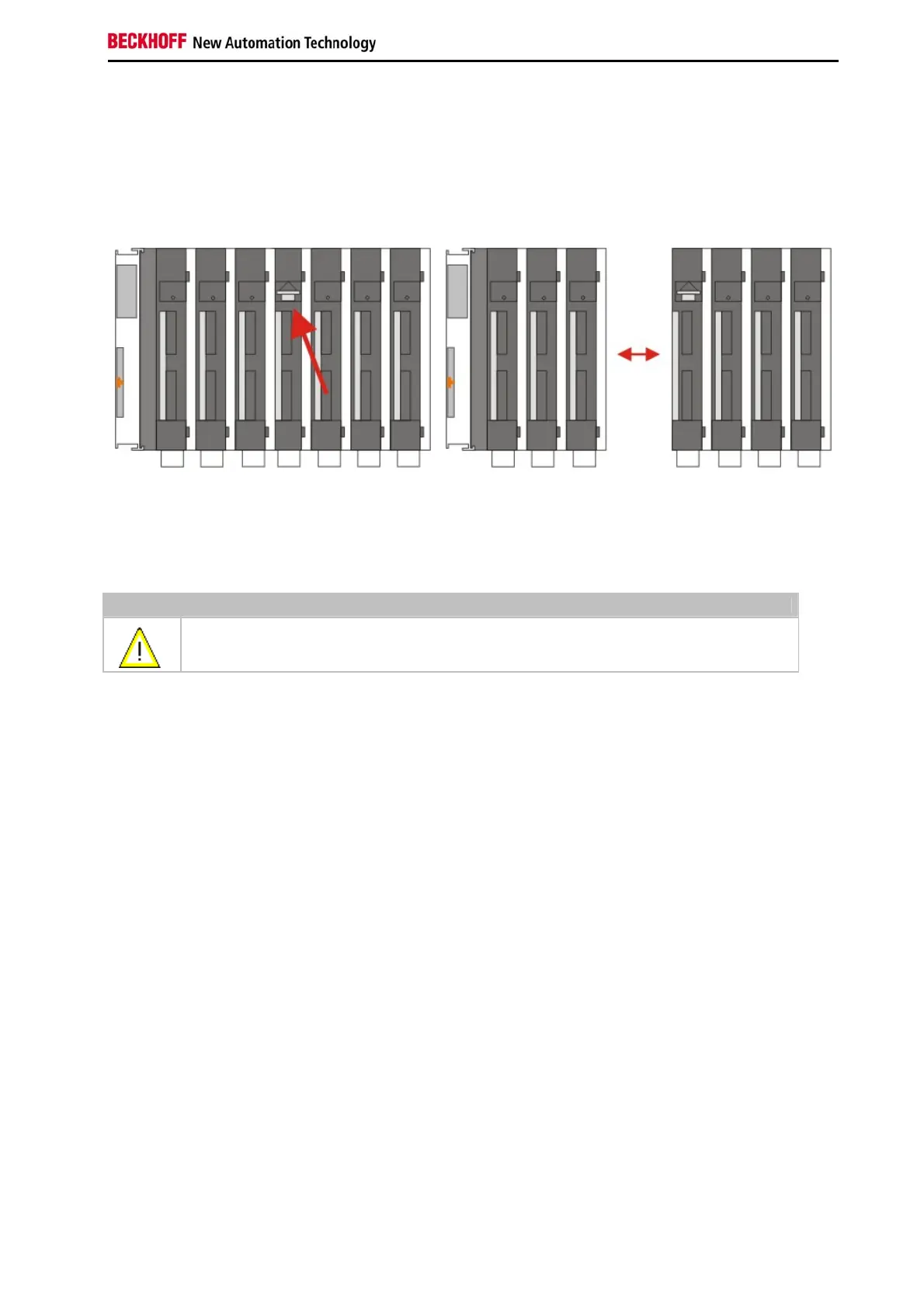Decomissioning
Embedded PC 47
2. Separating the individual modules
2.1. Separating the power supply unit, the CX-System CPU and other components
Place the CX-block onto a suitable support with the front facing down. Then insert a flat screwdriver with dimensions
1.0 x 5.5 x 150 mm into the locking mechanism, and then operating the slider by turning it about 90 degrees. The
locking mechanism on the rear affects an approx. 2-3 mm wide clearance of the module latching mechanism,
pushing them apart. The plug connectors of the PC 104 interface can then be pulled apart carefully.
Only modules (CPU, fieldbus connections and UPS modules) that can be separated non-destructively feature a
release device. Modules that cannot be separated only feature a marking point (with or without red paint seal).
Applying force to these elements will destroy them.
Warning
Forcibly opening the module housing (e.g. removing the cover) will destroy the housing.
Disposal
The device must be fully dismantled in order to dispose of it.
Electronic parts must be disposed of in accordance with national electronics scrap regulations.
