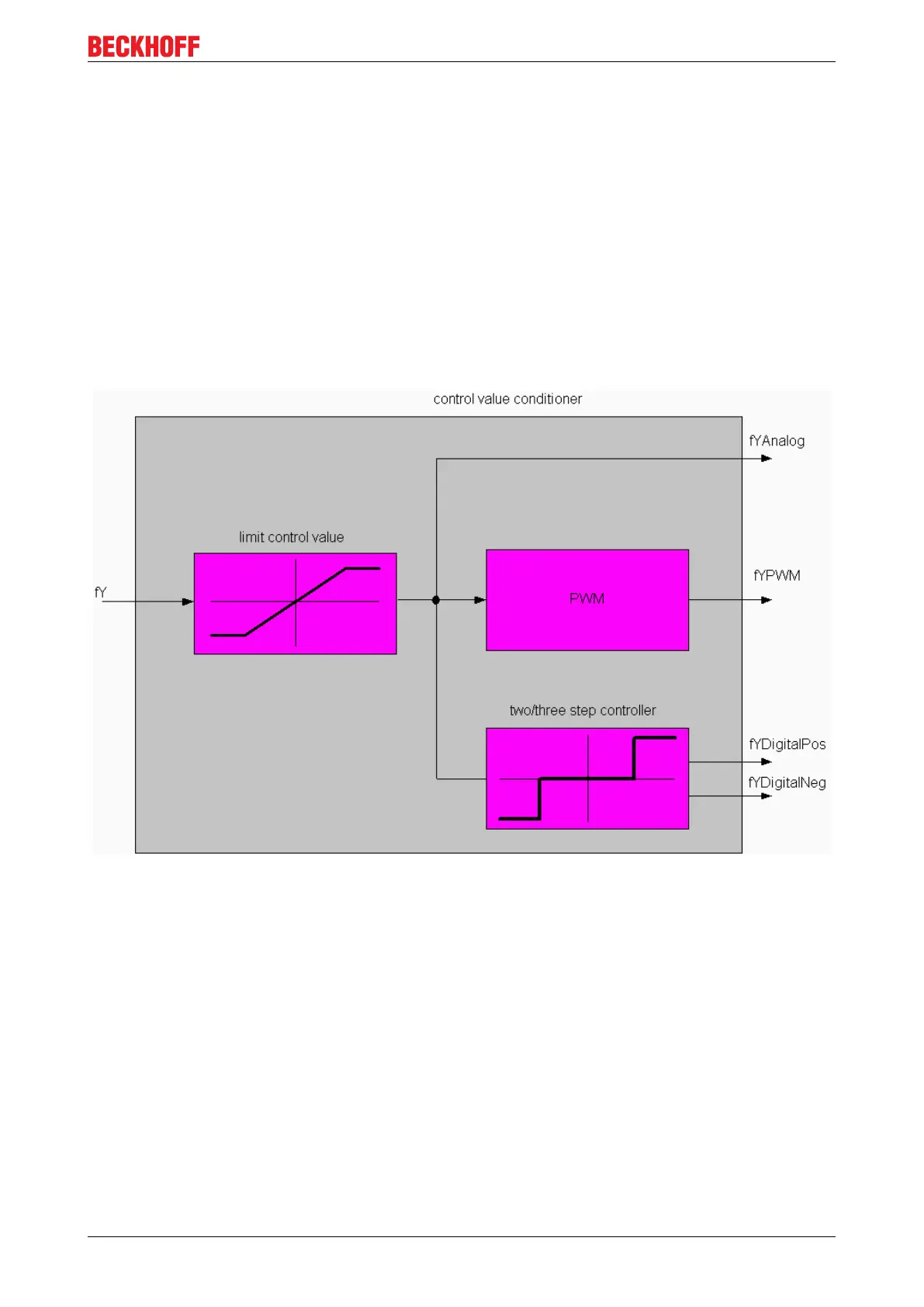Configuration
4.3 Generating the Control Value
The control value (CV) calculated by the controller is first limited to fall within a valid range. The values of the
limits are passed to the controller block in the control value structure. The control value is made available in
three different ways. The control value can be picked up in analogue form. However it is more usual for the
digital output to take the form of a pulse width modulated signal. The cycle time required for the pulse width
modulation is supplied to the controller in the control value structure. Additionally, a two-point output (for
heating or cooling) and a three-point output (for heating and cooling) can be connected.
4.4 Commisioning the Controller in Stages
The following steps must be taken:
• The controller library must be added to the project using the library manager.
TcTempCtrl.lib is to be added in the library manager.
• At least one instance of the controller must be programmed.
An instance of the FB_TempController block is to be created. It is also necessary for an instance of tge
ST_Controllerparameter structure to be created.
TC3 Temperature Controller 17Version: 1.1
