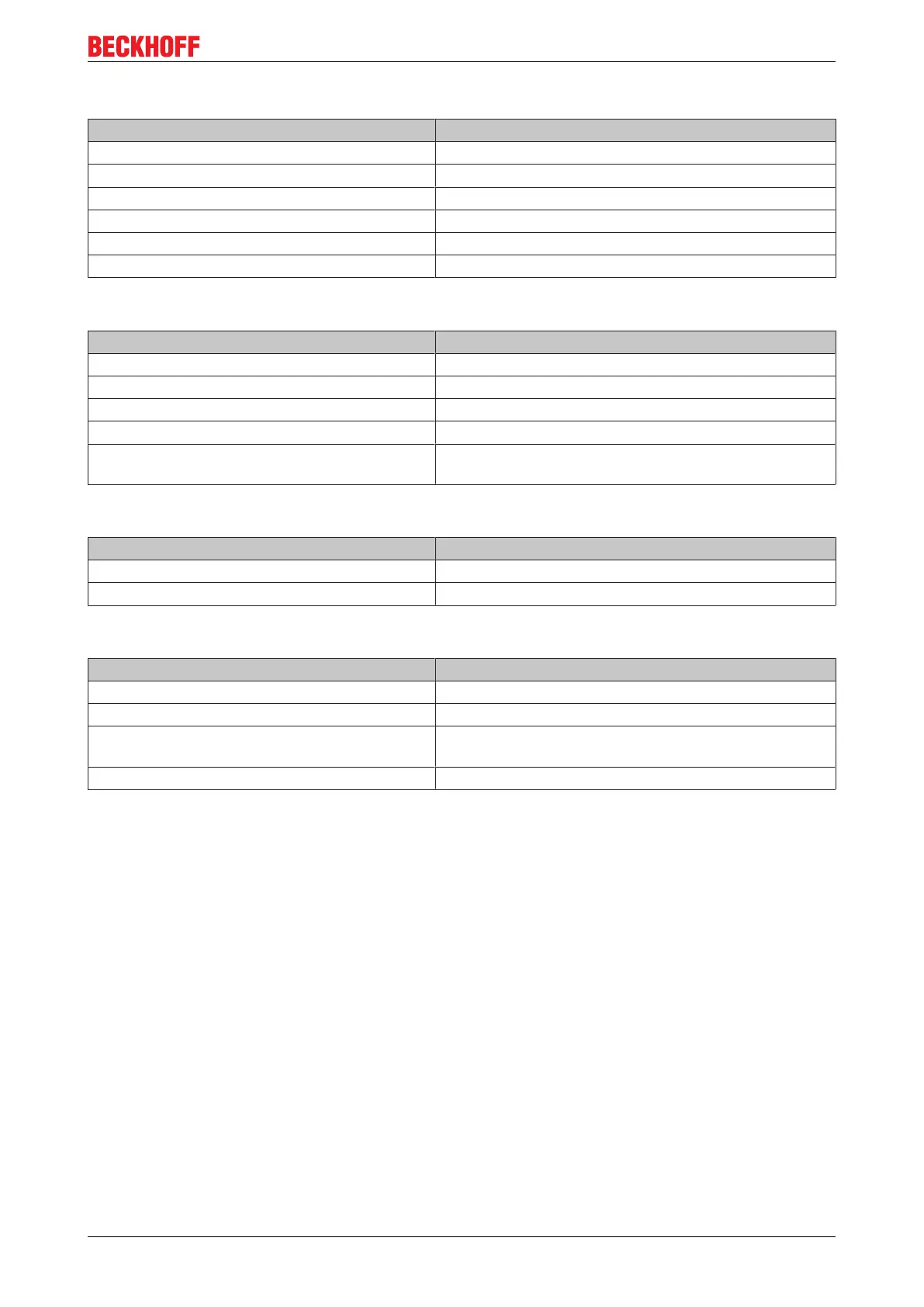PLC libraries
Table8: ENUM: E_CTRL_STATE_TUNING
Name Description
eCTRL_STATE_TUNING_INIT Tuning: Initialisation
eCTRL_STATE_TUNING_IDLE Tuning: wainting for a stable actual value
eCTRL_STATE_TUNING_PULSE Tuning: not yet realized
eCTRL_STATE_TUNING_STEP Tuning: Tuning with step reponse
eCTRL_STATE_TUNING_READY Tuning: Calculation of parameters
eCTRL_STATE_TUNING_ERROR Tuning: Error while tuning.
Table9: ENUM: E_CTRL_TuneMode
Name Description
eCTRL_TuneMode_HEATING Tuning: only heating
eCTRL_TuneMode_COOLING Tuning: only cooling
eCTRL_TuneMode_HEATING_COOLING Tuning: first heating, then cooling
eCTRL_TuneMode_COOLING_HEATING Tuning: first cooling, then heating
eCTRL_TuneMode_OSCILLATION Tuning: on-the-fly tuning with a defined oscillation (in
planning)
Table10: ENUM: E_CTRL_FilterType
Name Description
eCTRL_FilterType_FIRSTORDER first order filter
eCTRL_FilterType_AVERAGE moving average filter
Table11: ENUM: E_CTRL_ControllerType
Name Description
eCTRL_ControllerType_PID Standard-PID controller
eCTRL_ControllerType_PI Standard-PI controller
eCTRL_ControllerType_PID_Pre Standard-PID controller with pre-controller(in
preparation).
eCTRL_ControllerType_PIDD2 Special PID controller (in preparation)
Bit-Masken für Alarme
TC3 Temperature Controller 29Version: 1.1