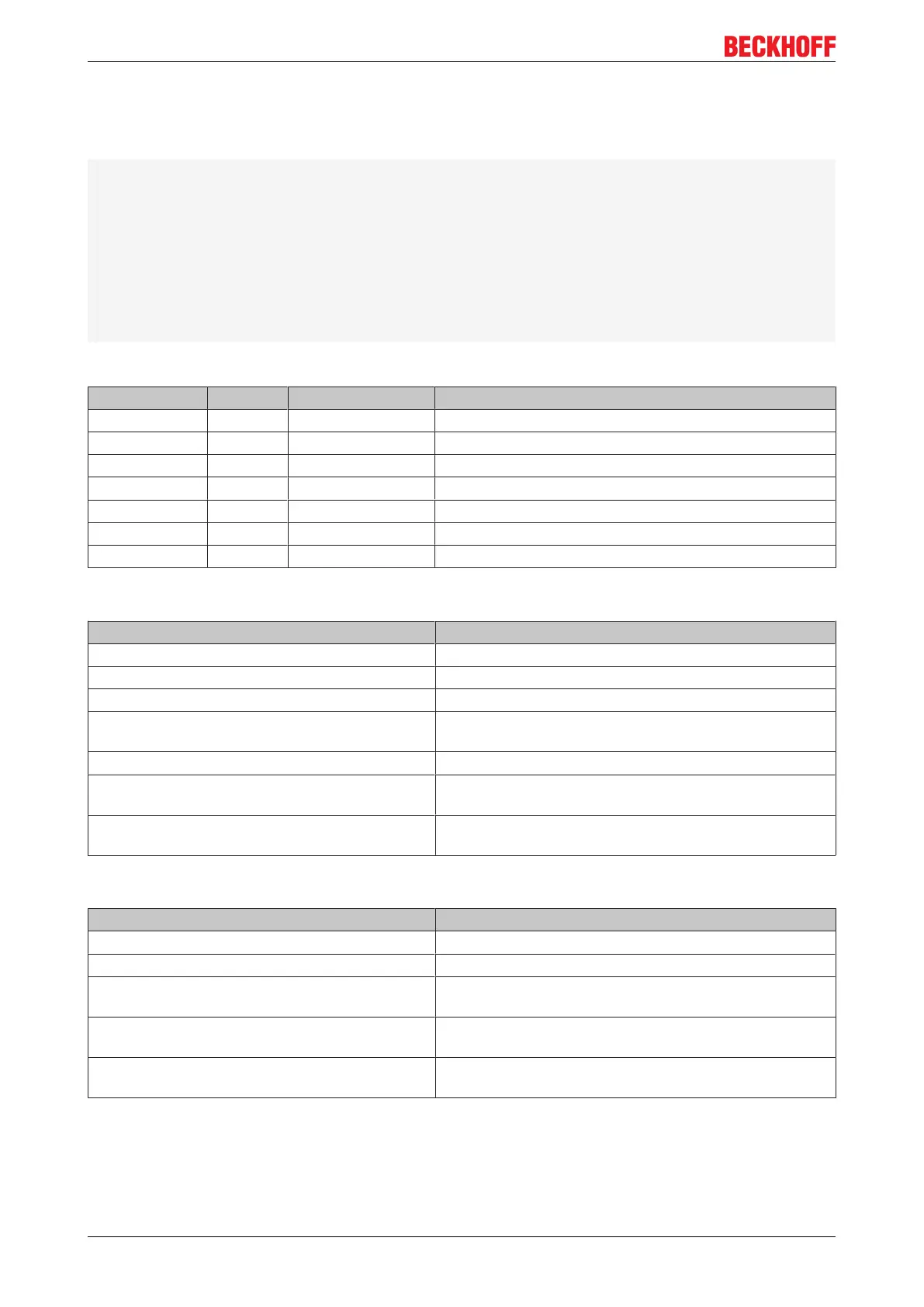PLC libraries
Description
ST_ParaController
TYPE ST_ParaController :
STRUCT
(* Main Controller parameter set *)
KpMain: LREAL;
TnMain: LREAL;
TvMain: LREAL;
TdMain: LREAL;
(* Pre Controller parameter set *)
KpPre: LREAL;
TvPre: LREAL;
TdPre: LREAL;
END_STRUCT
END_TYPE
Table15: Description
Name Unit Value range Description
KpMain none LREAL Amplification factor for the main controller.
TnMain s TIME Integral-action time for main controller (I component).
TvMain s TIME Derivative action time for main controller (D component).
TdMain s TIME Damping time for the main controller.
KpPre none LREAL Amplification factor for the pre-controller.
TvPre s TIME Derivative action time for pre-controller (D component).
TdPre s TIME Damping time for the pre-controller.
Table16: ENUM: Errorcodes
Name Description
TC_ERR_NOERROR No error.
TC_ERR_INVALIDPARAM Invalid parameter.
TC_ERR_NO_INIT Missing block initialisation.
TC_ERR_NO_INFLECTION_POINT No inflection was found during self-tuning. No parameters
could be determined.
TC_ERR_INVALID_PARAM Invalid parameter.
TC_ERR_INVALID_CYCLETIME Invalid combination of cycle times (sampling times and
PWM cycle times).
TC_ERR_WRONG_TU A valid value for the Tu parameter could not be found
due to faulty or aborted self-tuning.
Table17: ENUM: ReactionOnFailure
Name Description
TC_OnFailureNoFailure No error.
TC_OnFailureStopController If there is an error (an alarm) the controller will stop.
TC_OnFailureSetManMode If there is an error (an alarm) the controller will switch to
manual operation.
TC_OnFailureSetYMax If there is an error (an alarm) set the control value to its
maximum.
TC_OnFailureSetYMin If there is an error (an alarm) set the control value to its
minimum.
TC3 Temperature Controller36 Version: 1.1