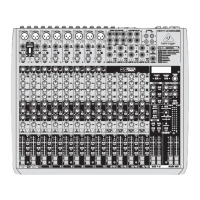10 11DIGITAL SNAKE S16 Quick Start Guide
DIGITAL SNAKE S16 Hook-up
(EN) Step 1: Hook-Up
(ES) Paso 1: Conexión
(FR) Etape 1 : Connexions
(DE)
Schritt 1: Verkabelung
(PT) Passo 1: Conexões
IN 1-16
OUT 17-24
OUT 25-32
ADA8000
ADA8000
VIEW
VIEW
VIEWVIEWVIEWVIEWVIEWVIEW
VIEW
VIEW
VIEW
–
6
X32
OUT 1-8
OUT 9-16
IN 17-32
Shielded CAT-5e
Linking two S16 units
Enlace de dos unidades S16
Couplage de deux S16
Kopplung zweier S16
Conectando duas unidades S16
S16 as standalone snake
S16 usado como manguera independiente
S16 utilisé en multipaire autonome
S16 als eigenständiges Multicore
S16 como snake autônomo
P16-D
ADA8000
On-stage slave S16 in Standard mode
FOH S16 in Snake Master mode
Rear panel view
Shielded CAT-5e
Front panel view
Sends to stage
Out 9-16 (via ADA8000)Out 1-8
(via S16)
to mixer inputs
F1320D active monitor
F1320D active monitor
P16-M
Note: The signals on both S16 units (Out 1-8 and 9-16) and both ADA8000 units (Out 17-24 and 25-32)
are fully de ned on the X32’s ’Routing/AES50 Output’ page. The second S16's outputs must be set to
Out+8on the unit itself.

