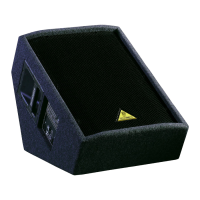32
Menu (Key Press) Sub-Menu Screen Function
MAIN SCREEN
Displays level indicators and model name. The left level
indicator shows the level for all inputs, while the right level
indicator shows the output level.
Displays the following Bluetooth* status information:
• Bluetooth symbol indicates connection to audio and/or
remote control device (iPhone*, etc.).
• “ ” indicates that the remote Live Control app
is connected.
• “ ” indicates audio streaming is connected.
• “M” or “S” indicates that the speaker is linked
to another B12X/B15X speaker as MASTER
(left channel, “M”) or SLAVE (right channel, “S”).
Rotate the ENCODER KNOB to adjust the output volume.
Press the ENCODER KNOB enter the last used sub-menu.
VOLUME Rotate the ENCODER KNOB to change the output volume.
INPUT
Sets input mixer level for analogue input A and B,
as well as level for Bluetooth.
EQ
(Equalisation)
Allows adjustment of three band equaliser with controls
for bass, mid range and treble, as well as a high pass lter and
phase inversion for use with a subwoofer.
• Hi Pass setting: O, 80 Hz, 100 Hz, 120 Hz
• Phase setting: 0° / 180°
MODE
Selects from 4 preset equalisation settings, depending on
function and music type.
POSIT.
(Position)
Selects from 3 preset equalisation settings, depending on the
position of speaker.
BT
(Bluetooth)
Lets you pair the speaker with mobile Bluetooth devices and
link to another B12X/B15X speaker as MASTER / SLAVE.
SETUP Sets LCD back panel contrast, device lock and factory reset.
INFO Displays model and rmware information.
Firmware
Update
Indicates device is updating rmware from Live Control app
software via Bluetooth.
*iPhone is a trademark of Apple Inc. The Bluetooth word mark and logos are registered trademarks owned by Bluetooth SIG, Inc. and any use of such marks is under license.
DSP Menu

