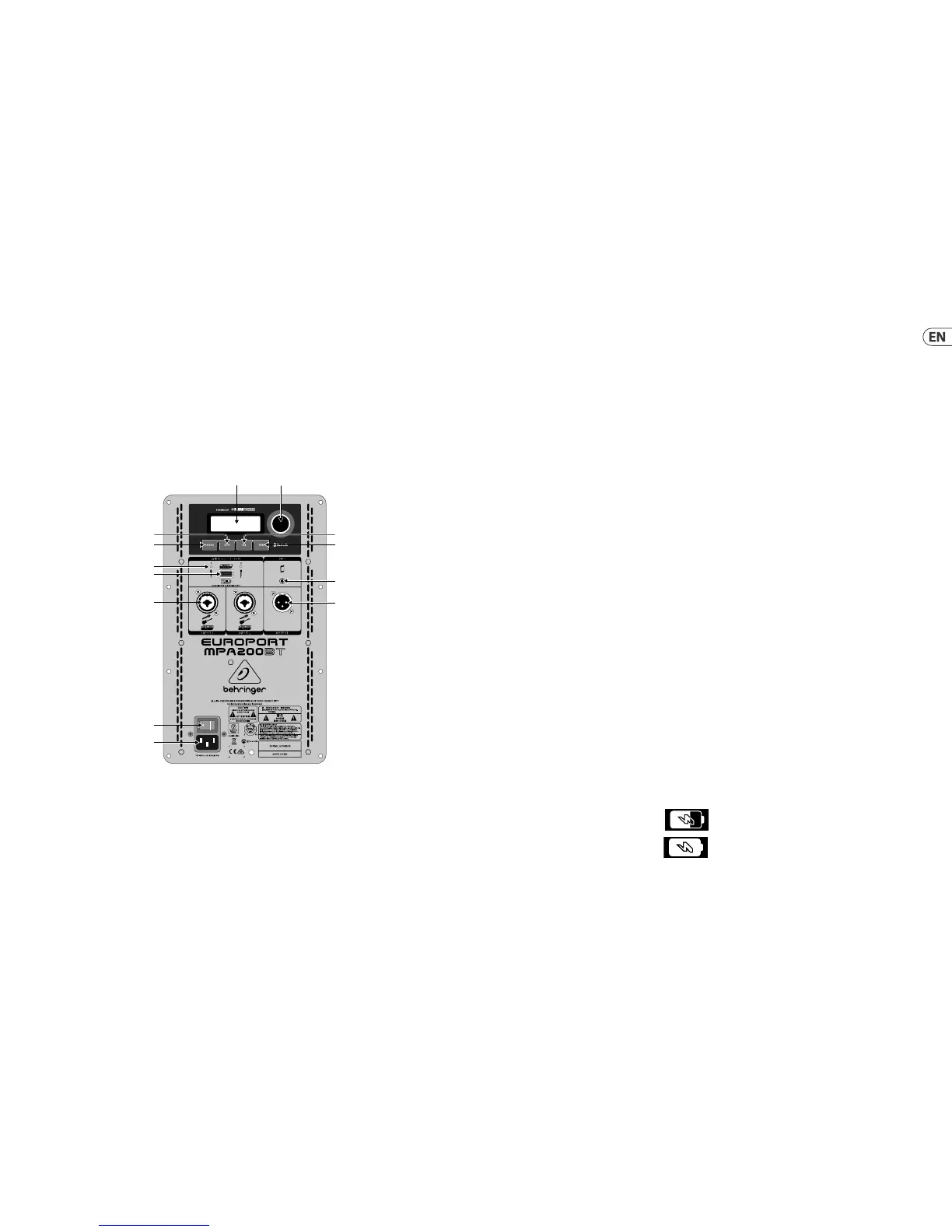(1) LCD SCREEN displays the current DSP module
and parameter settings.
(2) ENCODER KNOB toggles between Graphic
and Edit modes (when pressed) and changes
parameter values (when rotated).
(3) SETUP button steps through parameters
within DSP processing modules.
(4) PROCESS button steps through the DSP
processing modules.
(5) EXIT button returns to the top-level DSP
screen when pressed.
(6) ENTER button saves changes and deactivates
Edit mode when pressed.
(7) WIRELESS SYSTEM LEDs indicate wireless
microphone signal input.
(8) WIRELESS SYSTEM USB input accepts only
the BEHRINGER wireless microphone receiver.
NOTE: The wireless USB input works in
parallel with the INPUT 1/2 analog inputs,
which means the wireless microphone signal
can be heard at the same time as audio
coming in through the INPUT 1/2 connections.
We recommend you unplug the INPUT 1/2
connections in order to hear the wireless
microphone signal alone.
(9) MP3 audio jack accepts audio from phone or
media player using a 3.5 mm (⁄") plug.
(10) INST/MIC IN combo jacks accept in put signals
over XLR balanced, ¼" TRS balanced, or ¼" TS
unbalanced connectors.
(11) OUTPUT jack sends a combined signal
from all inputs (INST/MIC IN jacks, wireless
microphone, Bluetooth and MP3) out over a
balanced XLR connection.
(12) POWER switch turns the unit o and on.
(13) POWER SOURCE jack accepts the
included IEC cable.
Charging the battery
The MPA200BT ships with a rechargeable, internal battery that can power continuous audio playback for up to 20 hours. We recommend that you fully charge the battery before your
r s t u s e .
To charge the battery for the rst time, follow this procedure:
1. Turn o the MPA200BT by pressing the POWER switch.
2. Connect the unit to an AC power outlet. The LCD screen will display
to indicate the battery is charging.
3. Keep the unit plugged in to AC power until the LCD screen displays
to indicate the battery has been fully charged.
NOTE: The MPA200BT uses a sealed lead-acid gel battery, and the battery will slowly self-discharge when the MPA200BT is not in use. Before storing the MPA200BT for an extended
period, fully charge the battery before storage, and then charge again every 3 months.
NOTE: The lead-acid battery needs to be recharged every 3 months for continued operation. Please replace the battery if the MPA200BT operating timenoticeably decreases,
even after a full charge cycle.
(EN)
Step 2: Controls
