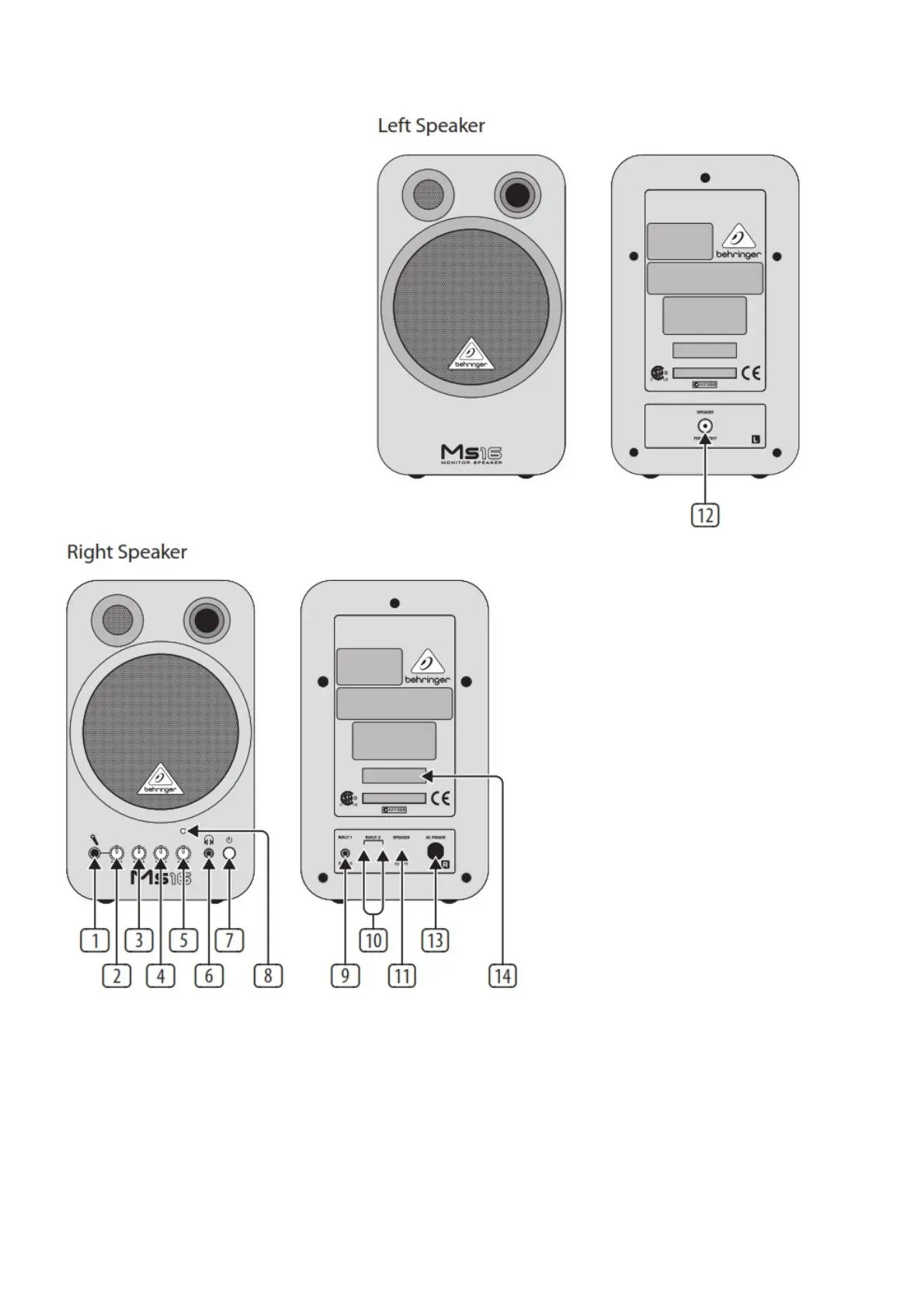For the applicable warranty terms and conditions and additional information regarding MUSIC Tribe’s Limited
Warranty, please see complete details online at musictri.be/warranty.
MONITOR SPEAKERS MS16 Controls
Controls
1. MICROPHONE INPUT
(¼ ” TRS). This connector allows you to connect your dynamic microphone.
2. Turn the MIC LEVEL control to adjust the volume of your microphone.
3. BASS control.
4. TREBLE control.
5. Turn the VOLUME control to adjust the volume level of the devices connected to your MS16.
6. Connect your headphones via the PHONES output (1/8″ TRS) to monitor any of the input devices.
7. The POWER switch turns the unit on or off .
8. The POWER LED lights up when power is switched on.