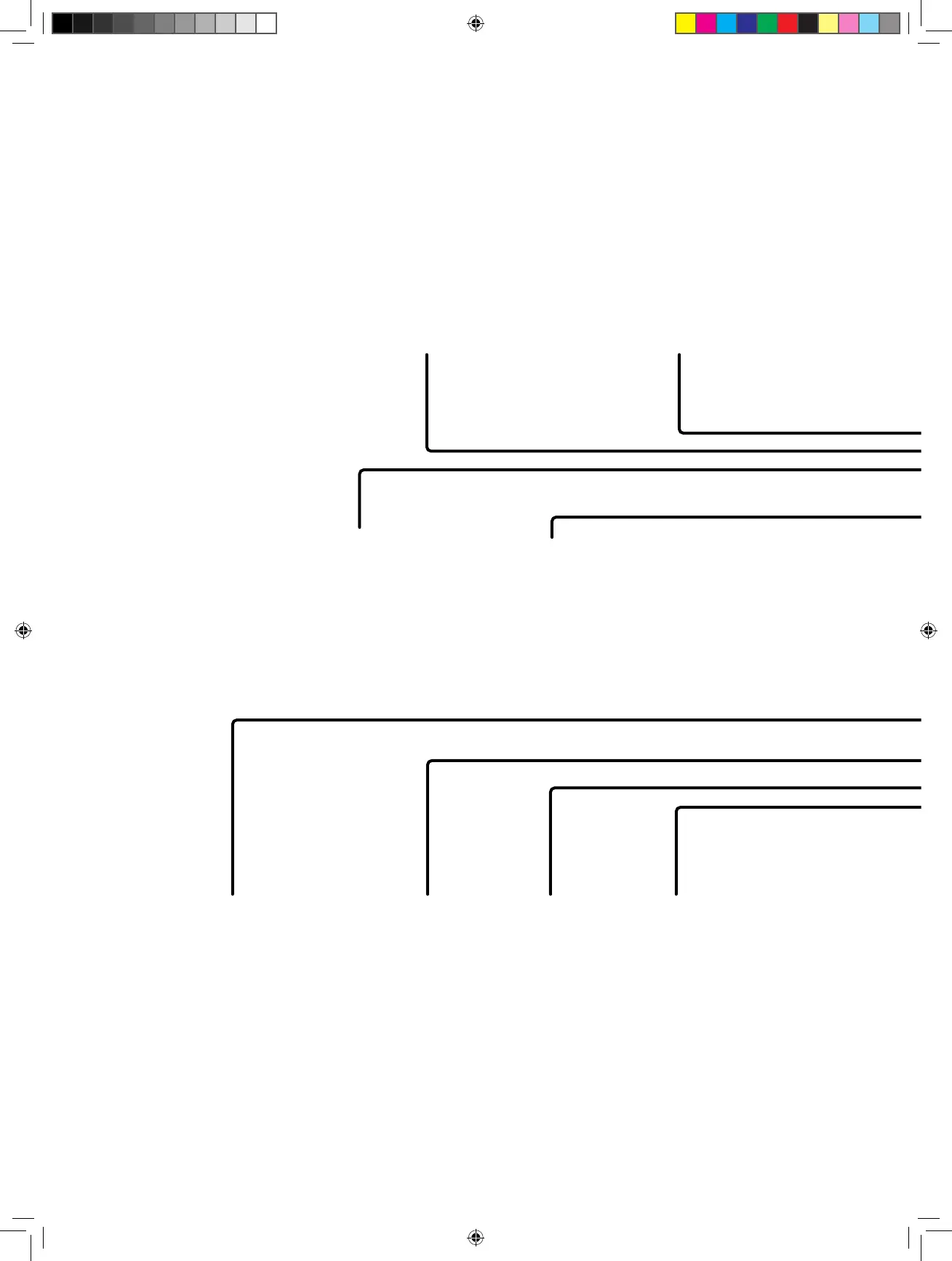14
PRO MIXER DX2000USB Controls
(EN)
Step 2: Controls
(ES)
Paso 2: Controles
(FR)
Etape 2 : Réglages
(DE)
Schritt 2:
Bedienelemente
(PT)
Passo 2: Controles
INPUT button selects the
channel’s audio source.
El botón INPUT elige la fuente
audio del canal.
La touche INPUT sélectionne
la source audio de la voie.
Mit der INPUT-Taste
wird die Audioquelle des
Kanalsgewählt.
INPUT seleciona o canal da
fonte de áudio.
LOW CUT button removes
unwanted low frequencies
from the channel.
El botón LOW CUT elimina
del canal las bajas frecuencias
nodeseadas.
La touche LOW CUT atténue
les très basses fréquences de
la voie.
Mit dem LOW CUT-Drehknopf
werden unerwünschte
Niederfrequenzen aus dem
Kanal entfernt.
LOW CUT remove baixas
freqüências indesejadas
nocanal.
EQ knobs adjust the high,
mid, and low frequencies of
the channel by -32 dB or up
to +12 dB.
Los mandos EQ ajustan las
frecuencias agudas, medias y
graves del canal entre -32 dB
y +12 dB.
Les boutons EQ règlent la
réponse dans les fréquences
hautes, médiums et basses de
la voie avec une atténuation
de -32 dB et une accentuation
de +12 dB.
Mit den EQ-Drehknöpfen
können die Kanalpegel
der Hoch-, Mittel- und
Niederfrequenzen im Bereich
zwischen -32 dB und +12 dB
justiert werden.
EQ ajusta altas, médias e
baixas freqüências do canal de
-32 dB a +12 dB.
CROSSFADER button
sends the channel to the
X/YCROSSFADER.
El botón CROSSFADER envía
el canal al CROSSFADER X/Y.
La touche CROSSFADER
aecte le signal de la voie au
CROSSFADER X/Y.
Mit der CROSSFADER-
Taste wird der Kanal zum
X/Y CROSSFADER gesendet.
CROSSFADER o botão envia o
canal para o X/Y CROSSFADER.
ASSIGN button selects
whether an active channel
appears in the X or Y side of
the X/Y CROSSFADER.
El botón ASSIGN le permite
elegir si un cana activo
aparece en el lado X o Y del
CROSSFADER X/Y.
La touche ASSIGN détermine
si le signal de la voie est
aecté au côté X ou Y du
CROSSFADER X/Y.
Mit der ASSIGN-Taste wird
gewählt, ob ein aktiver Kanal
auf der X- oder der Y-Seite von
X/Y CROSSFADER erscheint.
ASSIGN seleciona quando um
canal ativo aparece em X ou Y
ao lado do X/Y CROSSFADER.
CHANNEL fader adjusts the
channel volume.
El fader CHANNEL ajusta el
volumen del canal.
Le Fader CHANNEL vous
permet de régler le
niveau de la voie dans le
mixagegénéral.
Mit dem CHANNEL-Fader
kann die Kanallautstärke
justiert werden.
CHANNEL o botão ajusta o
volume do canal.
PFL button sends the
channel to the PFL bus for
headphonemonitoring.
El botón PFL envía la señal
del canal al bus PFL para
su monitorización a través
deauriculares.
La touche PFL aecte le
signal de la voie au bus PFL
pour l'écoute au casque.
Mit der PFL-Taste wird
der Kanal zum PFL-Bus
zum Überwachen der
Kopfhörergesendet.
PFL envia o canal do PFL para
o fone de ouvido.
GAIN knob adjusts the input
signal level.
El mando GAIN le permite
ajustar el nivel de la
señaldeentrada.
Le bouton de GAIN détermine
le niveau du signal d'entrée.
Mit dem GAIN-Drehknopf
kann der Eingangssignalpegel
justiert werden.
GAIN ajusta o nìvel da
entrada de sinal da fonte de
áudio.
