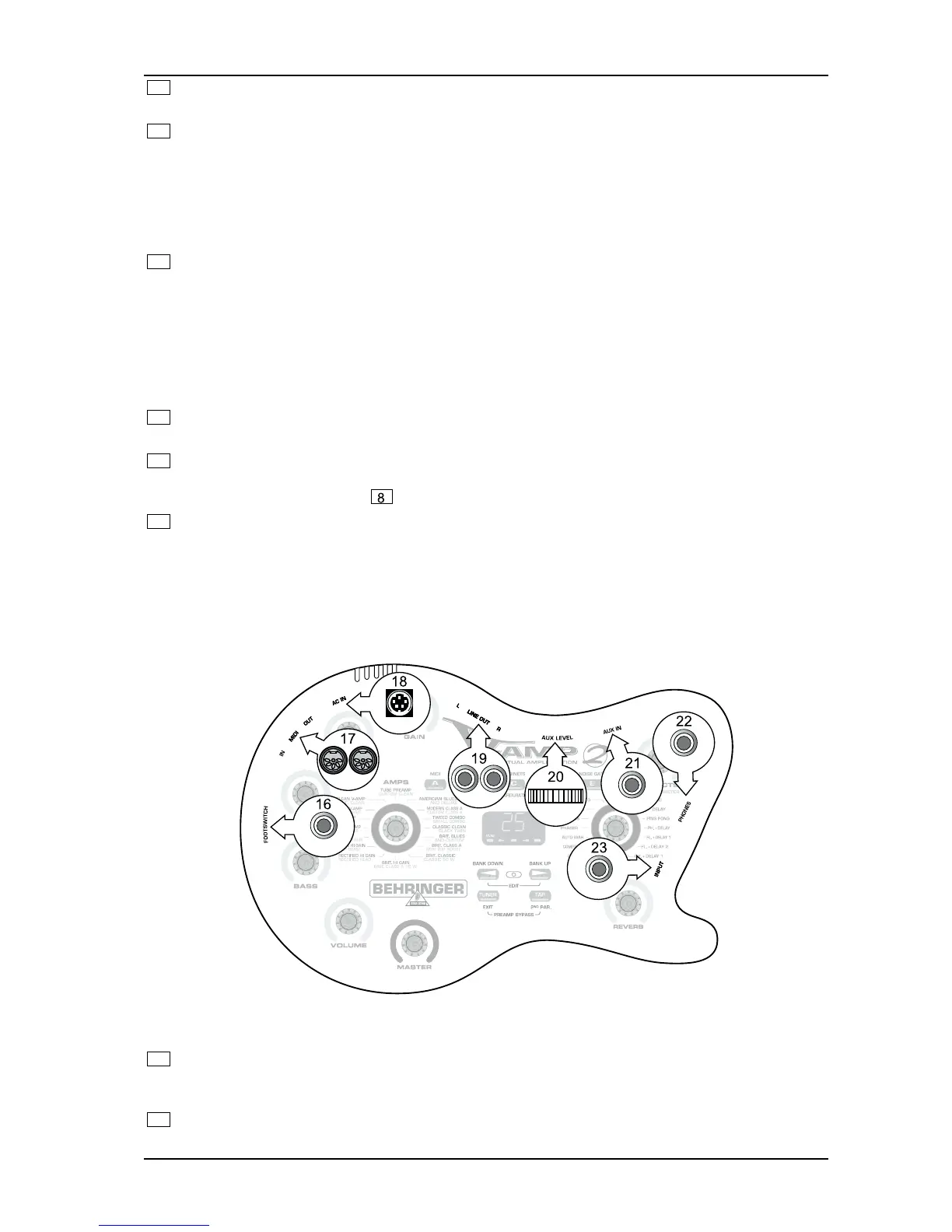9
V-AMP 2
10
This control is for selecting an effect or a combination of effects. This encoder-type rotary control is
also surrounded by a ring of 16 LEDs. Each LED corresponds to one specific effects preset.
11
Using the REVERB control, you can add the reverb content of your choice to your overall sound. By
turning it to the left until all the LEDs are off, you deactivate the reverb. To fade out the original signal,
turn the control to the right until only the last LED lights up.
+ The LED rings around the VOLUME, BASS, MID, TREBLE, GAIN, EFFECTS and REVERB controls
each have nine LEDs. On each ring either one LED or two neighboring LEDs will light up at a
time, indicating a total of 17 different positions.
12
The TAP button performs three functions:
s Tap the rhythm of a piece of music on the TAP button and the selected effect automatically adapts to
the tempo of the piece of music.
s Holding down the TAP button, you can use the TREBLE control to change the PRESENCE setting of
the amp simulation model youve selected.
s You also can access the second effects parameter set by the EFFECTS control by holding down the
TAP button (see tab. 5.1).
13
The TUNER button is for switching on the tuner. In addition, this button can also be used to leave the
EDIT mode.
14
Use the two arrow keys to select a different bank (BANK DOWN and BANK UP). You can skip banks
by holding each of the keys down. To activate the EDIT mode, press both keys simultaneously. If you
press one of the keys A - E ( ) in that mode, the arrow keys can be used for setting parameters.
15
The DISPLAY shows you what preset bank you have selected and gives you information on parameter
changes when you are editing. In TUNER mode the DISPLAY shows the pitch of the instrument
connected to the unit. If the amplifier simulations 17 - 32 have been selected, the LED in the bottom
left-hand corner of the DISPLAY lights up.
1.3.2 Connections on the V-AMP 2 side panel
Fig. 1.2: Connections on the V-AMP 2 side panel
16
Connect the stereo jack plug of your FS112V footswitch to the FOOTSWITCH socket. This will enable
you to recall the presets from one bank. To switch on the tuner, hold down the DOWN button on the
footswitch for more than two seconds. You can also switch the tuner off again using the same button.
17
The V-AMP 2 has MIDI inputs and outputs to which you can connect a MIDI foot pedal, e.g. the
BEHRINGER MIDI FOOT CONTROLLER FCB1010 or a PC.
1. INTRODUCTION