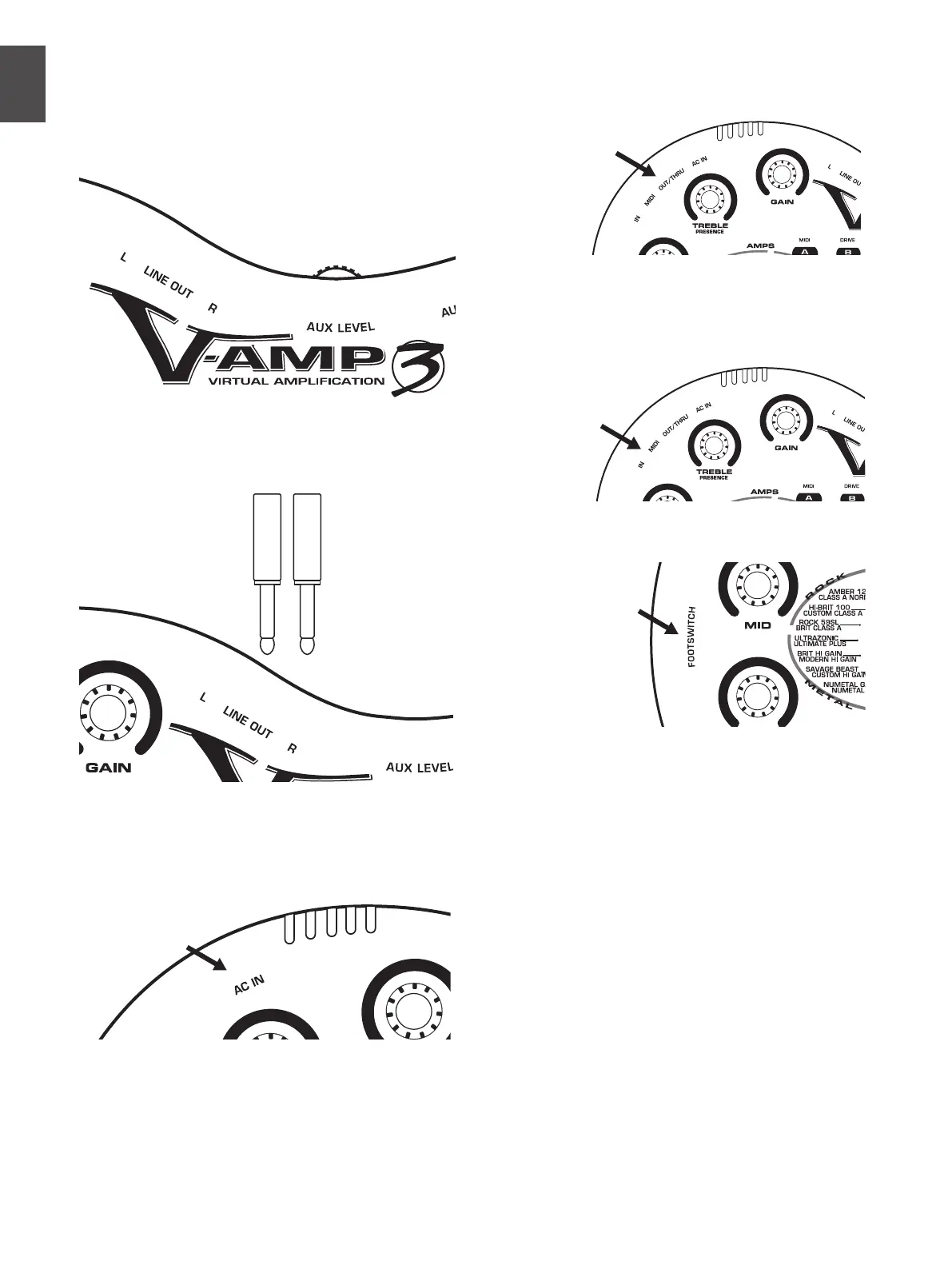AUX LEVEL – Adjusts the input level of the AUX IN jack. 19.
LINE OUT – Plug balanced or unbalanced ¼" cables into these jacks 20.
to send the stereo signal for recording or performance applications.
AC IN – Plug the included power cable into this socket. When con-21.
nected to the mains, the V-AMP 3 switches on automatically.
MIDI OUT/THRU – Sends MIDI information from the V-AMP 3 or 22.
directly from the MIDI IN jack.
MIDI IN – Receives MIDI signals from a footswitch or other device. 23.
FOOTSWITCH – Plug the FS112V footswitch into this jack with the 24.
¼" TRS cable.
Operating Modes
Configuration Mode
The V-AMP 3 offers many options that allow you to route selected parts
of the signal to the LINE OUT jacks. Some features are well suited for one
playing situation, but not necessary for others. In order to adapt your
device to various studio and live applications, you can choose between
5 different operating modes (Configurations). Independent of the set-
tings stored in the presets, these global operating modes determine
how the LINE OUT signal is processed so that either stereo operation or
unique left and right sends are possible.