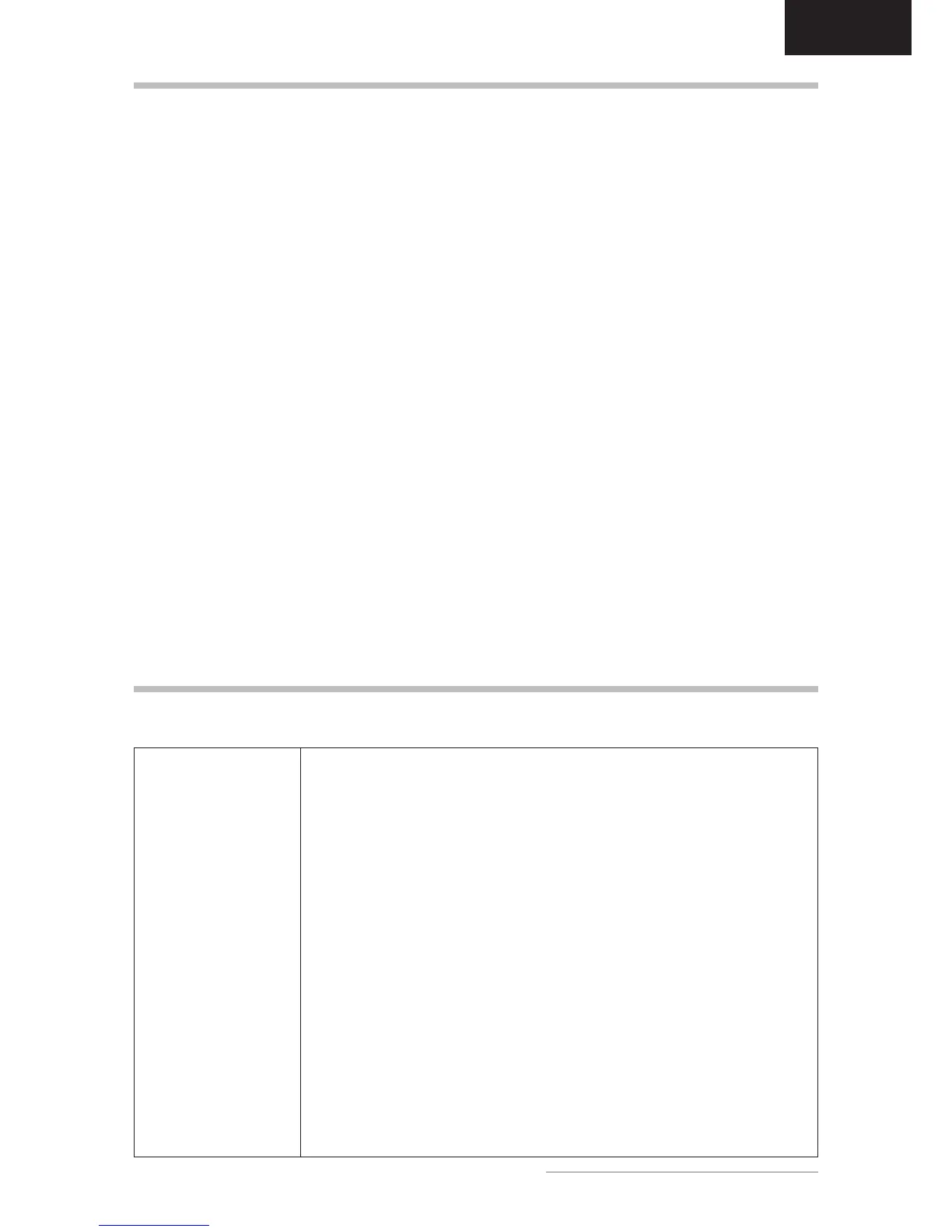7
ENGLISH
TROUBLESHOOTING
Blank Screen
Power indicator is off
-
Power indicator lights orange
- Perhaps a power saving mode is active? Press any key on your keyboard or move the mouse.
Power indicator lights green
- A screen saver may have activated automatically after a certain period of inactivity. Press any key on your keyboard
or move the mouse.
“No Signal!” message
Display Problems
Image is displaced to the left/right or to the top/bottom
-
Image
Control
Image flickers or is shaky
®
9x/
ME/2000/NT/XP
Image is blurred
- Check brightness and contrast settings (see chapter “Brightness/Contrast
-
Color problems
LCD panel 20.1 inch wide diagonal size (51.05 cm visible
'
03,
Contrast ratio
Viewing angle (Contrast ratio horizontal 160°, vertical 160°
(Contrast ratio horizontal 170°, vertical 170°
Response time
Brightness 300 cd/m
2
2
Input signal
Display colors 16.7 mill. colors
Synchronization
Video band width
Ergonomic resolution
Audio
Loudspeaker: 1 W continuous load, 1.5 W peak power
Power connection 100–240 V AC, 50–60 Hz
Power consumption
SLEEP status:
< 2 W; color of the status LED: orange
Dimensions/weight
Operating environment
TECHNICAL SPECIFICATIONS
