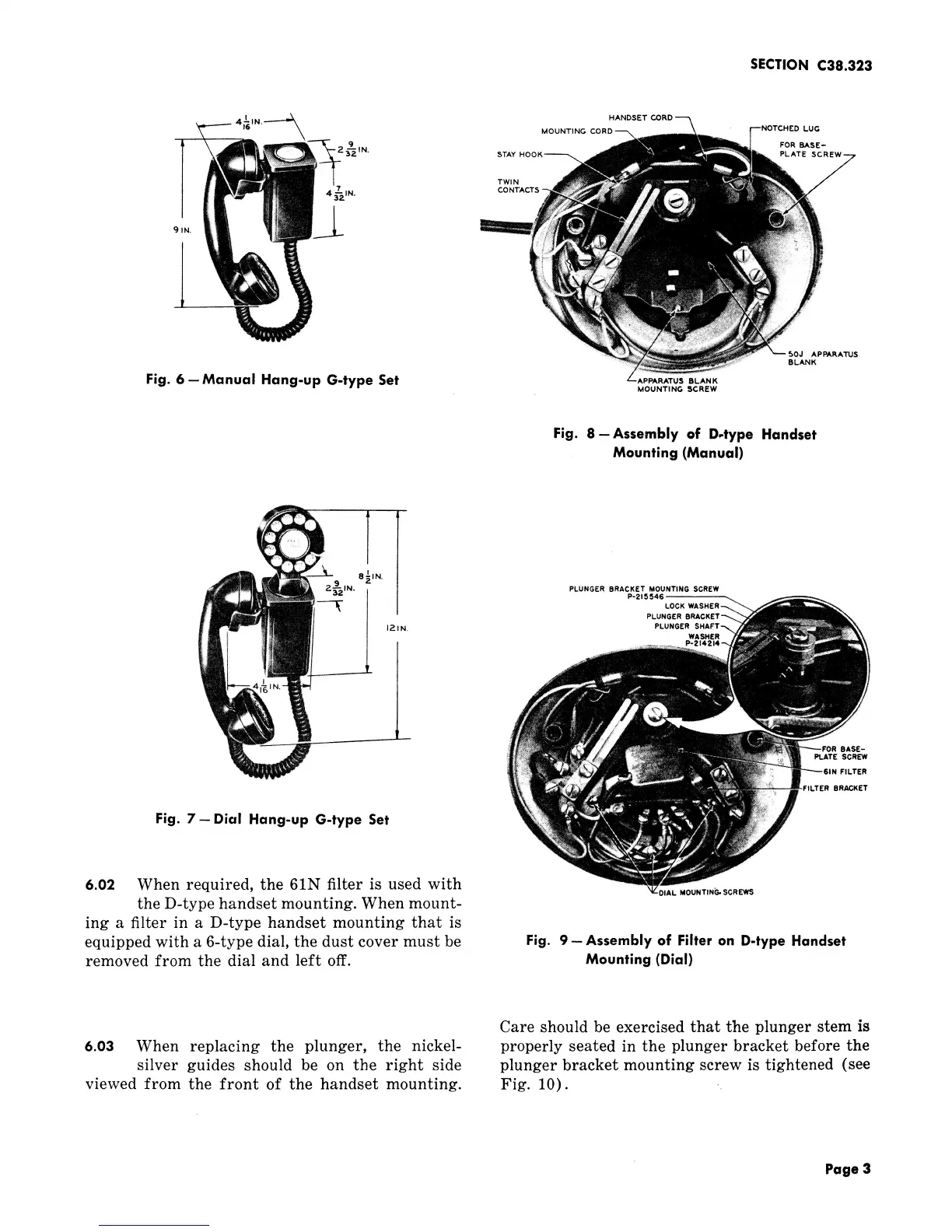SECTION C38.323
50J APPARATUS
BLANK
Fig. 6- Manual Hang-up G-type Set APPARATUSBLANK
MOUNTING SCREW
Fig. 8-Assembly of D.type Handset
Mounting (Manual)
i IN. 8_IN.
_ I iii PLUNGER BRACKET MOUNTING SCREW
_ P-215546 _
LOCK WASHER
PLUNGER BRACKET
121N. PLUNGER SHAFT
WASHER
i
gl
Fig. 7--Dial Hang-up G-type Set
6.02 When required, the 61N filter is used with o,,_,ou,_,,=s_,_ws
the D-type handset mounting. When mount-
ing a filter in a D-type handset mounting that is
equipped with a 6-type dial, the dust cover must be Fig. 9--Assembly of Filter on D-type Handset
removed from the dial and left off. Mounting (Dial)
Care should be exercised that the plunger stem is
6.03 When replacing the plunger, the nickel- properly seated in the plunger bracket before the
silver guides should be on the right side plunger bracket mounting screw is tightened (see
viewed from the front of the handset mounting. Fig. 10).
Page 3
