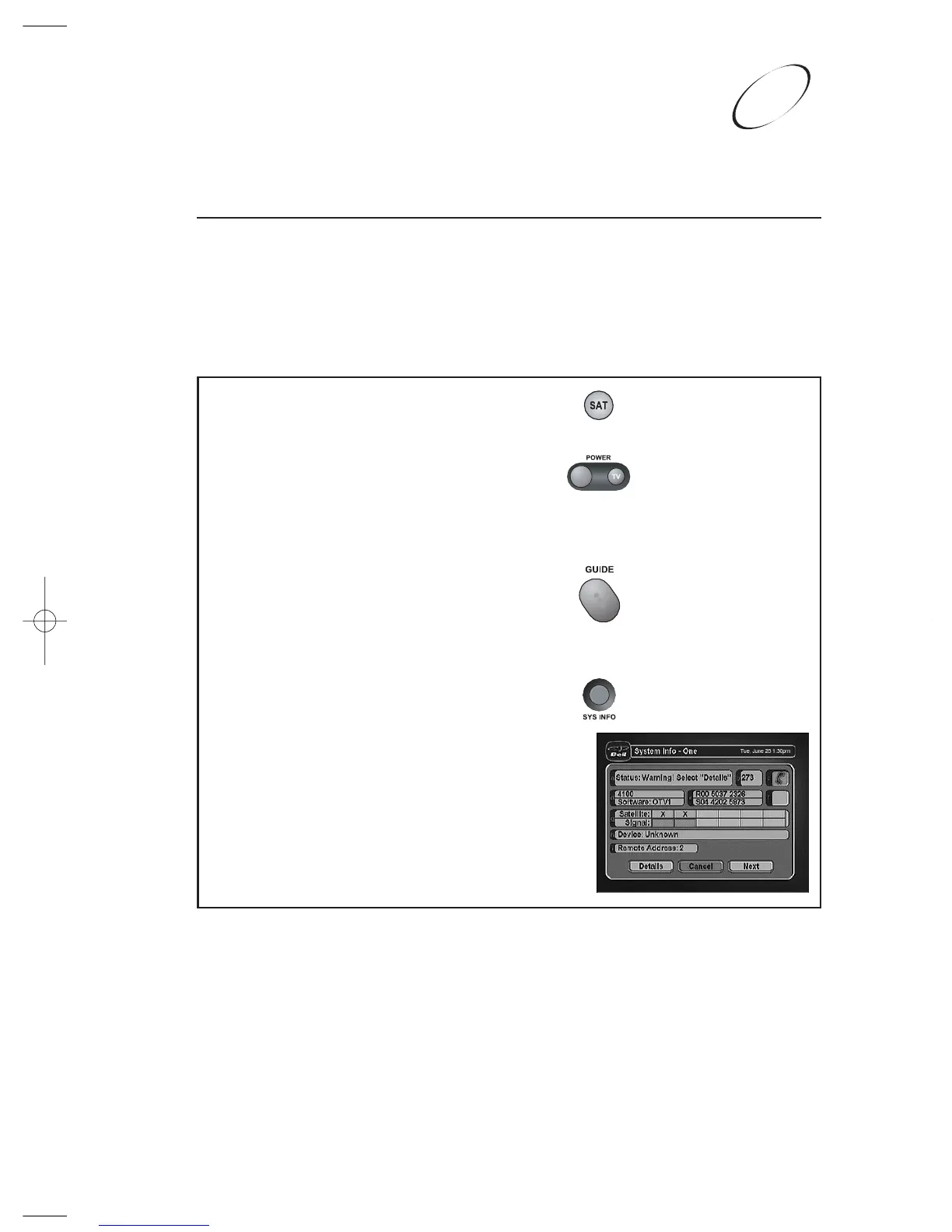GETTING STARTED
After your system has been installed, order and watch your programming using the
following steps:
STEP 1: ORDERING YOUR PROGRAMMING
Remote
Buttons Menu Options
1. Using a remote control, press SAT and then
press the blank POWER button. Make sure the
TV is also on.
Note: If you see the Bell ExpressVu logo
displayed on your TV screen, press the
SELECT or blank Power button on the remote
control to view satellite TV programming.
2. Press GUIDE.
You will see that some channels in the
Program Guide appear in white. These
channels can be viewed immediately.
However, many channels will be in red. You
cannot view these channels until you order
programming.
Press CANCEL to close the Program Guide
before going to the next step.
3. Press the SYS INFO button on the remote
control to display the System Info screen.
Page 1-3