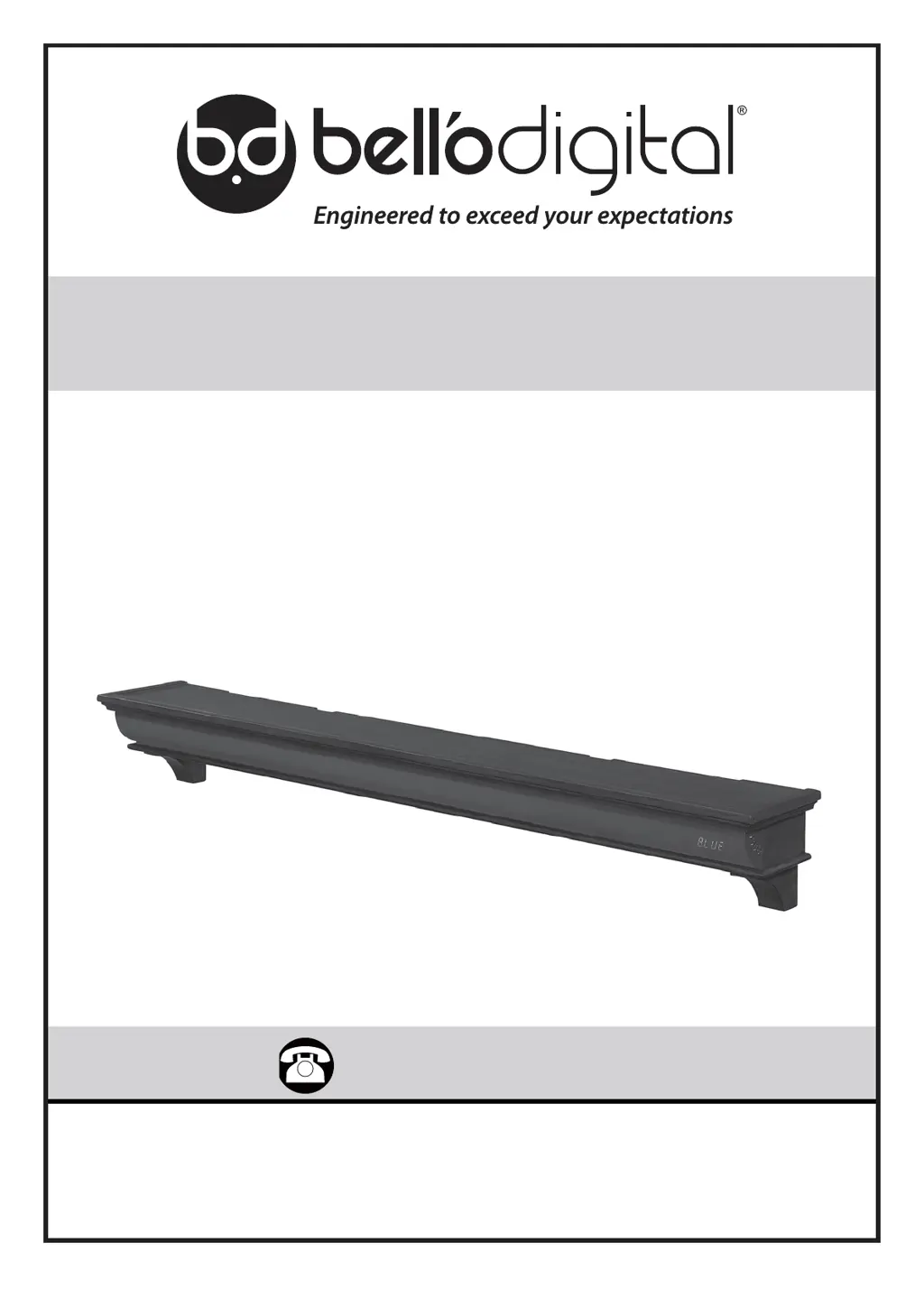J
Jessica CobbJul 30, 2025
What to do if high volume leads to audio issues with my Bello Digital Sound Shelf?
- JJessica AshleyJul 30, 2025
If high volume is causing audio issues with your Bello Digital Indoor Furnishing, either turn the unit off for a while or simply lower the volume.