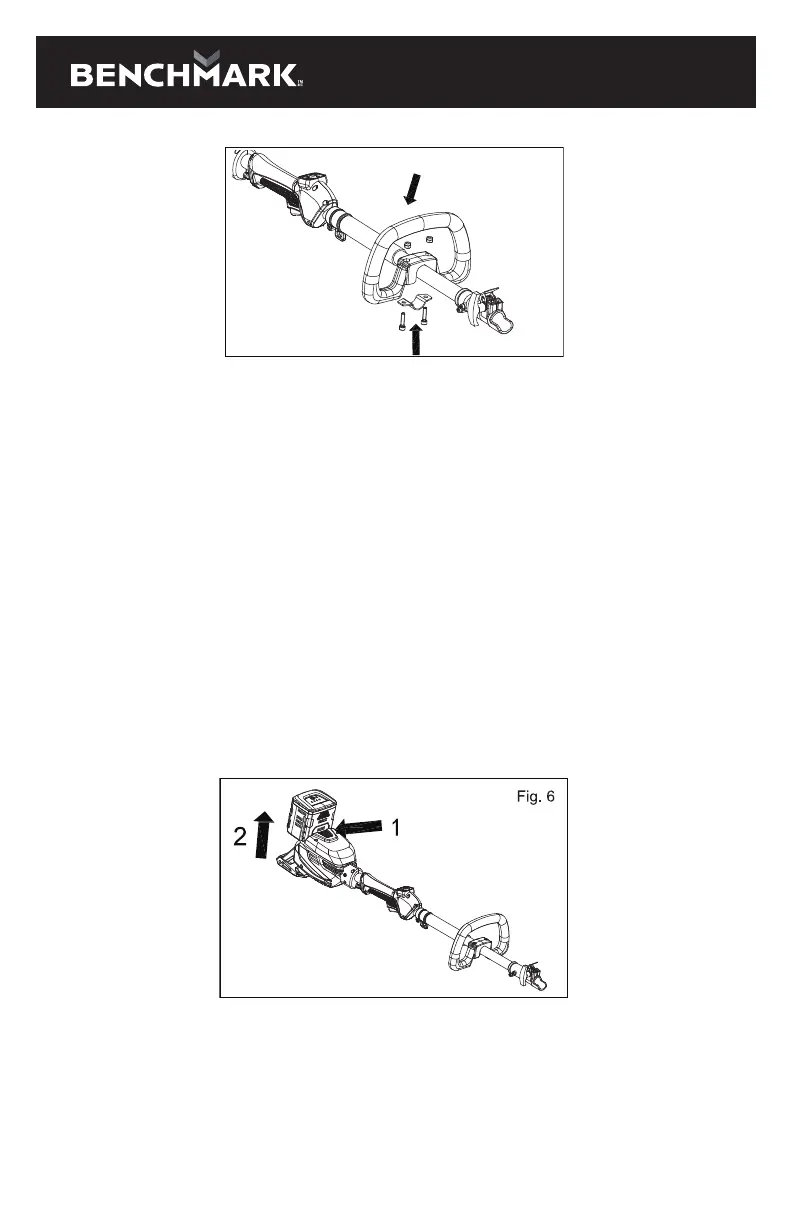18
Fig. 5
Installing auxiliary handle (See Fig. 5)
1. Remove the bolts on the auxiliary handle.
2. Install the auxiliary handle on the shaft and then tighten the bolts with nut and
make sure the auxiliary handle is firmly secured in place.
OPERATION
Inserting and removing the battery pack
To insert the battery pack
1. Align the groove on the battery pack with the corresponding mounting ribs and
press the battery pack down until you hear a “click”.
2. Check to make sure the battery pack is firmly secured into position.
To remove the battery pack from the tool (See Fig. 6)
1. Depress the battery releasing/locking button on the housing.
2. The battery pack will pop up automatically.
