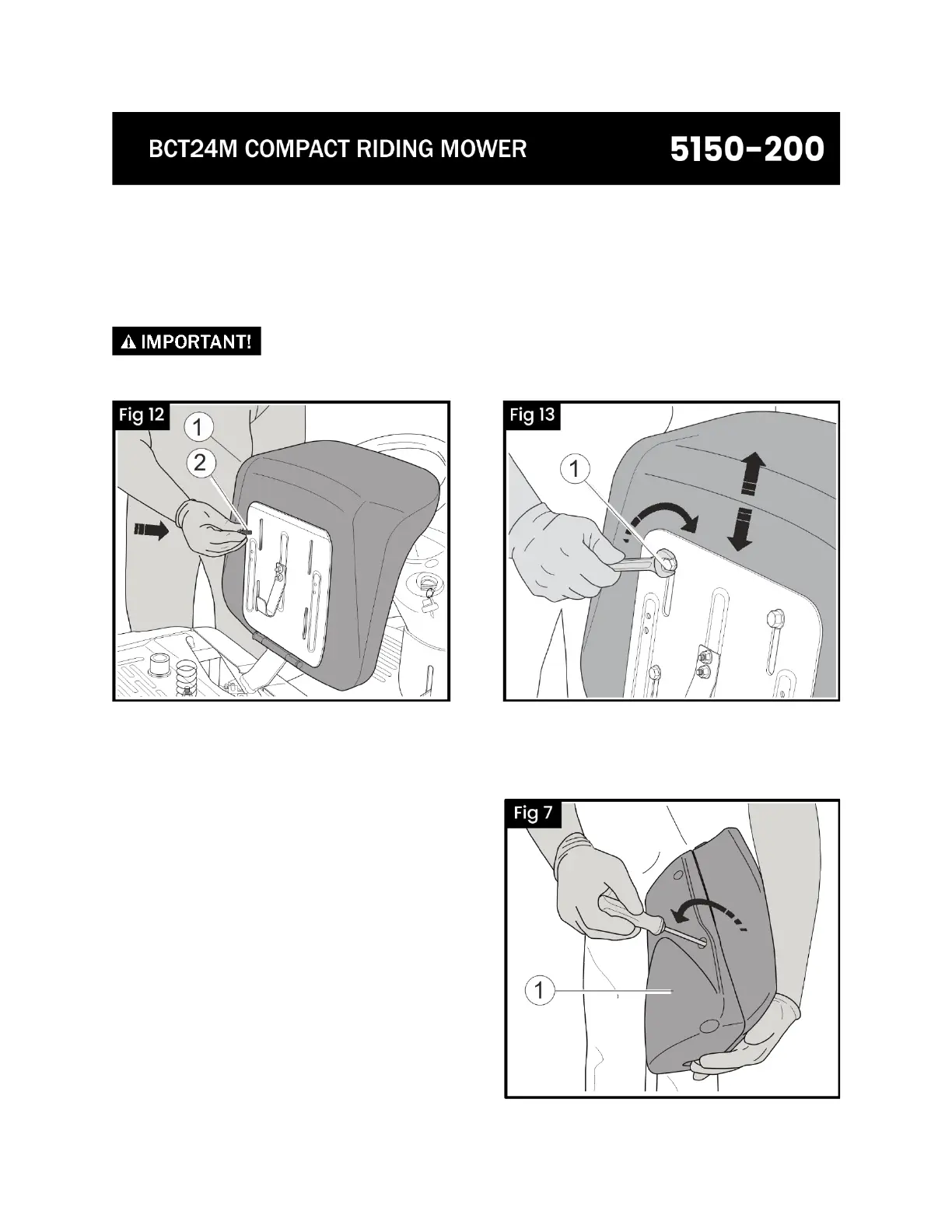FITTING THE SEAT
1. Fit the seat (Fig 12 Part 1) on the deck with the screws (Fig 12 Part 2).
2. Before tightening the four screws (Fig 13 Part 1) adjust the forward/backward
position of the seat to best suit the driver.
RIDING MOWER WEIGHT CAPACITY: The total weight capacity
(operator and load) must not exceed 113 kg. (250 Lbs.).
FITTING THE CASING
1. Remove the six screws (Fig 7) to
separate the two half-shells of the
casing (Fig 7 Part 1)
2. Position the rear half-shell (Part
with key switch Fig 7 Part 1) blocking
the fastening tangs in the support
base (see Fig 8). Keep the switch
power plugs handy (Fig 8 Part 2).
3. Connect the two plugs (Fig 9 Part 1-
2).
4. Position the front half-shell and
make the screw fastening holes (Fig
10 Part 1) coincide.
5. Reposition and tighten the six
screws (Fig 11).