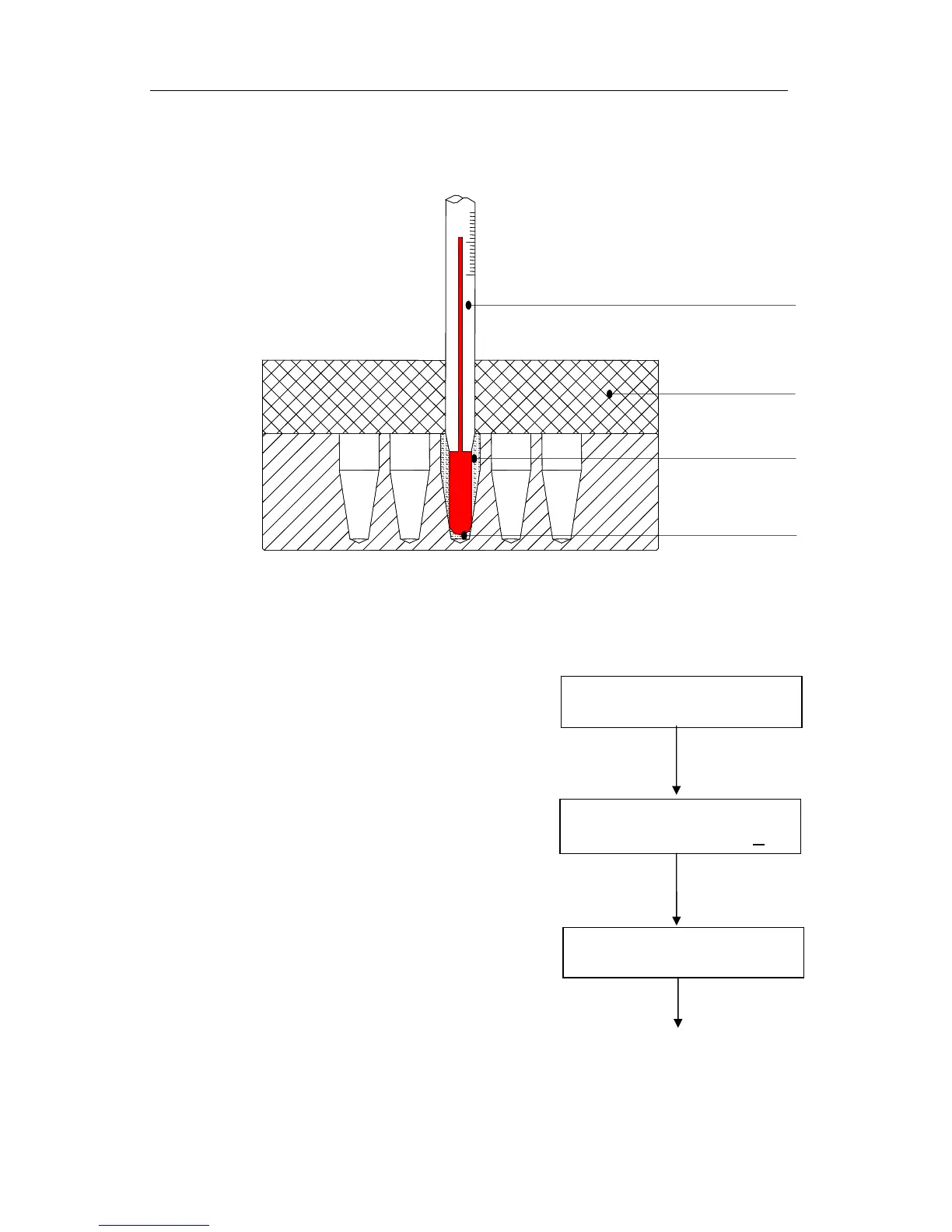H5000 Series MultiTherm Shakers
— 14 —
Fig. A
Notes: Please read the actual value after allowing 20 minutes constant temperature
equilibration time.
To enter the temperature calibration mode, press
the “” and “” Prog. Keys simultaneously.
The instrument begins to cool to the low
calibration point.
- H5000-H
Calibration points: 40°C, 100°C
- H5000-HC
Calibration points: 10°C, 40°C, 100°C
c) After 20 mintues,read the temperature of the
Thermometer (for ex. 9.8°C). Using the “”
or “” Temp. keys, adjust the temperature of
the display to match that of the thermometer
and press the “start/stop”key to confirm.
Thermometer
Insulating sheet
Standard Mineral Oil
Well-bottom
P:20.5
DJ
d
Tem
= 10.0
P:10.0
DJ
d
Tem
= 9.8
Press “stop/start”
P:10.0
DJ
AdjTemp= 10.0