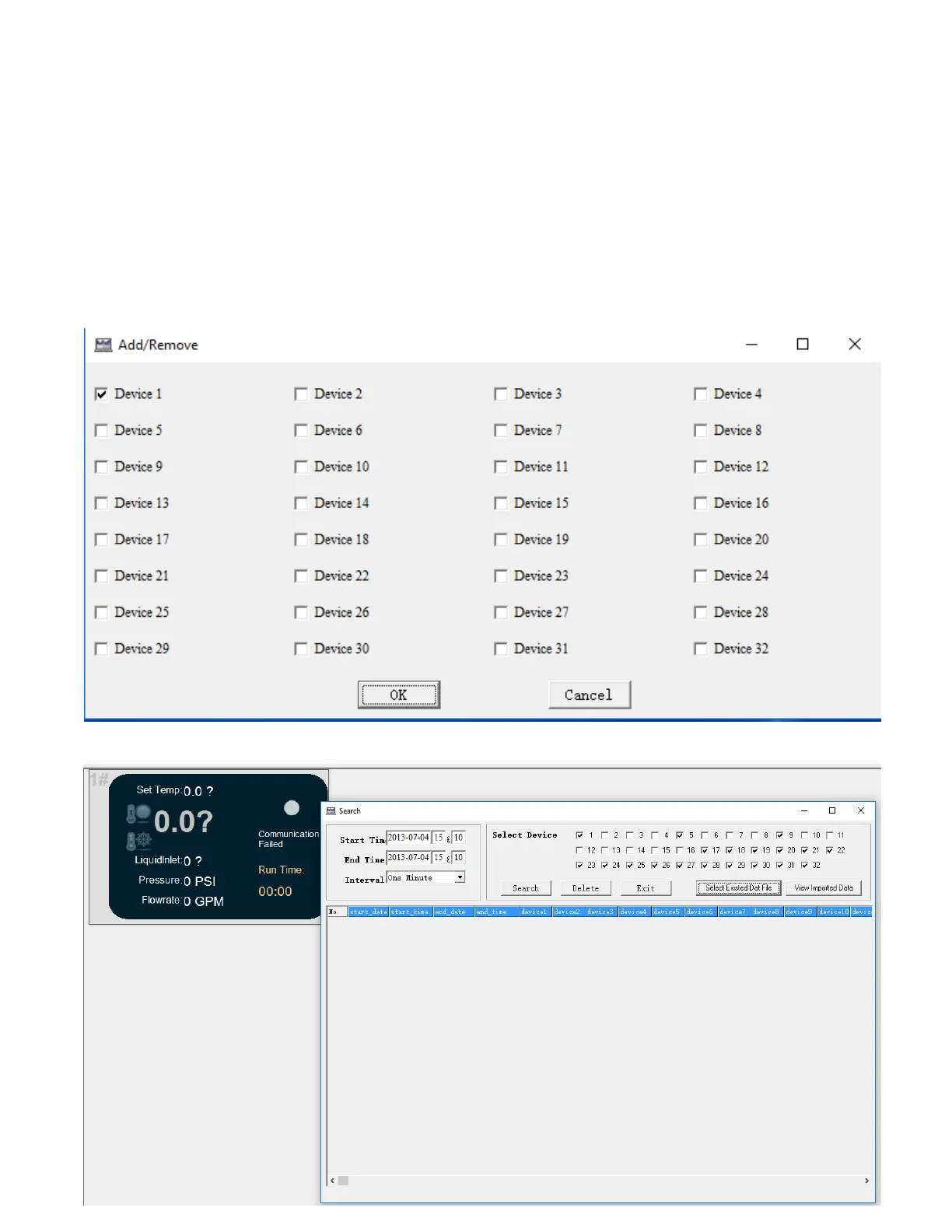VI. Data Logger Operation:
To use the USB data logging function, insert a USB memory stick (flash drive) into the port on the
right side of the incubator. Use the Up/Down keys to choose the desired time interval (in minutes) for
the settings to save.
To read the data, remove the flash drive and insert into a computer that has the LabTech Software
installed using the CD-Rom included with the incubator. Open the saved .DAT file with the installed
software.
Choose “Device 1” and press “OK”.
Select the “Select Existed Data File” option and browse for the .DAT file on the USB drive
