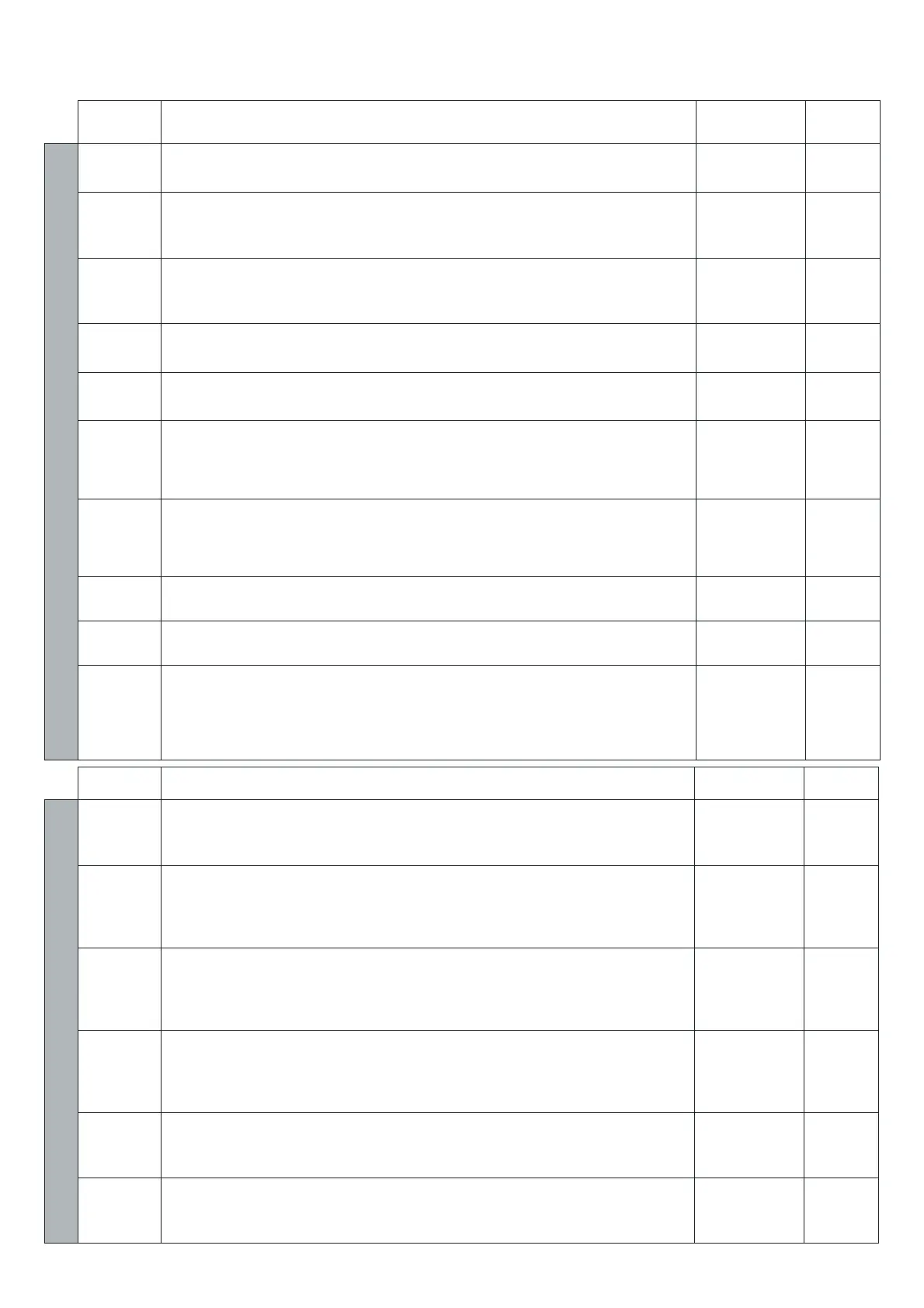MENU FUNCTION
Settable values
MIN-MAX-(Default)
MEMO
PARAMETERS
TCA
Automatic closing time. Active only with logic “TCA”=ON.
At the end of the set time the control unit orders a closing manoeuvre.
1-240-(40s)
TM1
Motor 1 work time. Regulates the maximum duration of the opening and closing
manoeuvre of the motor 1.
It must be set about 4 sec. longer than the actual travel time of the automatism.
5-180-(24s)
TM2
Motor 2 work time. Regulates the maximum duration of the opening and closing
manoeuvre of the motor 2.
It must be set about 4 sec. longer than the actual travel time of the automatism.
5-180-(24s)
TDMo
Mot.2 opening delay time.
Regulates the delay time of motor 2 on opening with respect to motor 1
0-15-(2s)
TDMC
Mot.1 closing delay time
Regulates the delay time of motor 1 on closing with respect to motor 2
0-40-(3s)
PM1
Torque of Motor 1. The torque applied to motor 1 is adjusted.
COMPLY WITH REGULATIONS IN FORCE!
In oil-hydraulic motors, regulate unit to maximum value (99).
Use the by-pass valves to adjust the applied torque.
1-99-(40%)
PM2
Torque, Motor 2. The torque applied to motor 2 is adjusted.
COMPLY WITH REGULATIONS IN FORCE!
In oil-hydraulic motors, regulate unit to maximum value (99).
Use the by-pass valves to adjust the applied torque.
1-99-(40%)
PS1
The torque applied to motor 1 during braking in the opening and closing phase is
adjusted. COMPLY WITH REGULATIONS IN FORCE!
1-99-(70%)
PS2
The torque applied to motor 2 during braking in the opening and closing phase is
adjusted. COMPLY WITH REGULATIONS IN FORCE!
1-99-(70%)
TLS
ELS/SRL contact activation time.
At the beginning of each single operation, the contact closes for the preset time.
If it is preset on 0, it has the service light function. The contact remains closed
when the motor is moving or is in TCA dwell time and it opens when the motor is
stopped.
0-240-(90s)
MENU FUNCTION DEFAULT MEMO
LOGIC
TCA
Enables or disables automatic closing
On: automatic closing enabled
Off: automatic closing disabled
(ON)
IbL
Enables or disables condominium function.
Off: condominium function disabled.
On: condominium function enabled. The step-by-step impulse or transmitter impulse
has no effect during the opening phase.
(OFF)
SCL
Enables or disables rapid closing
On: rapid closing enabled. With the gate open or in the opening phase the intervention
of the photocell causes automatic closing after 3 s. Active only with TCA:ON.
Off: rapid closing disabled.
(OFF)
Sld
Braking is enabled or disabled.
On: Braking activated. Braking starts around 7 seconds before the end of the oper-
ating time preset with TM1/TM2 parameters.
Off: Braking excluded.
(OFF)
PP
Selects the operating mode of the ”Step by step button” and of the transmitter.
On: Operation: OPEN > CLOSE > OPEN >
Off: Operation: OPEN > STOP > CLOSE > STOP >
(OFF)
PRE
Enables or disables pre-blinking.
On: Pre-blinking enabled. Blinking is activated 3s before the motor starts.
Off: Pre-blinking disabled.
(OFF)
