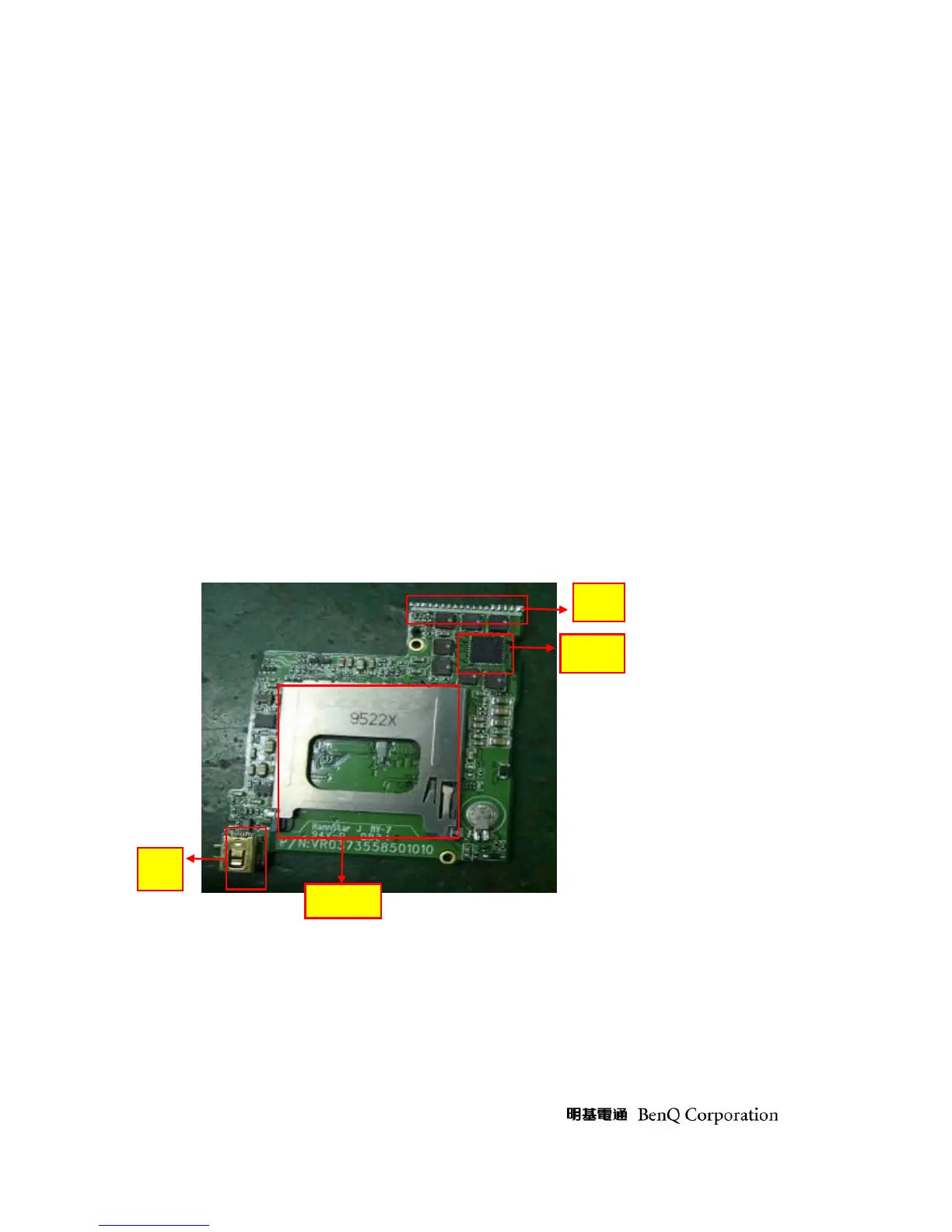- -
B. Display abnormal
1. LCD display abnormal
01. Check the connection between J2 of M/B and LCD-FPC.
02. Check the function for LCD and U1 of MB.
03. Check the U8 output is normal or not.
2. Button abnormal
01. Check the peripheral components of U1
3. Image abnormal
01. Ensure the U8 output 3V2AGC .VCC13VCCD,VCCN7.5VCCD is normal. If there is abnormal signal
occurs, please check and replace.
02. Check the peripheral components of U1 and U7 of MB.
03. Check the peripheral components and CCD board
4. TV display abnormal
01. Check the function J4 of M/B
02. Check the connection between U1 of MB and other components.
5. Power LED is on, but LENS still doesn’t work.
01. Check the connection between J3 of M/B and LENS FPC.
02. Check the LENS is OK or not.
03. Ensure the output voltage of U8 is M 5V and LENS voltage
04. Check the peripheral components of U4 in the main-board.
J1
J5
J4
U8
